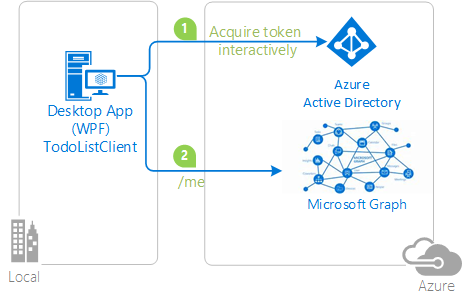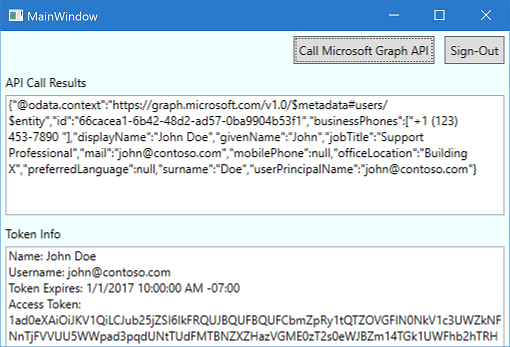| services | platforms | author | level | client | service | endpoint |
|---|---|---|---|---|---|---|
active-directory |
dotnet |
jmprieur |
200 |
.NET Framework 4.5 WPF |
Microsoft Graph |
AAD V2 |
this sample is for MSAL 2.x, if you are interested in the same code for MSAL 1.x, look at the releases tab
| Getting Started | Library | Docs | Support |
|---|
This simple sample demonstrates how to use the Microsoft Authentication Library (MSAL) for .NET to get an access token and call the Microsoft Graph (using OAuth 2.0 against the Azure AD v2.0 endpoint).
You can get full explanation about this sample, and build it from scratch by going to Windows desktop .NET guided walkthrough.
This sample is pre-configured. If you just want to quickly run it just:
- Clone the code.
git clone https://github.com/Azure-Samples/active-directory-dotnet-desktop-msgraph-v2.git
- Run the application from Visual Studio (Debug | Start without Debugging)
If you want to use your own application coordinates, please follow these instructions:
-
Register an Azure AD v2.0 (converged) app.
- Navigate to the App Registration Portal.
- Go to the the
My Appspage, clickAdd an App, and name your app. - Set a platform by clicking
Add Platform, selectNative. - Copy to the clipboard your Application Id
-
In the
App.xaml.csfile, set your application/client id copied from the App Registration Portal.private static string ClientId = "[Application Id pasted from the application registration portal]" -
Run the application from Visual Studio (Debug | Start without Debugging)
We use Stack Overflow with the community to provide support. We highly recommend you ask your questions on Stack Overflow first and browse existing issues to see if someone has asked your question before. Make sure that your questions or comments are tagged with [msal.dotnet].
If you find a bug in the sample please raise the issue on GitHub Issues.
If you find a bug in msal.Net, please raise the issue on MSAL.NET GitHub Issues.
To provide a recommendation, visit our User Voice page.
If you'd like to contribute to this sample, see CONTRIBUTING.MD.
This project has adopted the Microsoft Open Source Code of Conduct. For more information see the Code of Conduct FAQ or contact opencode@microsoft.com with any additional questions or comments.
For more information see MSAL.NET's conceptual documentation: