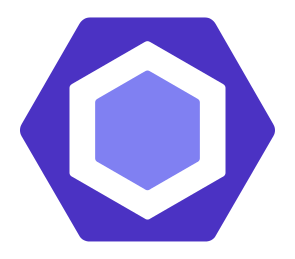Caution
This package has been deprecated. The Globex Designs team has moved to https://biomejs.dev/ and this config is no longer going to be maintained.
# With npm
npm install -D eslint-config-globex
# or
# With yarn
yarn add -D eslint-config-globex
# or
# With pnpm
pnpm add -D eslint-config-globexIf you are using pnpm, it's recommended that you add the following to your .npmrc file to ensure code editors like VS Code can find the correct ESLint executuable:
public-hoist-pattern[]=*eslint*Note
eslint-config-globexcomes with its owneslint-globexbin tool so that you don't need to installeslintas a peerDependency.eslint-config-globextracks and manageseslintversions so you don't have to.
Add the config to your .eslintrc.js file:
module.exports = {
"extends": ["eslint-config-globex"]
}Enable via package.json scripts with the custom eslint-globex bin:
{
"scripts": {
"eslint": "eslint-globex ."
}
}The following optional extensions are available
@eslint-config-globex/flowtype: Additional rules for Flow static typing (DEPRECATED)@eslint-config-globex/jasmine: Additional rules for Jasmine@eslint-config-globex/jest: Additional rules for Jest@eslint-config-globex/next: Additional rules for Next.js@eslint-config-globex/node: Additional rules for Node.js@eslint-config-globex/react: Additional rules for React@eslint-config-globex/typescript: Additional rules for TypeScript@eslint-config-globex/vitest: Additional rules for Vitest
You can add an extension to your .eslintrc file like this:
module.exports = {
"extends": [
"eslint-config-globex",
"./node_modules/@eslint-config-globex/jest",
"./node_modules/@eslint-config-globex/react"
]
}NOTE Unfortunately the
./node_modules/prefix is needed because ESLint doesn't support scoped package names in extend. See eslint/eslint#9868 for more info. This problem will go away once we use the new ESlint config syntax.
Unfortunately, Prettier has some opinions which are incompatible with the rules in this module and therefore cannot be used with eslint-config-globex.
To use this config with TypeScript, enable the @eslint-config-globex/typescript rule set and make sure to set the parserOptions.project config setting in your project's eslint.config.js file:
module.exports = {
extends: [
"eslint-config-globex",
"./node_modules/@eslint-config-globex/typescript",
],
parserOptions: {
project: true,
tsconfigRootDir: __dirname,
}
}