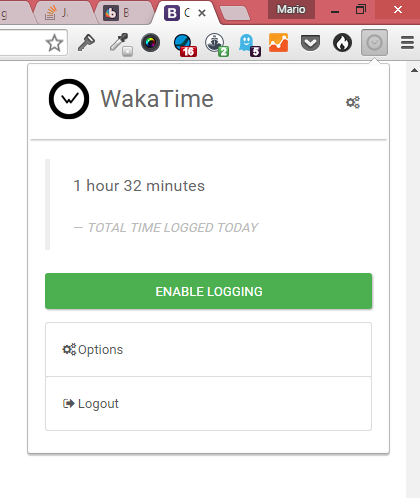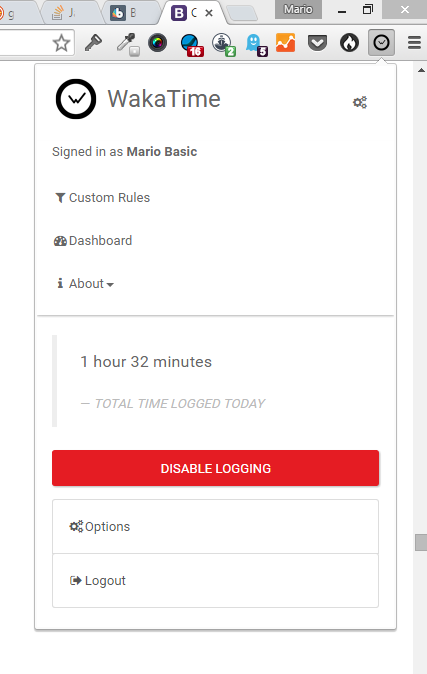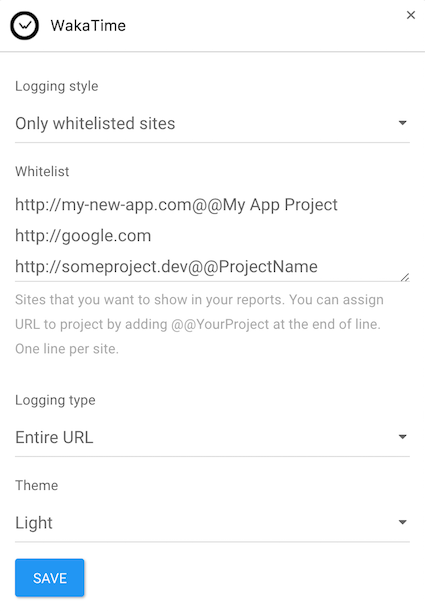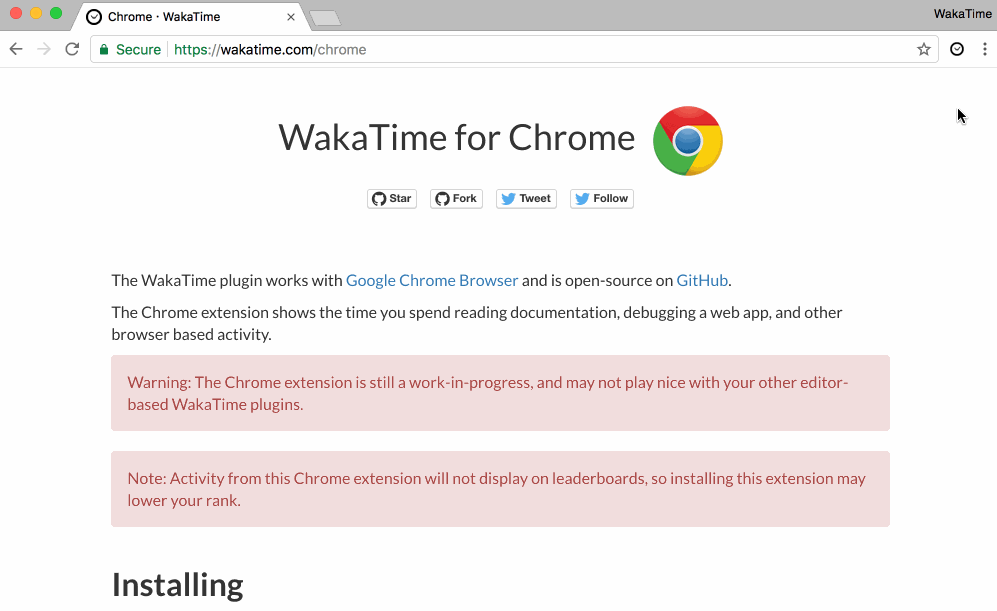Automatic time tracking for stats about your website debugging, research, documentation, etc.
Note: Activity from this Chrome extension will not display on leaderboards, so installing this extension may lower your rank.
- Install the extension:
-
Login to WakaTime.
-
Use Chrome like you normally do and your time will be tracked for you automatically.
-
Visit https://wakatime.com to see your logged time.
-
Use in conjunction with other WakaTime plugins.
For development purposes only.
To get started, install NPM and Bower dependencies, and do an initial build with Gulp:
npm start
To build the extension once:
npm run gulp
To monitor changes:
npm run watch
Run tests:
npm test
Lint code (Both JS and JSX):
jsxhint --jsx-only .
There is a precommit hook that lints the code before commiting the changes.
- Clone repository to disk
- Go to
Settings→Extensions - Enable
Developer mode - Click
Load unpacked extension... - Select repository directory
Check for errors by inspecting the extension.