Caution
It is strongly not recommended to deploy this software for production as there may be SQL injection vulnerabilities and there may also be a few other security vulnerabilities such as editing the fields in a form when you are not even logged in.
- Create Surveys
- view responses
- users can also view all their responses
- *in a future update form owners can get averages for user responses or analytics.
- No third party advertisements or data monetisation.
- It's Free Open Source Software, the free use is dependant on the instance operator.
| LibreMonkey | SurveyMonkey(free) | Microsoft Forms(free) | Google Forms(free) | |
|---|---|---|---|---|
| Question Limit | No limit | 10 | 200 | Unlimited |
| Survey Limit | No limit | 200 | Max 5GB | Max 15GB |
| Responses Limit | No limit | 100 | Max 5GB | Max 15GB |
| Question Types | 12 | Limited | A few | Many |
| Privacy | No data collected or sold | Privacy | Privacy | Privacy |
| Speed | Very fast | Fast | Fast | Fastest |
LibreMonkey uses the PHP backend alongside MySQL to store surveys and survey responses. LibreMonkey is the clear winner when in comparison to all the others because it is fast and does not sell your data.
| Home Page | Client Area |
|---|---|
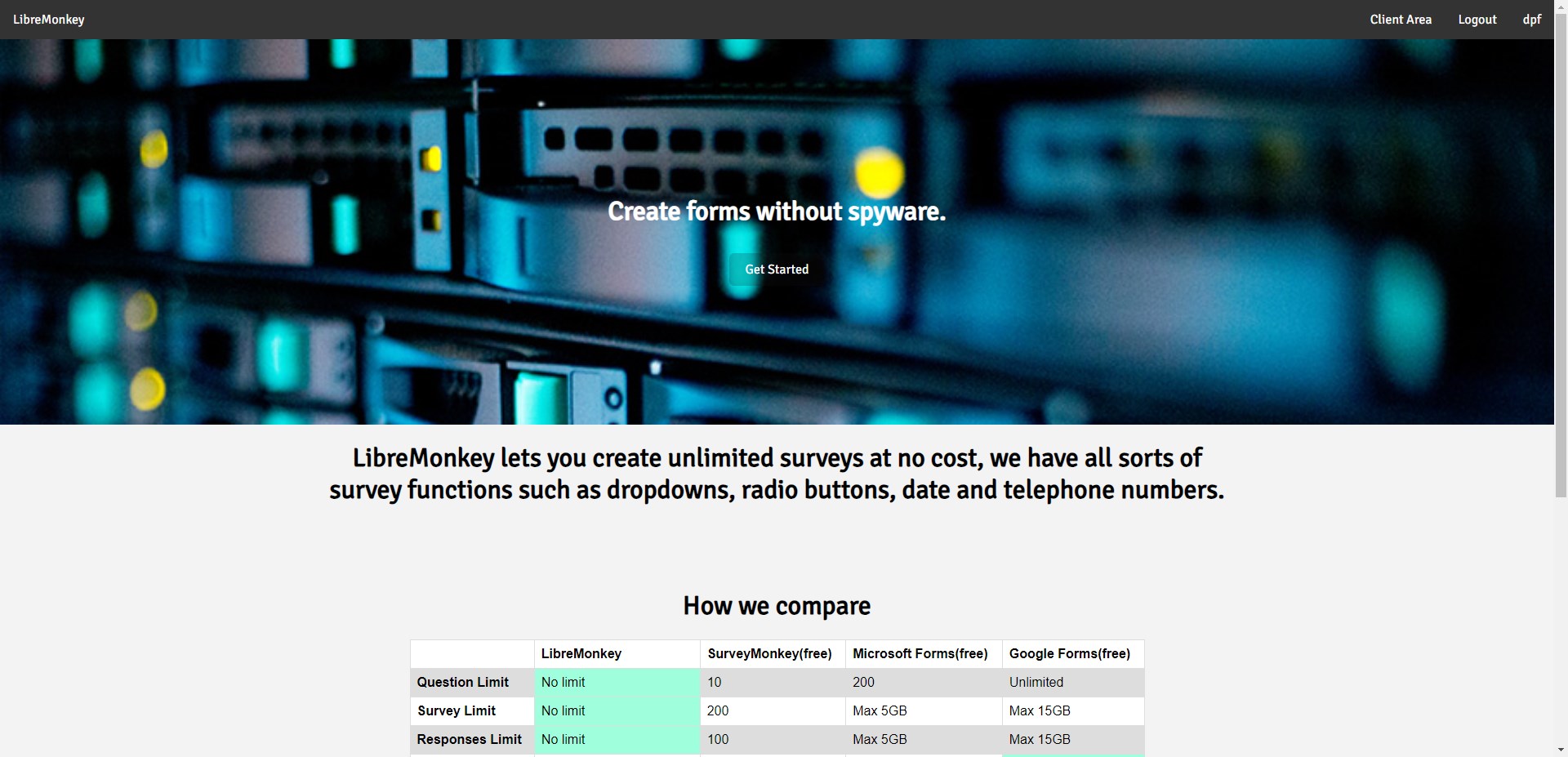 |
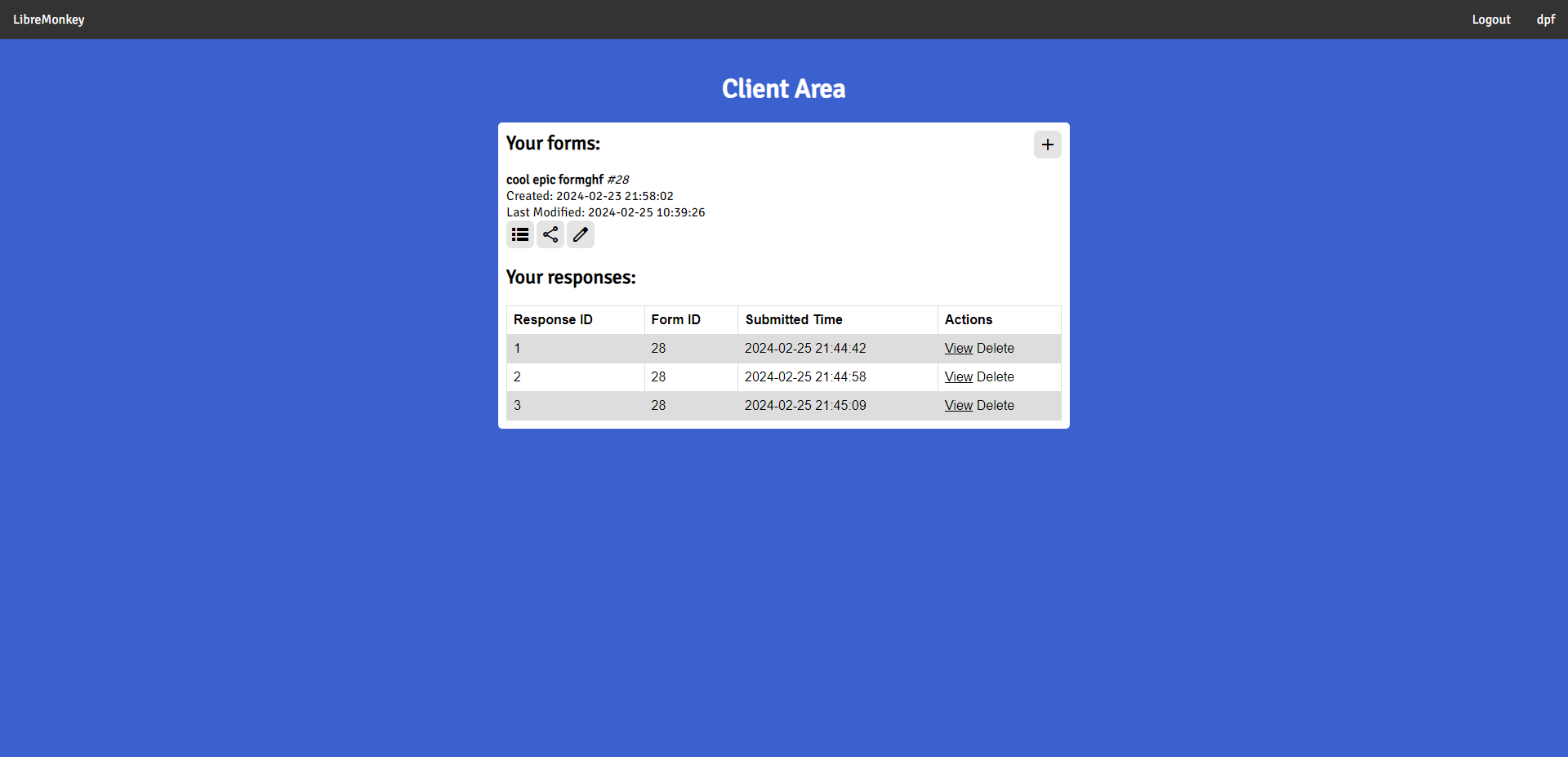 |
| Form Creation | Form Editing |
|---|---|
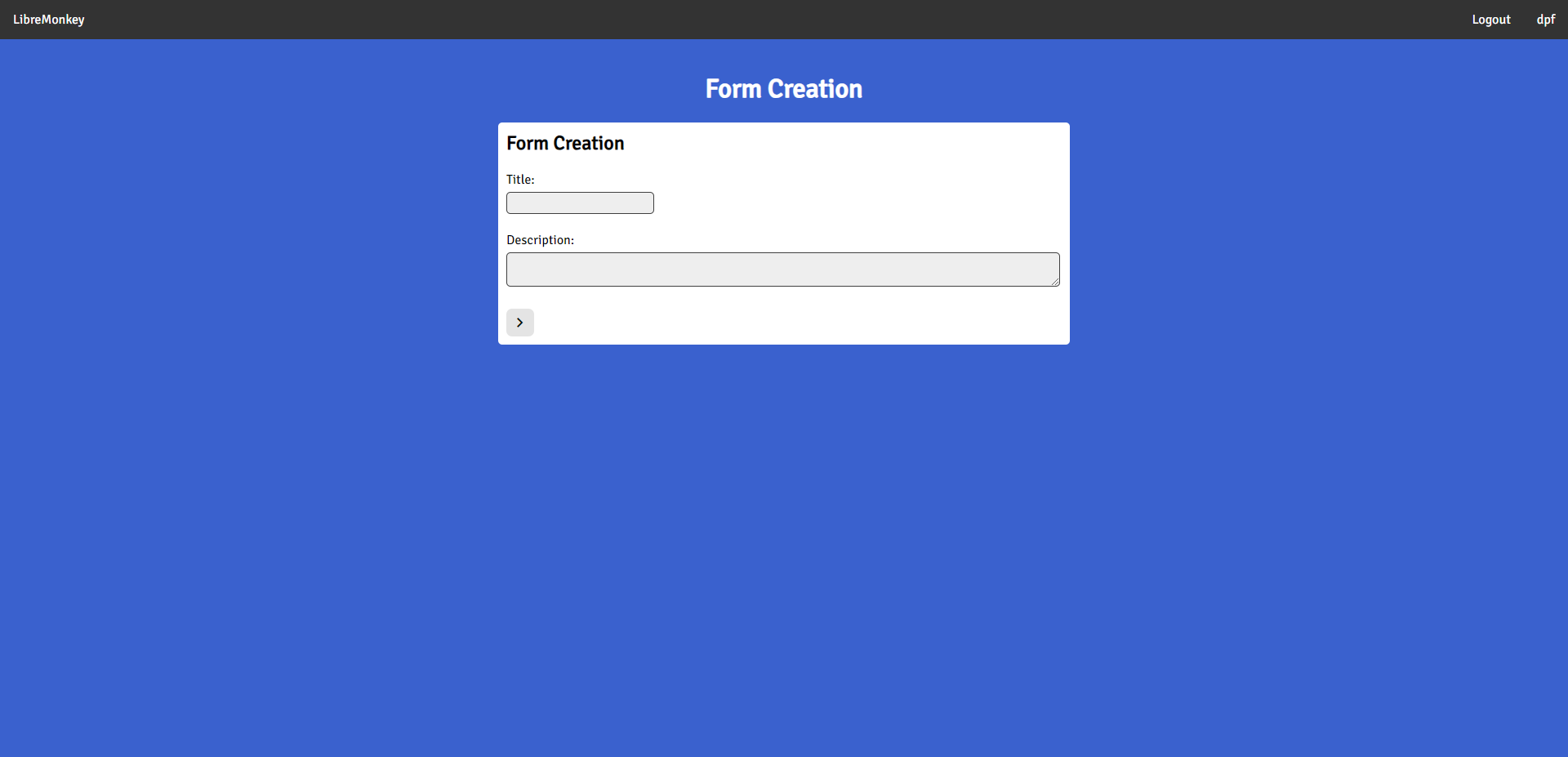 |
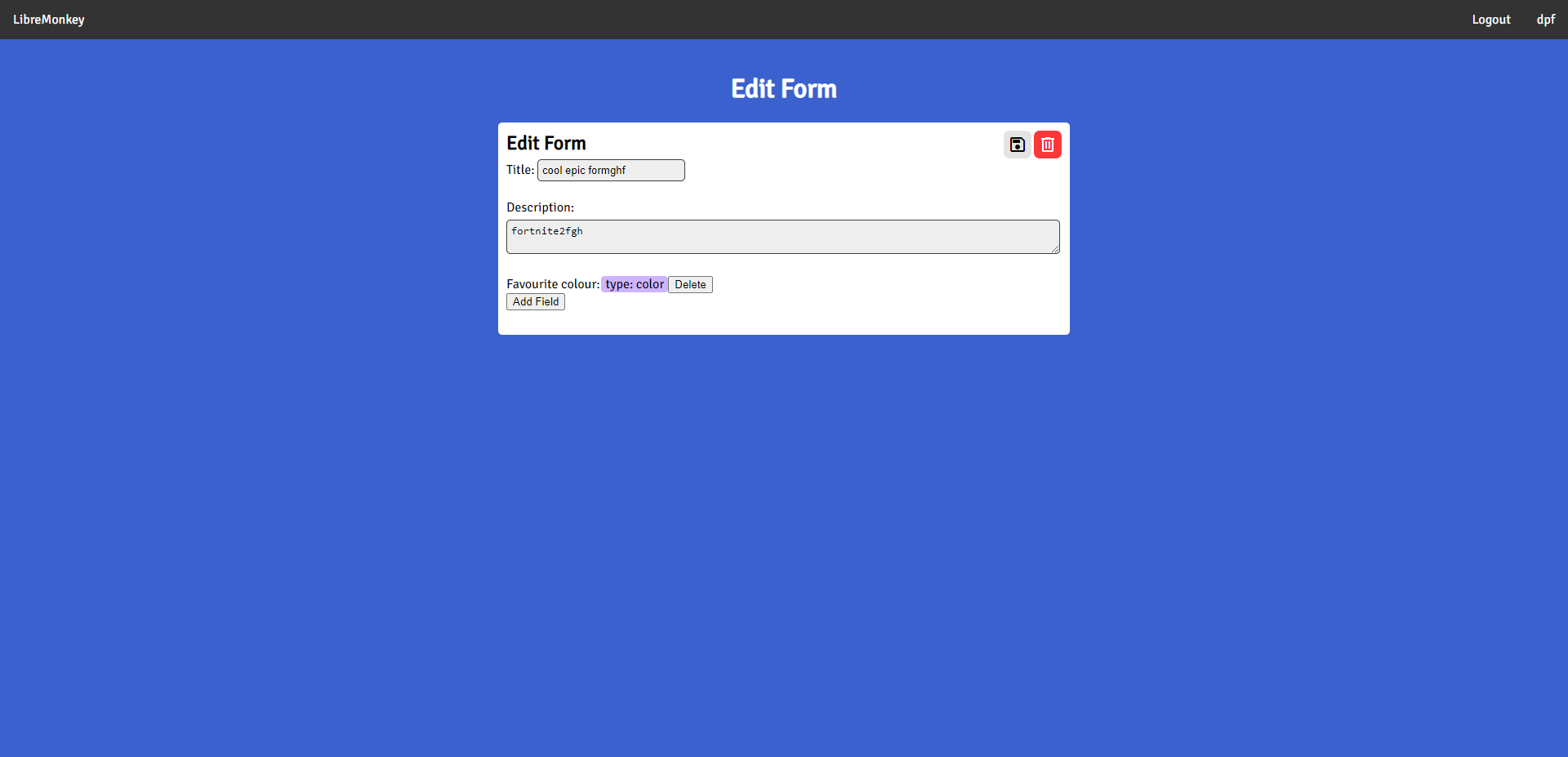 |
| User Response | Login Page |
|---|---|
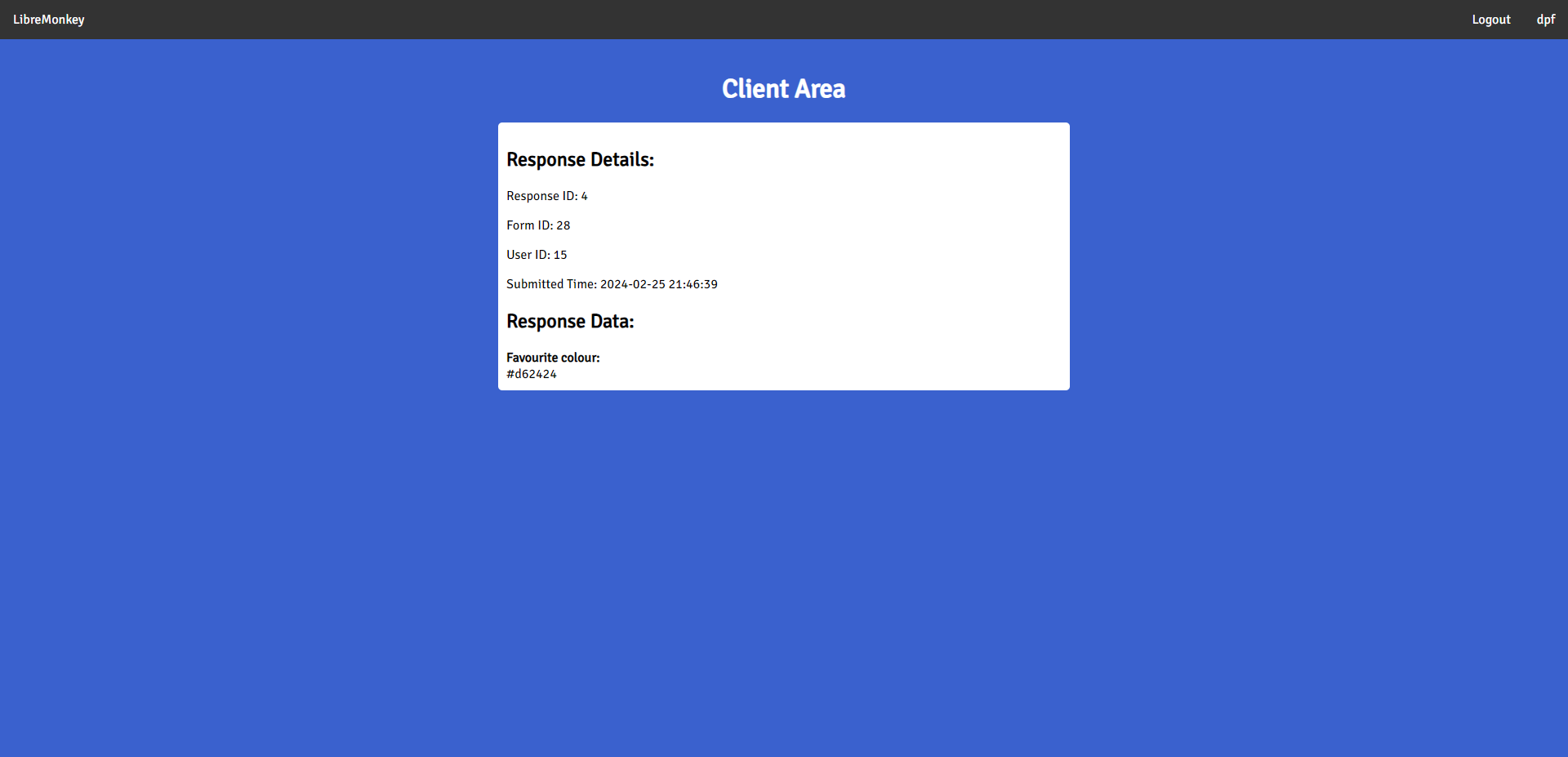 |
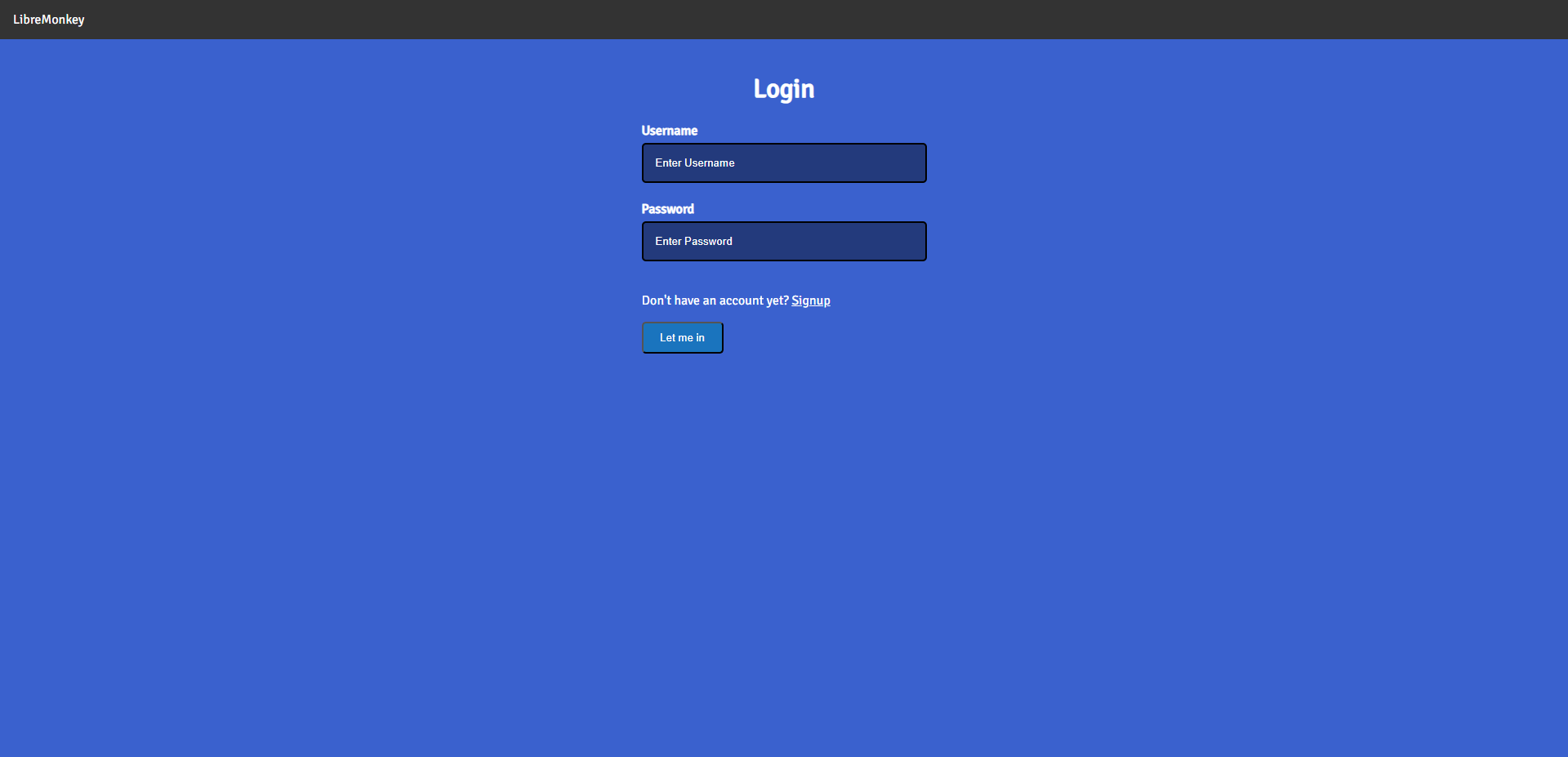 |
Note
This software is still under development and may not work as intended.
- A web server like Apache or Nginx
- PHP interpreter
- SQL database like MySQL
- phpMyAdmin (OPTIONAL)
Clone the git repository
git clone https://github.com/GoldDominik893/libremonkey.git
cd libremonkey/Move the contents of the libremonkey/ folder to the website root directory
mv * /var/www/htmlNow Libremonkey will be accessible at 127.0.0.1:80, but it requires an SQL database to operate.
The easiest way to import the database.sql file would be by using a WebGUI with phpMyAdmin, but you can do it by any other means.
Edit the config.php file to adjust the database credentials.
nano /var/www/html/config.phpLibremonkey is licensed under the MIT License.
We take no responsibility for the use of our tool, or external instances provided by third parties. We strongly recommend you abide by the valid official regulations in your country. Furthermore, we refuse liability for any inappropriate use of Libremonkey, such as illegal data collection. This tool is provided to you in the spirit of free, open software.
You may view the LICENSE in which this software is provided to you here.
THE SOFTWARE IS PROVIDED "AS IS", WITHOUT WARRANTY OF ANY KIND, EXPRESS OR IMPLIED, INCLUDING BUT NOT LIMITED TO THE WARRANTIES OF MERCHANTABILITY, FITNESS FOR A PARTICULAR PURPOSE AND NONINFRINGEMENT. IN NO EVENT SHALL THE AUTHORS OR COPYRIGHT HOLDERS BE LIABLE FOR ANY CLAIM, DAMAGES OR OTHER LIABILITY, WHETHER IN AN ACTION OF CONTRACT, TORT OR OTHERWISE, ARISING FROM, OUT OF OR IN CONNECTION WITH THE SOFTWARE OR THE USE OR OTHER DEALINGS IN THE SOFTWARE.




