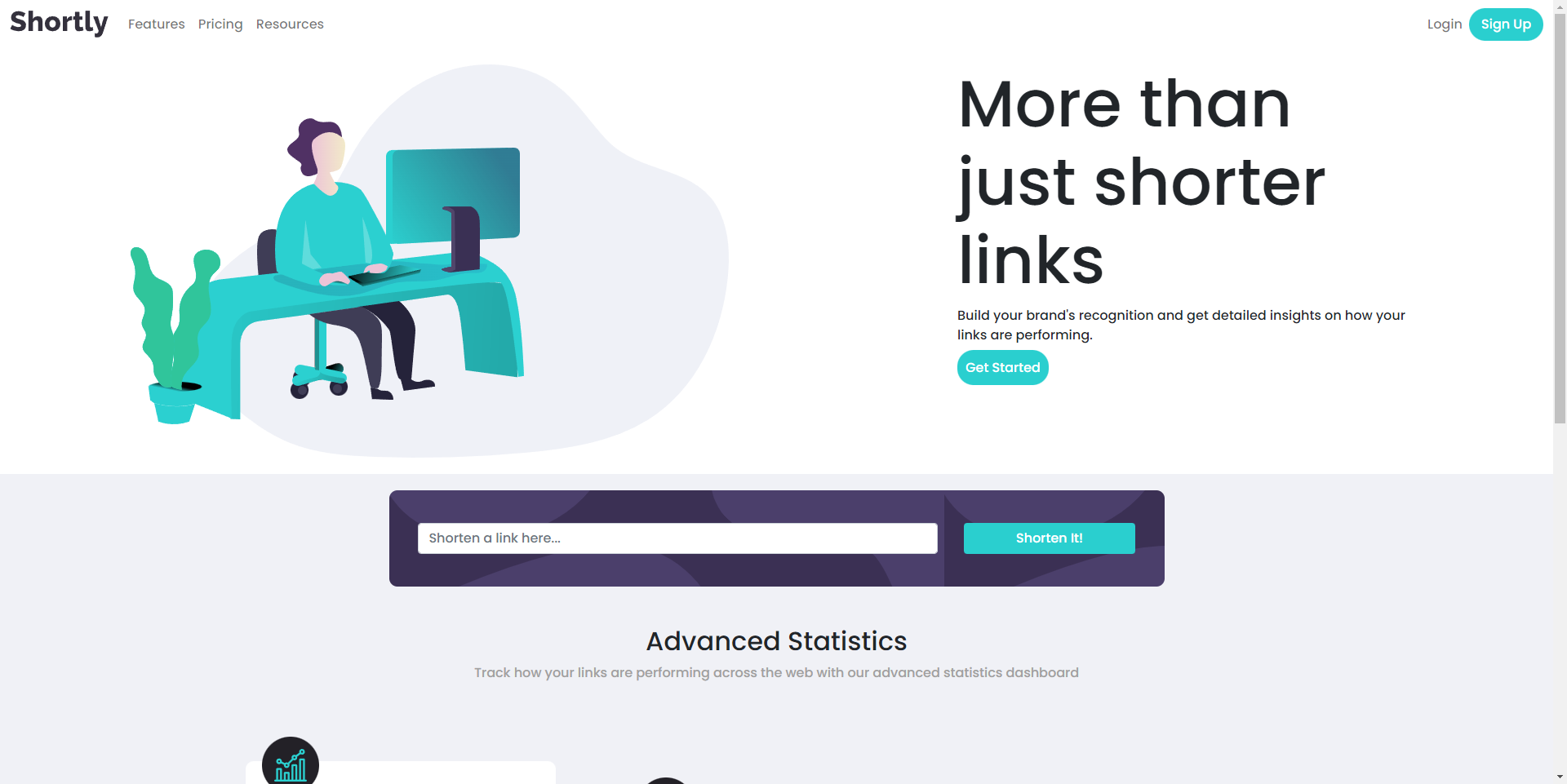This is a solution to the Shortly URL shorting API Challenge on Frontend Mentor. Frontend Mentor challenges help you improve your coding skills by building realistic projects.
The task was to build a URL shortener using shrtcode API, where users can enter a valid URL and have it shortened.
Users should be able to:
- View the optimal layout for the site depending on their device's screen size
- Shorten any valid URL
- See a list of their shortened links, even after refreshing the browser
- Copy the shortened link to their clipboard in a single click
- Receive an error message when the
formis submitted if:- The
inputfield is empty
- The
- Solution URL: My solution
- Live Site URL: Goldac77 - URL Shortener
My approach to this challenge was first tinker with the shrtcode API and learn how to properly fetch data from it and how to make use of said data. I then went ahead to work on the functionality of the page(how to make the request and display the shortened links), before I worked on the design based on the design files
- Semantic HTML5 markup
- Flexbox
- Bootstrap
- Mobile-first workflow
The major thing I learnt from this project is how to make use of the clipboard API, and how to fetch and make use of API requests.
I believe I need to work on the knowledge in manipulating dynamically rendered DOM elements, like the ones I used in my #display div
- Nicholas Amemazior
- Frontend Mentor - @Goldac77
The Shortly API is no longer working, hence this web application cannot shorten URLs. It will be updated at a later time