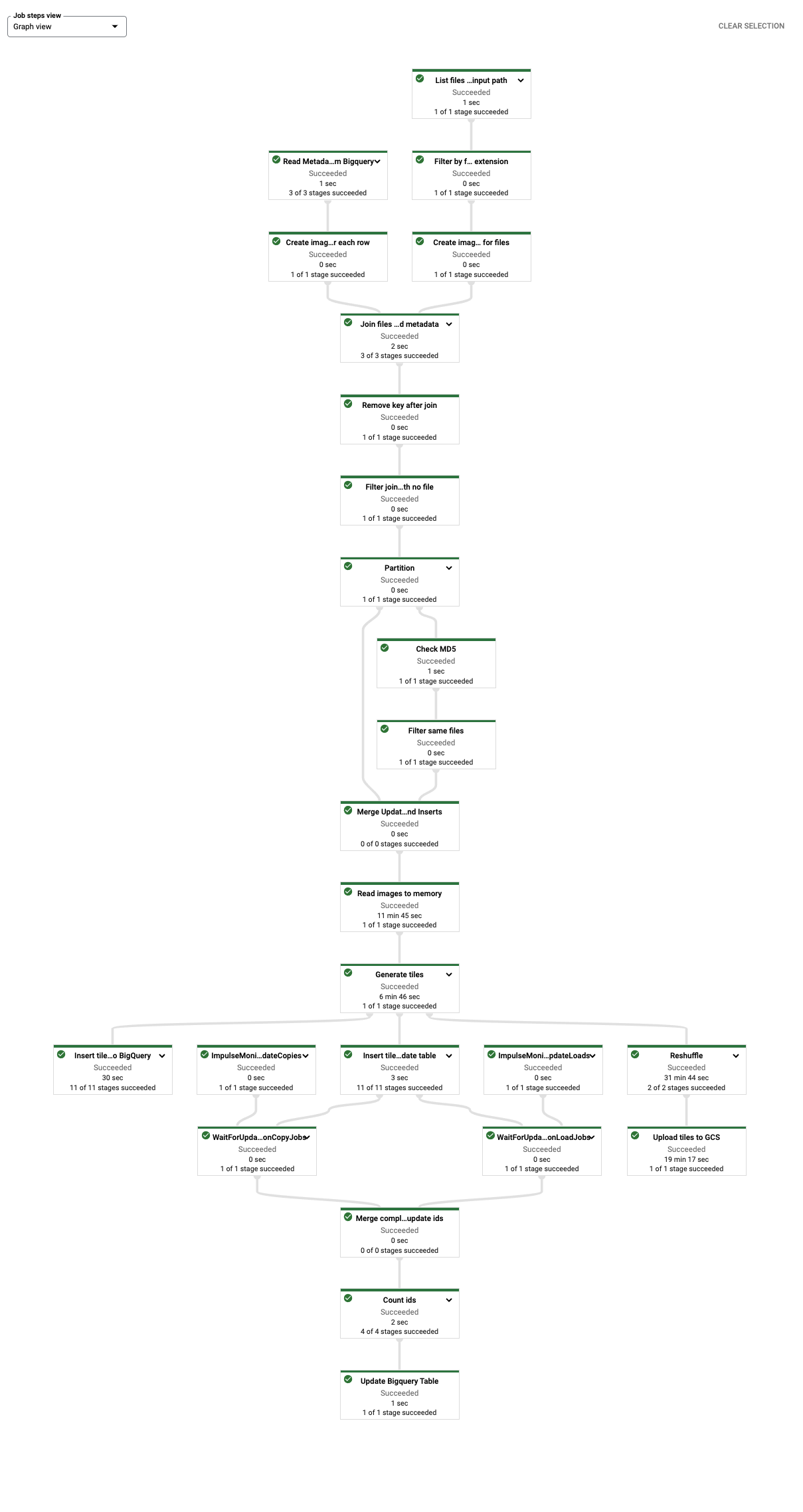This repository contains a Google Cloud Dataflow template that can be used to tile images from Google Cloud Storage according to the Zoomify specification.
- Clone it from GitHub.
- Create a BigQuery project/dataset/table with the following fields: barcode (str), imagecode (str), extension (str), path (str), width (int), height (int), md5 (str), modified (timestamp).
- Edit the
export_variables.shfile inside thetemplatefolder with your variables, creating the buckets if necessary. - The service account used in GOOGLE_APPLICATION_CREDENTIALS needs the right permissions (Dataflow, Cloud Storage and BigQuery).
- Upload sample images to your INPUT_BUCKET.
- Enter the
templatefolder and runvenv_prepare.shto prepare the environment. - Run
run_batch.shto start the Dataflow pipeline.
- First, original images must be placed in the INPUT_FOLDER of your INPUT_BUCKET.
- The script will scan all images there with the specified FILE_EXTENSIONS.
- For each image, the script will extract its image code (file name without the extension) and check if it already exists in the BigQuery table.
- If it exists and if the file MD5 matches the corresponding MD5 from the record, then we are dealing with an image that was already processed and is unchanged, so the original image is simply discarded and erased from the bucket.
- If it does not exist (new image) or if the MD5 is different (changed image), the script will generate the tiles and save them in the OUTPUT_FOLDER of the OUTPUT_BUCKET inside a directory named as the image code and under the same path of the original image. If an image is updated, the existing tiles are first erased.
- After processing an image, the original file is moved to the FINAL_BUCKET under the same path.
Therefore, an image such as:
gs://input-bucket/mypath/test.jpg
has tiles generated in:
gs://output-bucket/mypath/test/TileGroup0/
...
gs://output-bucket/mypath/test/TileGroupN/
and is moved to:
gs://final-bucket/mypath/test.jpg
Image viewers, like OpenSeaDragon, can then be configured to display the zoomified image, loading different sets of tiles at different zoom levels.
This model was created for a context where images depict physical collection objects having a unique identifier that can be visually present as a barcode. Each collection is usually associated with a unique acronym used as a prefix in all of its objects identifiers, avoiding conflicts between images from different collections. Since multiple images can be taken for the same collection object, in some cases the barcode does not serve as an image identifier. In this case, an additional suffix is used to distinguish between images of the same collection object. Therefore, this is the pattern used for image file names:
COLLECTIONID-OBJECTID[_PICTUREID].extension
Examples:
A collection object with a single picture:
ABC00037.png
(imagecode = barcode = ABC00037)
An object with the same internal id, but from another collection:
EFG00037.png
(imagecode = barcode = EFG00037)
A collection object with multiplle images:
ABC00037_1.png
(imagecode = ABC00037_1; barcode = ABC00037)
ABC00037_2.png
(imagecode = ABC00037_2; barcode = ABC00037)
Copyright 2021 Google LLC
Licensed under the Apache License, Version 2.0 (the "License");
you may not use this file except in compliance with the License.
You may obtain a copy of the License at
https://www.apache.org/licenses/LICENSE-2.0
Unless required by applicable law or agreed to in writing, software
distributed under the License is distributed on an "AS IS" BASIS,
WITHOUT WARRANTIES OR CONDITIONS OF ANY KIND, either express or implied.
See the License for the specific language governing permissions and
limitations under the License.