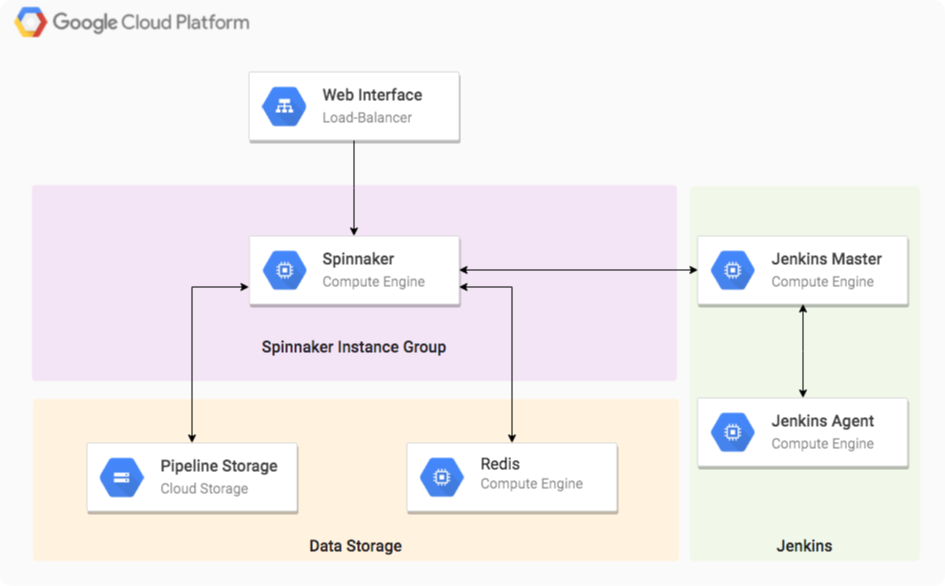This repository contains Deployment Manager template for deploying Spinnaker. By default, this will deploy the following topology:
Spinnaker will store its state in Google Cloud Storage and Redis. Jenkins is used to run scripts required during the build process or in order to trigger a pipeline.
-
Download the repository.
-
Create the deployment:
export GOOGLE_PROJECT=$(gcloud config get-value project) export DEPLOYMENT_NAME="${USER}-test1" export JENKINS_PASSWORD=$(openssl rand -base64 15) gcloud deployment-manager deployments create --template config.jinja ${DEPLOYMENT_NAME} --properties jenkinsPassword:${JENKINS_PASSWORD} -
Once instance provisioning is complete get the name of your Spinnaker and Jenkins instances by running:
export SPINNAKER_VM=$(gcloud compute instances list --filter="name~'${DEPLOYMENT_NAME}-spinnaker.+'" --uri) export JENKINS_VM=$(gcloud compute instances list --filter="name~'${DEPLOYMENT_NAME}-jenkins.+'" --uri) -
Creating an SSH tunnel to your Spinnaker instance as follows:
gcloud compute ssh ${SPINNAKER_VM} -- -L 8081:localhost:8081 -L8080:$(basename $JENKINS_VM):8080 -
After a few minutes, you can access the Spinnaker and Jenkins UIs respectively by visiting the following web address:
http://localhost:8081 http://localhost:8080
-
Stop the front50 service then delete the GCS objects and bucket:
gcloud compute ssh ${SPINNAKER_VM} -- sudo service front50 stop gsutil rm -r gs://spinnaker-${GOOGLE_PROJECT}-${DEPLOYMENT_NAME}/front50 gsutil rb gs://spinnaker-${GOOGLE_PROJECT}-${DEPLOYMENT_NAME} -
Delete the deployment by running:
gcloud deployment-manager deployments delete ${DEPLOYMENT_NAME}