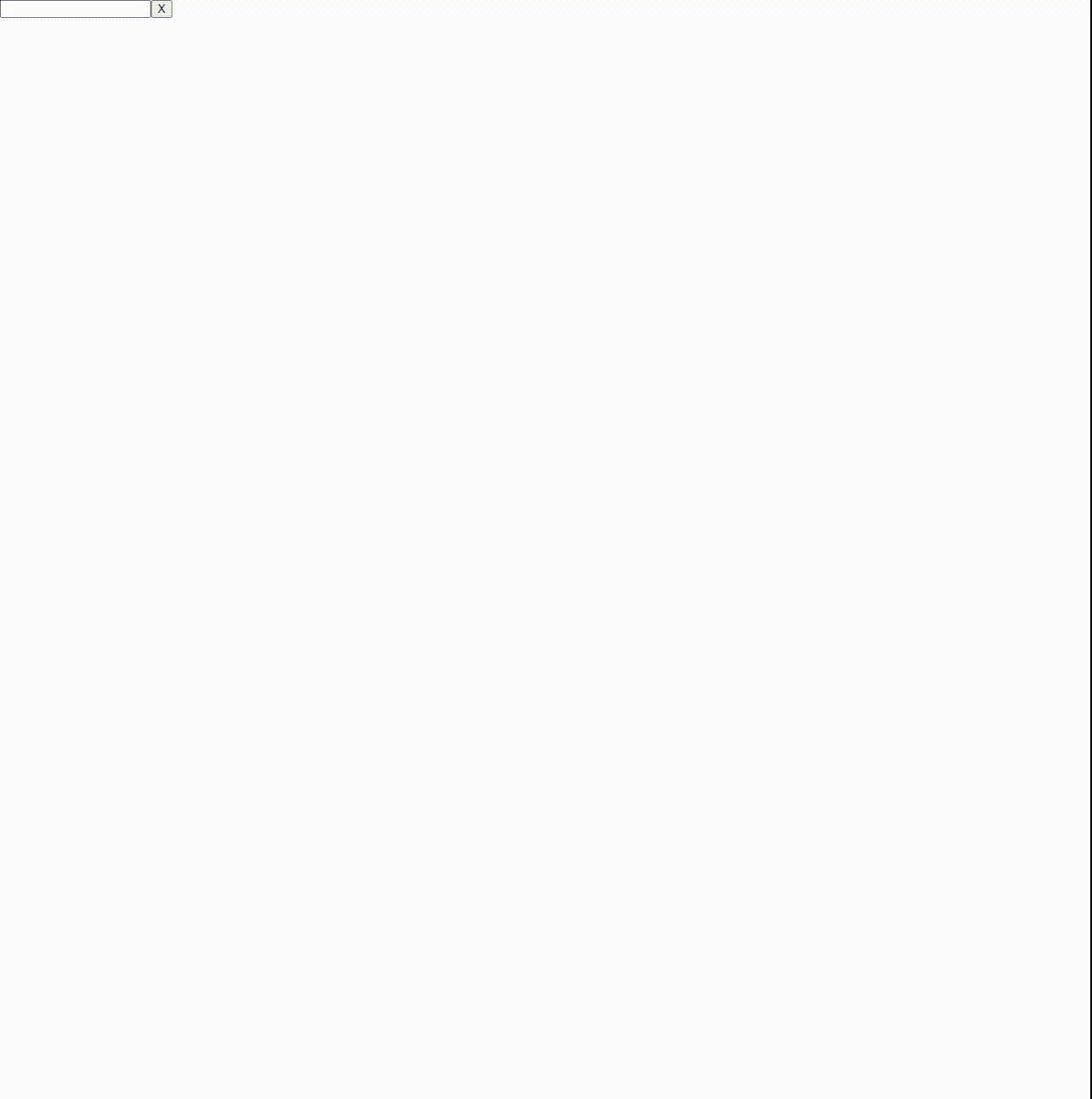AutoComplete component
Autocomplete component
Setup the project
First you need to have at least the version 18 of Node.js installed on your system and run the following command to install the required dependencies
$ npm install
Available Scripts
In the project directory, you can run:
npm start
Starts the project in development mode.
Open http://localhost:3000 to view it in the browser.
npm test
Launches the test runner in the interactive watch mode.\
npm run build
Builds the app for production to the build folder.
It bundles and compiles the project
npm run eject
Since this project has been created using the create-react-app tool,
it can be ejected and use a custom webpack configuration.
Troubleshooting
If for some reason the application fails to start please remove the node_modules folder and reinstall the dependencies again with npm install
Usage
A user needs to write a string using the input text and select an entry from the result list