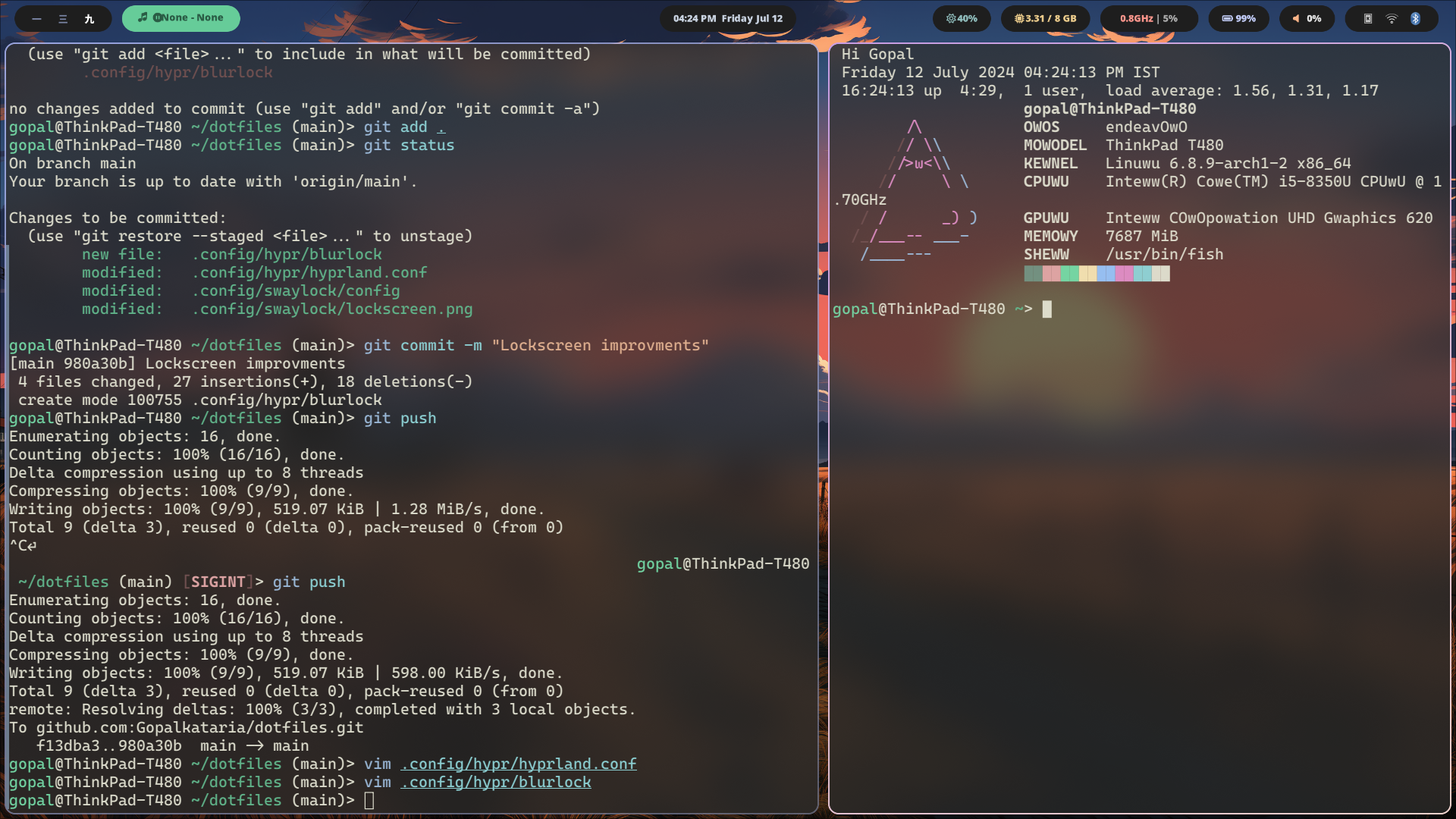My hyprland dotfiles for use with Arch linux. Thanks to @PraneethJain for the base configs. Only Arch and it's variants are supported, you can try using these on other distro's though your mileage may vary.
stow dunst swaybg swaylock swayidle hyprshot wofi brightnessctl waybar networkmanager networkmanager-manager-applet blueman playerctl pamixer gnome-terminal also download and install jebrains mono nerd font from here. above list isn't exhaustive, may need more packages
Note that the keybindings launch these defaults. To change, edit
hypr/hyprland.conf
firefox neovim zathura spotify vscodegit clone .
cd dotfiles
stow .config --target ~/.config/stow will link the files in this folders to the files in ~/.config. to edit config files, simply edit them in any location ( as they point to the same files )
You might get an error in case some files already exist either
- Rename/move it from
~/.configfor this config to apply - Rename/move it from
dotfilesfor keep your original config files
tip : .config is a hidden folder ( folders and files which begin with a '.' are hidden) to see them in you file manager, press
ctrl+h
Please go through shortcuts.md before using hyprland, as opening apps and some basic actions are mostly keyboard driven.
it doesn't list all preconfigured shortcuts but most of them. to view/change all shortcuts, open and edit ~/.config/hypr/hyprland.config . take backup of default file in case you mess up.
Happy Ricing : )