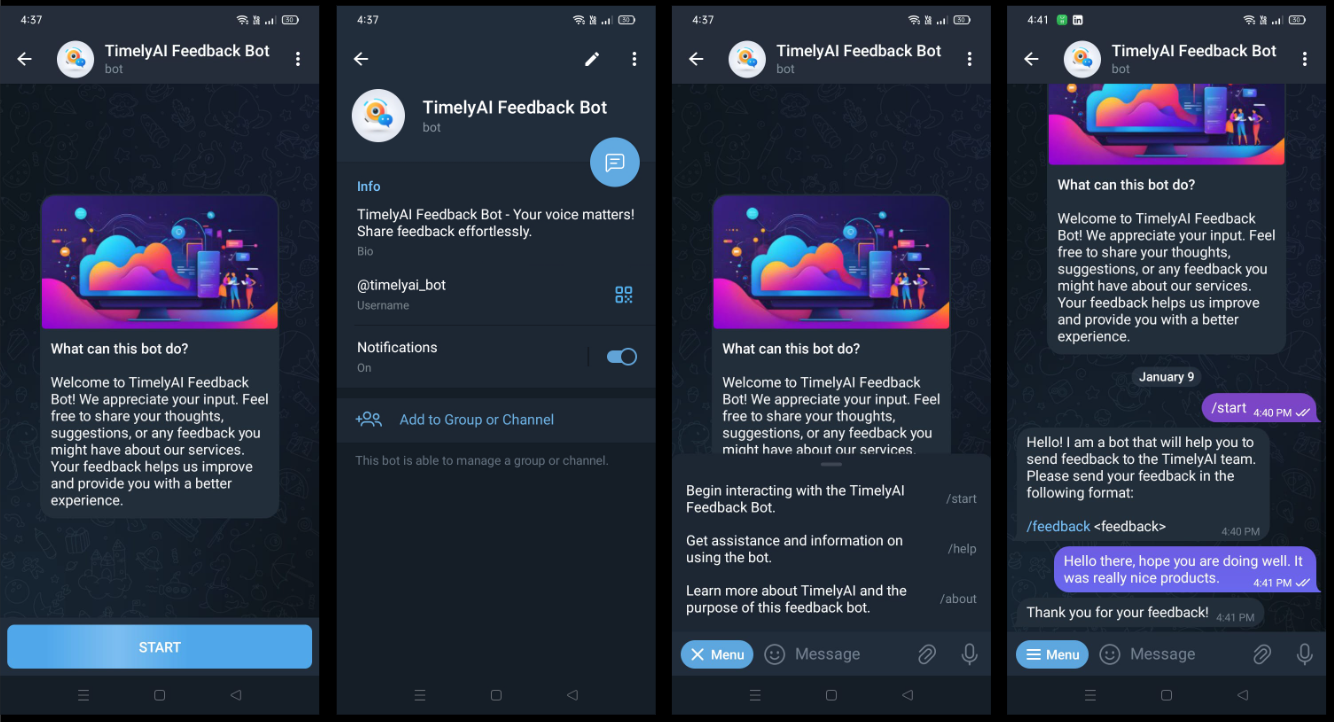FeedbackAI is a project designed to facilitate companies in gathering feedback from users through a Telegram bot. The system is composed of three main components: the Telegram bot (@timelyai_bot), bot handler and the client application. The bot handlers handles user interactions on Telegram and adds the feedback to a distributed queue for real-time sharing. The client consumes the queue, stores feedback in MongoDB, and displays it to users in real-time through a web interface(socket).
-
Telegram Bot (
@feedbackai_bot):/start: Initialize the conversation with the bot./help: Get information about available commands./about: Learn more about the bot./stop: Stop the interaction with the bot.
-
Real-time Feedback: User feedback submitted through the bot is added to a distributed queue for instant sharing.
-
Client Application:
- Stores feedback data in MongoDB.
- Provides a real-time web interface on 'localhost:5000' using sockets.
- Displays feedback updates instantly.
- Access all feedbacks at 'localhost:5000/feedbacks'.
- Access the live feedbacks at
localhost:5000.
To utilize the example bot, you can simply run the client and the bot handler using Docker images. Follow the steps below to get started:
-
Run the Bot handler by executing the following command in the terminal:
docker run goutamverma/feedback_handler:latest -
Run the client by executing the following command in the another terminal:
docker run -it -p 5000:5000 goutamverma/feedback_bot_client
Once the Docker images are running, open your browser and visit 'localhost:5000' to access the 'Live Feedback' screen. You can generate feedback using the Telegram bot and see real-time updates on the web interface. To view all feedback, visit localhost:5000/feedbacks.
-
Clone the GitHub repository to your local machine.
-
Obtain a Telegram bot token from @BotFather on Telegram.
-
In the
botdirectory, create a .env file and set the following values:#telegram credentials TOKEN = '{Telegram token}' BOT_USERNAME = '{Bot username}' #rabbitmq credentails QUEUE_URI = '{rabbitmq queue URL}' QUEUE_PASS = '{queue password}' QUEUE_USER = '{queue usename}' QUEUE_PORT = '{queue port}' -
In the
clientdirectory, create .env file and set the following values:#DB URL along with credentails DB_URI = '{mongoDB atlas URL}' #rabbitmq credentails QUEUE_URI = '{rabbitmq queue URL}' QUEUE_PASS = '{queue password}' QUEUE_USER = '{queue usename}' QUEUE_PORT = '{queue port}' -
Start the bot handler by running
python3 bot/bot.py. -
Open another terminal, navigate to the client directory, and run
python2 app.py.
Once the script start running, visit 'localhost:5000' in your browser to see the 'Live Feedback' screen. Generate feedback using the Telegram bot to see real-time updates on the web interface. To browse the all feedback visit localhost:5000/feedbacks
Contributions are welcome! Please fork the repository, create a branch, make your changes, and submit a pull request.