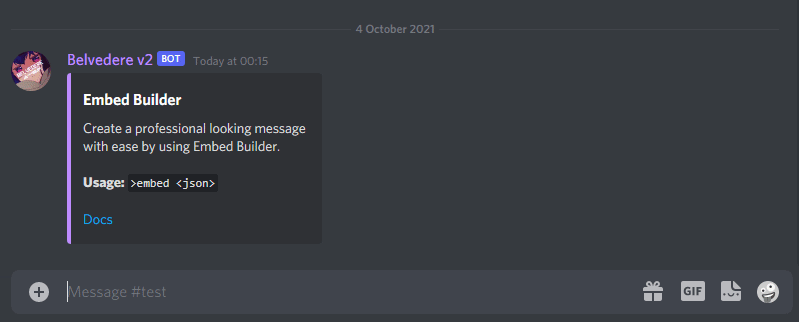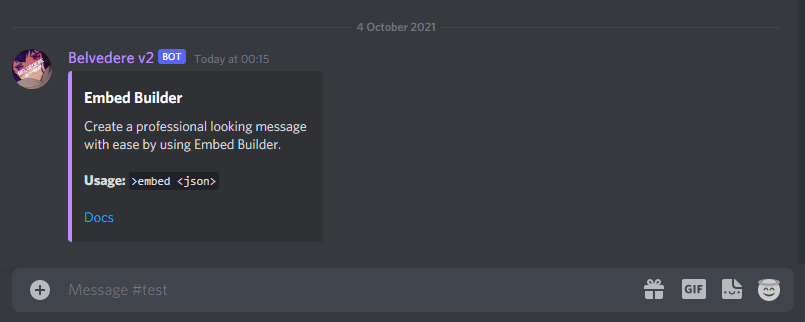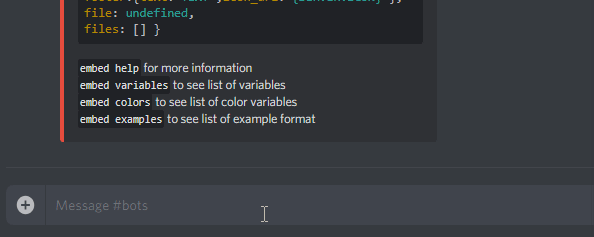Create a Professional Looking Embed on Discord using JSON
Since DBM is still using DiscordJS V12 there are still limitation on things that i can add into DBM Embed Builder, the current version you're going to install is fully functional for the current DBM Version you're using.
Once DBM Updated DiscordJS V13 (Discord Bot Maker V1.7 Update), i'll add more features into DBM Embed Builder.
- Lightweight
- Relaxed JSON
- Variables
- Colors Variables
- Hex Colors Support
- Content Message (
plaintexthas been changed tocontent) - Simplified Thumbnail & Image
- Docs/Wiki
- JSON Builder (This allow you to create Raw Embed JSON with visualizer in discord)
Copy Embed (Raw Data) and import to DBM.
- 1.Create New Command
- 2.Right click the command
- 3.Select Edit Raw Data
- 4.Paste Embed (Raw Data)
- 5.Click on save
- 6.Install Dependencies
- 7.Restart your Bot
Commands
embed <json>| Create embed from json
These are some required Packages in order for it to work:
(Install package by typing npm i <package-name> on your console)
1.0.0
- Added
embed help - Bugs fixed
1.0.2
- Added
embed variables - Added
embed colors - Added
embed examples - Bugs fixed
1.0.4
- More relaxed JSON
- Thumbnail & Image both works with or without
{url:} - Added more colors & variables
- Added
plainText - Bugs fixed
1.0.6
- Added Random Color
{RANDOM_COLOR} - Fixed Invalid
\When creating new line - Fixed Invalid
\When inserting double quotes
1.0.8
- Added
ALIASES(Now it's easier to post an embed) - Ability to change
ALIASESPrefix - Bugs fixed
If you like to use an online generator for json embed builder you can use:
Nadeko Embed Builder (Plaintext, thumbnail, image isn't working anymore on experimental version, will probably be updated on experimental 2)
Heres a few guides that might come in handy:
Embeds|Discord.js
With DBM Embed Builder You don't have to use curly brackets/{ } on the first and the last letter of the message, however
you still can use them if you want to.
Add this repo to your bookmark if you wanna see new update, simply just click on the star on the top right corner