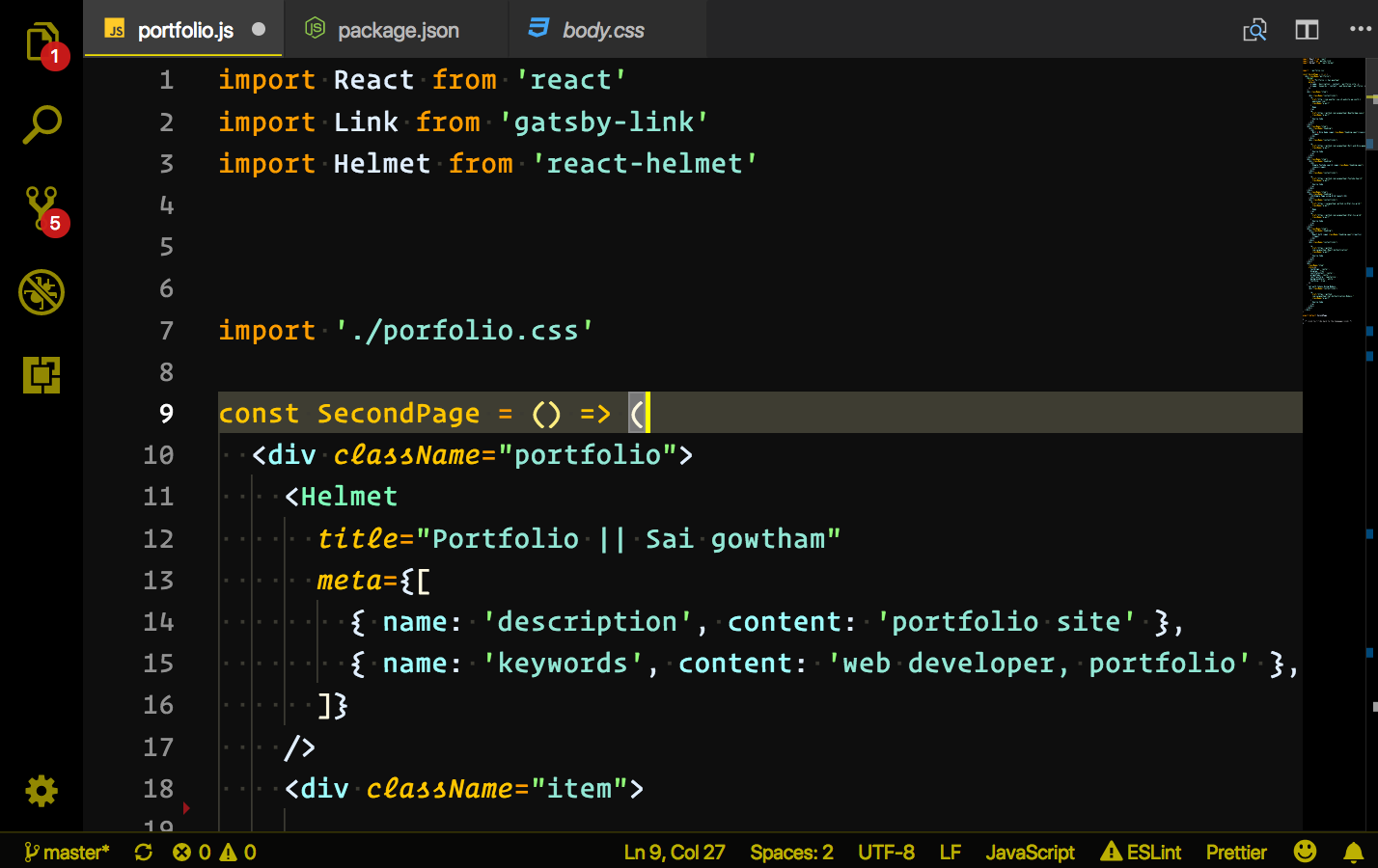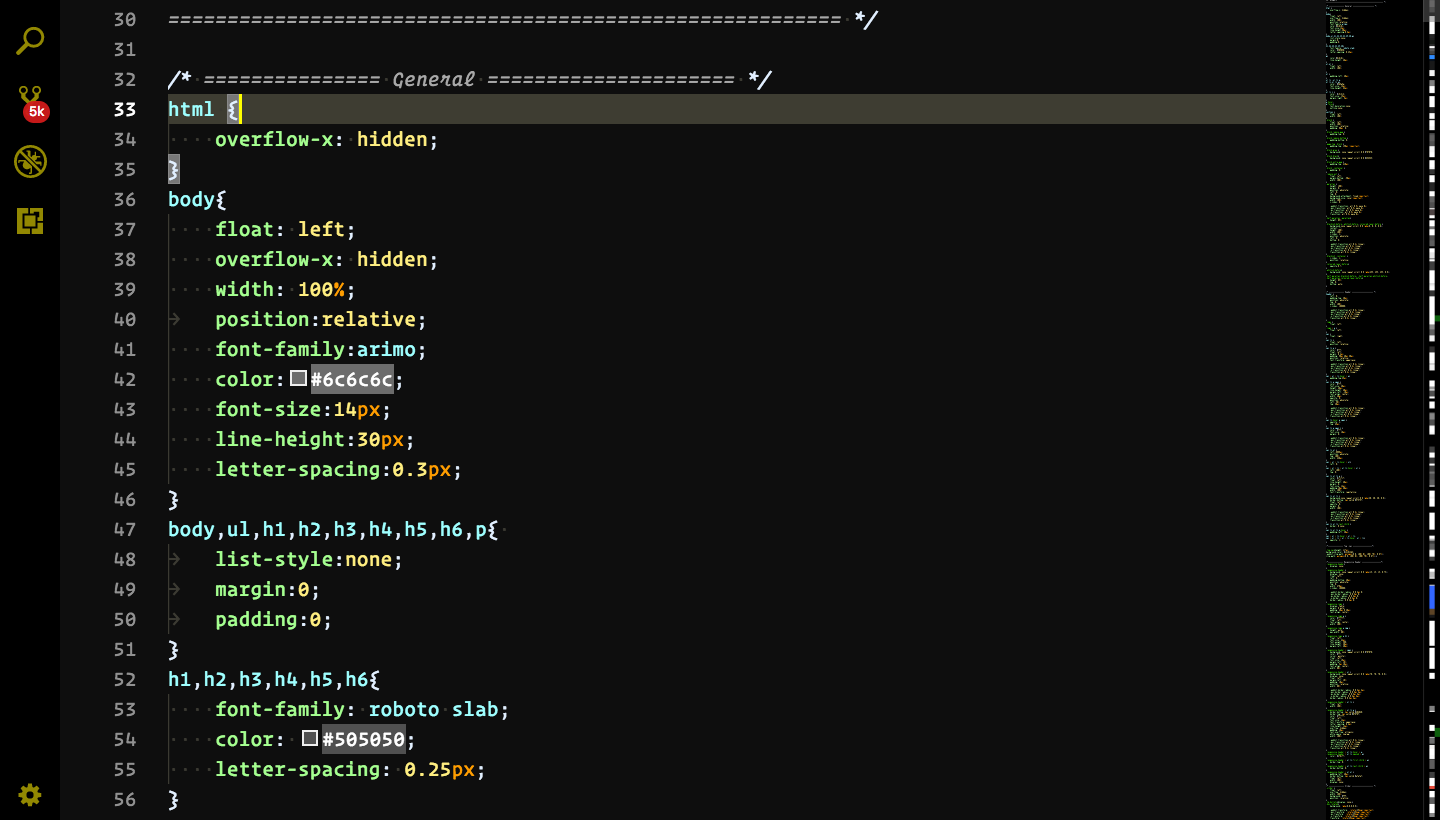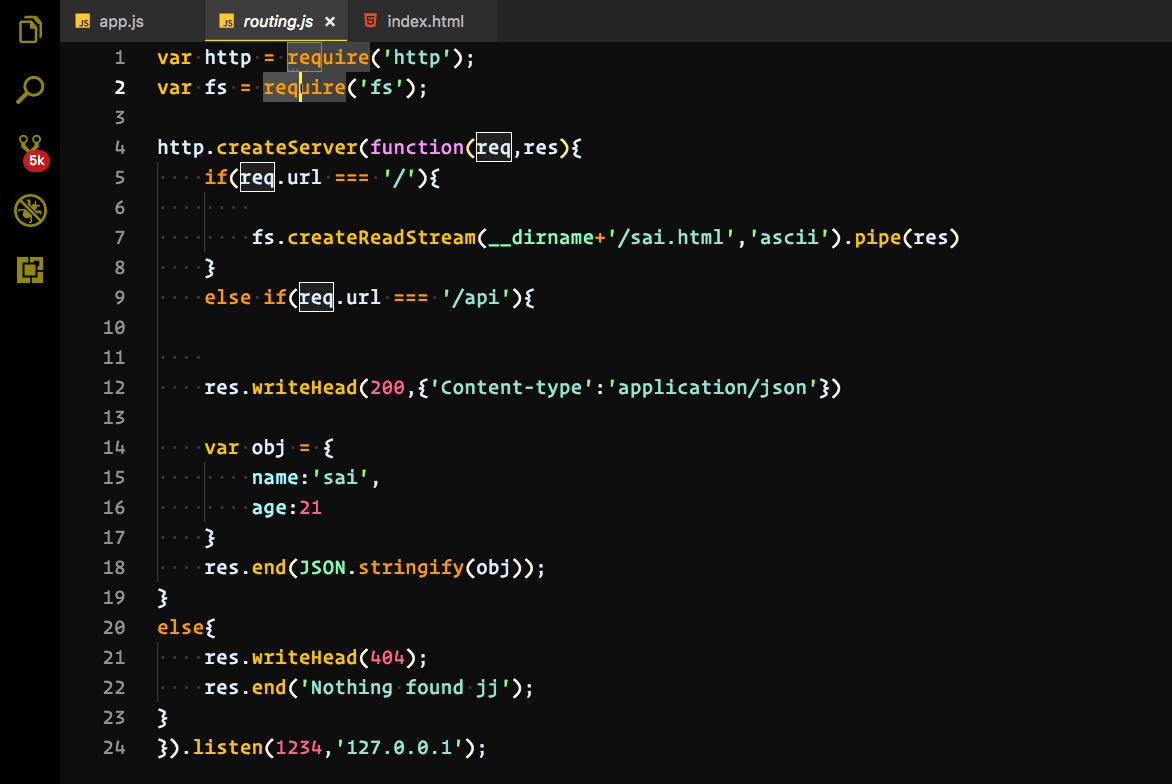---BLACK GOLD----
- Open Extensions sidebar panel in VS Code.
View → Extensions - Search for
blackgold - Click Install to install it.
- Click Reload to reload the your editor
- Code > Preferences > Color Theme > blackgold
- Optional: Use the recommended settings below for best experience
{
"editor.fontFamily": "Operator Mono,Fira Code, Menlo, Monaco, 'Courier New', monospace",
"editor.fontSize": 17,
"editor.lineHeight": 25,
"editor.letterSpacing": 0.5,
"files.trimTrailingWhitespace": true,
"editor.fontWeight": "400",
"prettier.eslintIntegration": true,
"editor.cursorStyle": "line",
"editor.cursorWidth": 3,
"editor.fontLigatures": true,
"emmet.triggerExpansionOnTab": true,
"editor.cursorBlinking": "solid",
"workbench.statusBar.visible": true,
"workbench.activityBar.visible": true,
"editor.renderWhitespace": "all",
"atomKeymap.promptV3Features": true,
"editor.multiCursorModifier": "ctrlCmd",
"editor.formatOnPaste": true,
"editor.wordWrap": "on",
"[css]": {
"editor.formatOnSave": true
}
}
If you do like this theme,Give a Github Star ✋ and Nice Rating It helps to other users .Thanks so much!