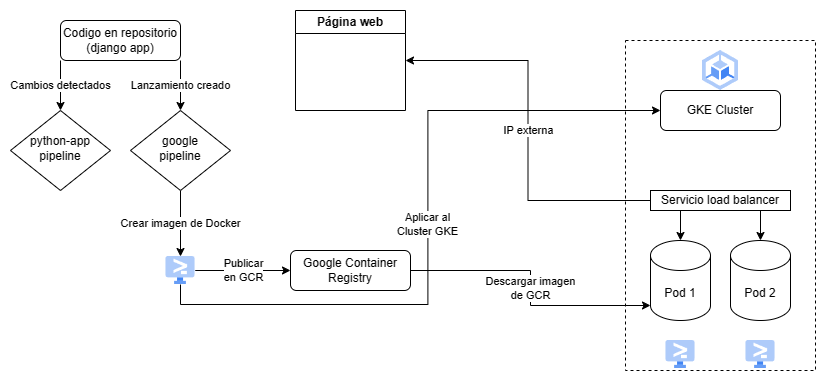This is a simple application to be used in the technical test of DevOps.
- Python 3.11.3
Clone this repo.
git clone https://bitbucket.org/devsu/demo-devops-python.gitSetup virtual environment, install dependencies, and migrate the database:
make initTo run tests and check coverage you can use this command:
make testStatic code analysis (linting) is performed with this command:
make lintTo build the docker image you can use this command:
docker-compose buildTo run the project locally you can use this command:
docker-compose upOpen http://localhost:8000/api/ with your browser to see the result.
There are two Github Actions pipelines for this project. The first one is located in .github/workflows/python-app.yml and is executed whenever a push is made to the main branch. It runs code tests and lints the code (static analysis). The second one is located in .github/workflows/google.yml and is executed whenever a new release is created on Github. It builds the docker image, pushes it to Google Container Registry, and deploys the application to Google Kubernetes Engine (GKE) on the Google Cloud Platform. This workflow makes use of repository secrets to store GCP credentials.
Kubernetes deployment information is located in deployment.yaml. It defines a deployment with 2 replicas, horizontal scaling and a load balancer service to expose the application to the internet and allocate requests to the pods.
A typical workflow for this project would be to push changes to the main branch to validate the code is passing tests and lints, then to create a release when the code is ready to be deployed to the cloud. I chose this structure, but a single pipeline could be used to achieve the same result.
These services can be performed:
To create a user, the endpoint /api/users/ must be consumed with the following parameters:
Method: POST{
"dni": "dni",
"name": "name"
}If the response is successful, the service will return an HTTP Status 200 and a message with the following structure:
{
"id": 1,
"dni": "dni",
"name": "name"
}If the response is unsuccessful, we will receive status 400 and the following message:
{
"detail": "error"
}To get all users, the endpoint /api/users must be consumed with the following parameters:
Method: GETIf the response is successful, the service will return an HTTP Status 200 and a message with the following structure:
[
{
"id": 1,
"dni": "dni",
"name": "name"
}
]To get an user, the endpoint /api/users/ must be consumed with the following parameters:
Method: GETIf the response is successful, the service will return an HTTP Status 200 and a message with the following structure:
{
"id": 1,
"dni": "dni",
"name": "name"
}If the user id does not exist, we will receive status 404 and the following message:
{
"detail": "Not found."
}Copyright © 2023 Devsu. All rights reserved.