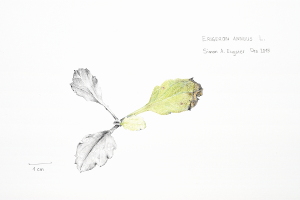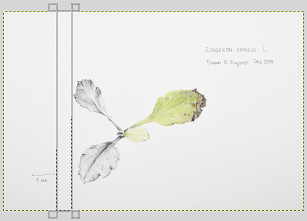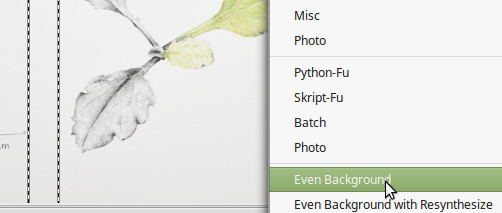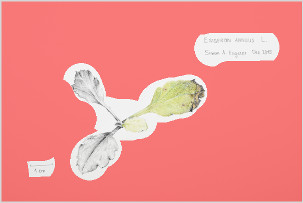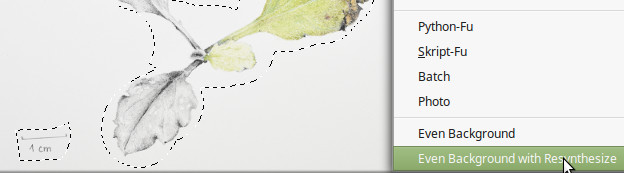sudo make me a white background
- Script installation: The scripts can be installed by copying the .scm files into
/.gimp-2.8/scripts/in your home directory. - Resynthesizer installation: On Linux, Resynthesizer is available in the package gimp-plugin-registry on Debian based system.
This script generates a background layer from a selection, making it mostly white, as in the sample images below. Note that it only works for linear vertical gradients; the next plugin which uses Resynthesizer is much better, but also much slower.
Please see this question on Stackexchange to understand the problem.
Usage: Create a selection rectangle of full image height and any width, but without any parts of the drawing inside, then run the script.
This is an improved version of the previous script, and it uses the [Resynthesizer plugin] (https://github.com/bootchk/resynthesizer) to tackle backgrounds which are unevenly lit. The result is usually an image with plain white background. This script is based on this Stack answer.
This script requires the Resynthesizer plugin. It can not only tackle linear backgrounds, but generally uneven ones, and was created based on .
Usage: Create a selection that covers the drawing without background, then run the plugin. A fast way to mask the object is:
- Enable Quick Mask (Shift+Q)
- Use the pencil tool (N) to change the mask with white/black colour
- Disable the Quick Mask (Shift+Q) to get a selection, then run the plugin