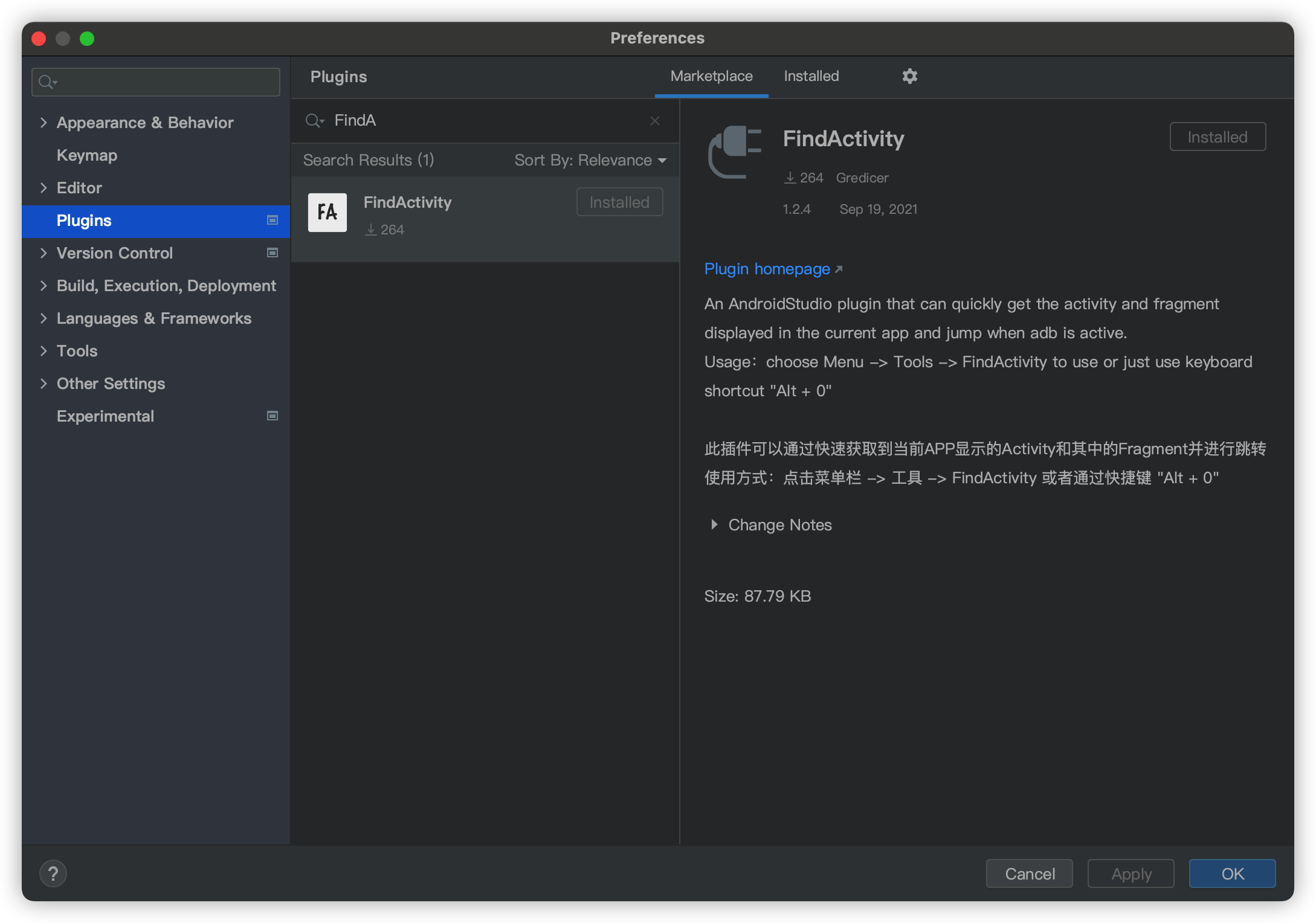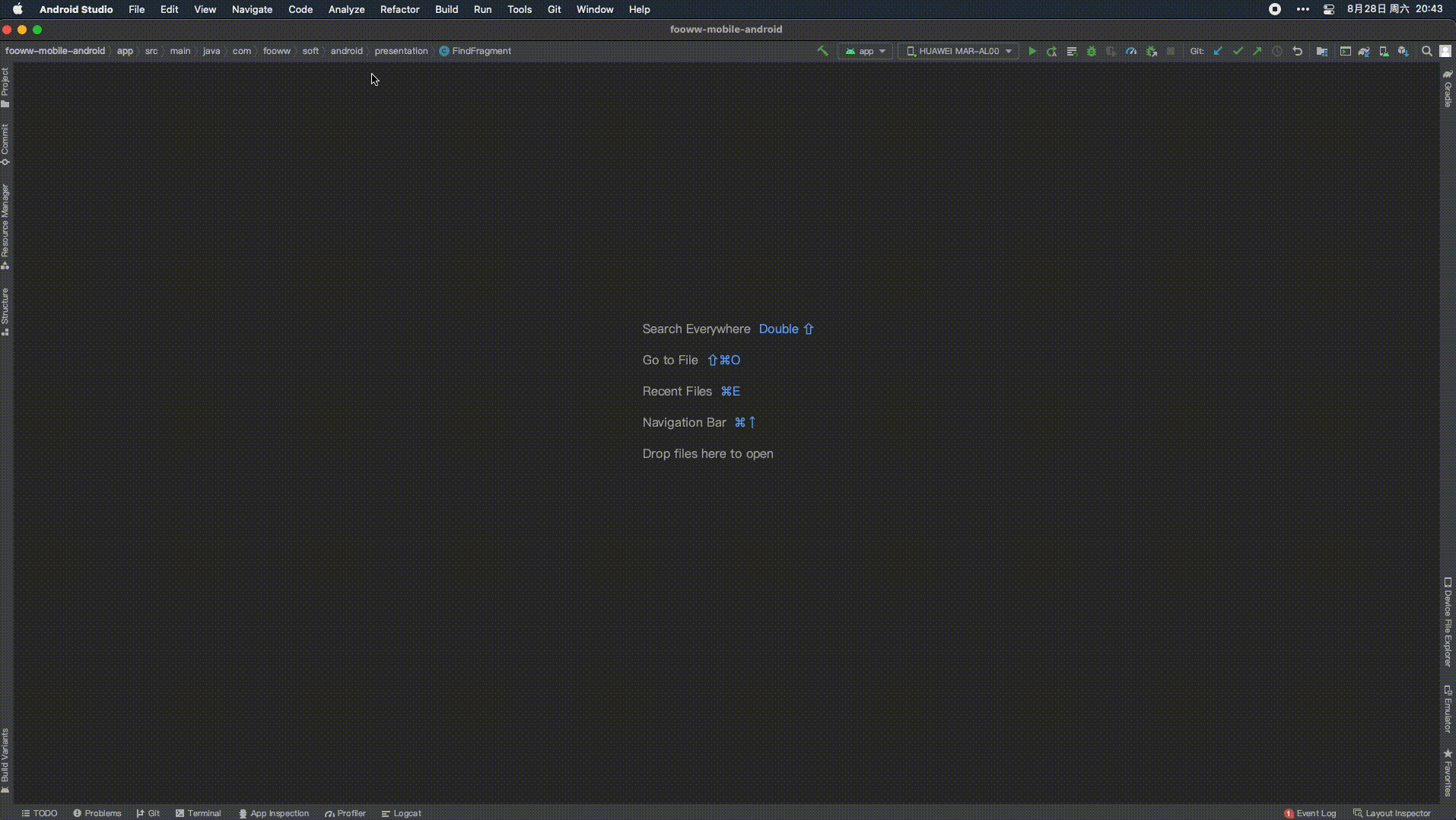Quickly jump to the corresponding Activity and Fragment of the current page
快速跳转到当前页面对应的 Activity 和 Fragment
GETTING | 获取方式
USAGE | 使用方法
① Connect the mobile phone and open the corresponding app of the project on the mobile phone② Choose Menu -> Tools -> FindActivity to use or just use keyboard shortcut "Alt + 0"
① 连接手机并打开在手机上打开项目对应的app
② 点击菜单栏 -> 工具 -> FindActivity 或者通过快捷键 "Alt + 0"