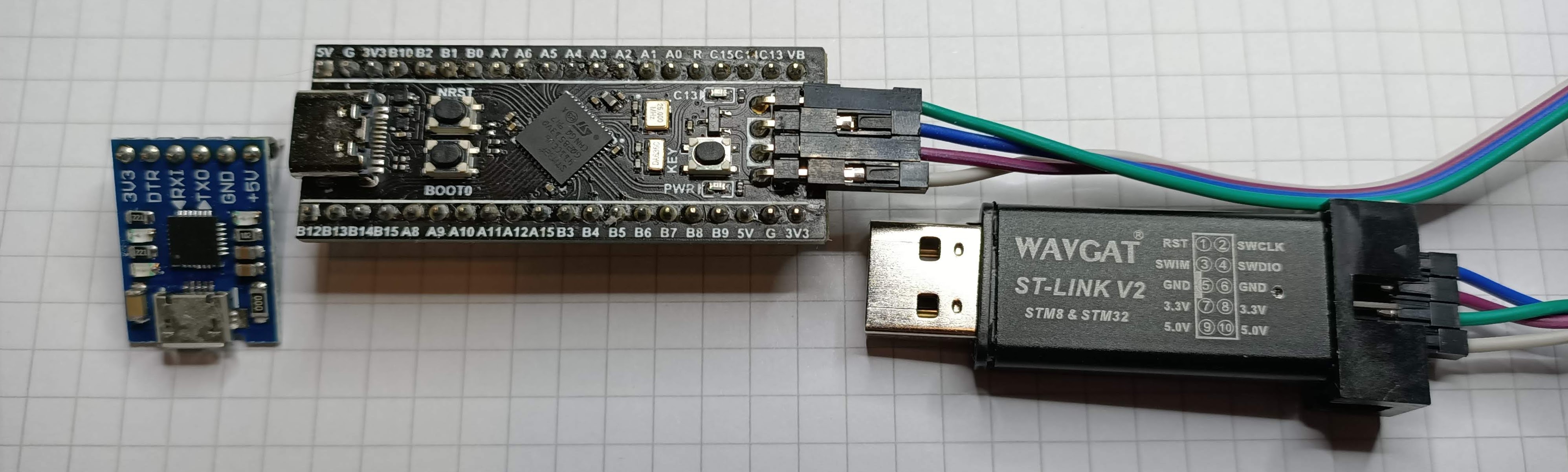A simple project which runs on the stm32f411 black pill board (should also work on the stm32f401 variant, although memory.x should be altered to reflect the lower memory of the 401 board)
This repo demonstrates the use of the USART functionality of stm32f4xx_hal
It is intended to be used as a template for use with ```cargo generate``
It contains my own well-tested opinions about tools and practices.
- VS Code
- Extension: Cortex-Debug
- Extension: Rust-Analyser (IMO works better than RLS)
- I think other extensions are installed with the above
- Rust and Cargo
- OpenOCD and gdb (so long ago, I can't remember the details!)
- Add the STM32F4 target to Rust (
cargo buildshould tell you what to do) - Serial terminal app
- If you use GitHub for your own repos, I recommend you install gh the GitHub command line interface
cargo install cargo-generate
- All hardware from aliexpress or your favorite Chinese parts stockist
- A "black pill" board. Get the stm32f411 board - It has more more memory and faster clock speed than the stm32f401. Do not get the black version of the "blue pill" stm32f103 board, as the code is substantially different. ($4)
- An ST-Link V2, or clone ($2)
- A USB to Serial board. Mine is based on a CP2102 chip and uses a microUSB cable instead of plugging straight into the USB port ($1)
- USB-C cable for the black pill
- microUSB cablefor the CP2102 (if you bought the microUSB variant)
- You will probably need to solder the pins to the 2 boards
- Connect the ST-Link v2 to the Black Pill (used to upload and debug code)
| ST-Link V2 | Black Pill |
|---|---|
| Gnd | Gnd |
| TXO | PA10 (USART1 RX) |
| RXI | PA9 (USART1 TX) |
- Connect the USB-to-serial board to the black pill (used for the serial test)
| USB-to-serial | Black Pill 4 pin debug header |
|---|---|
| GND | GND |
| SWCLK | SWSCK |
| SWDIO | SWDIO |
| 3.3V | 3V3 |
cargo generate --git https://github.com/gregwoods/stm32f4-05-serial --name your-project-name
cd your-project-name
git init
gh repo create --public your-project-name
git push
Open Current Folder in VS Code
code .
- Using VS Code's terminal (Ctrl + ')
cargo build
or
cargo build --release
- Connect the USB-to-serial board to your PC and find its COM port in Device Manager (Windows)
- Use a serial terminal to connect to the serial port at 19200 baud
- In the VS Code Debug tab (Ctrl+Shift+D)...
- Select
Debug (OpenOCD)orRelease (OpenOCD) - F5 to Run
- This rust application simply echos back whatever you type into the serial terminal
If you've followed these steps exactly, on the recommended hardware and it doesn't work, raise an issue.