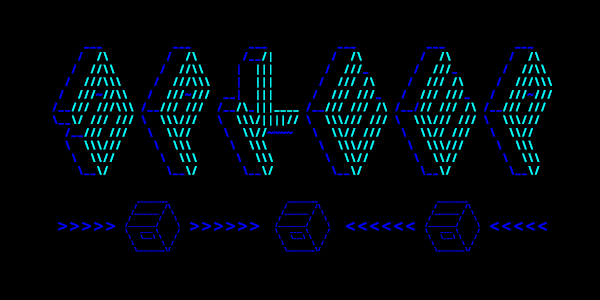apkeep - A command-line tool for downloading APK files from various sources
Usage
See USAGE.
Examples
The simplest example is to download a single APK to the current directory:
apkeep -a com.instagram.android .This downloads from the default source, APKPure, which does not require credentials. To
download directly from the google play store:
apkeep -a com.instagram.android -d GooglePlay -u 'someone@gmail.com' -p somepass .Refer to USAGE to download multiple
APKs in a single run.
Specify a CSV file or individual app ID
You can either specify a CSV file which lists the apps to download, or an individual app ID. If you specify a CSV file and the app ID is not specified by the first column, you'll have to use the --field option as well. If you have a simple file with one app ID per line, you can just treat it as a CSV with a single field.
Download Sources
You can use this tool to download from a few distinct sources.
- The Google Play Store, given a username and password
- APKPure, a third-party site hosting APKs available on the Play Store
Usage Note
Users should not use app lists or choose so many parallel APK fetches as to place unreasonable or disproportionately large load on the infrastructure of the app distributor.
License: MIT