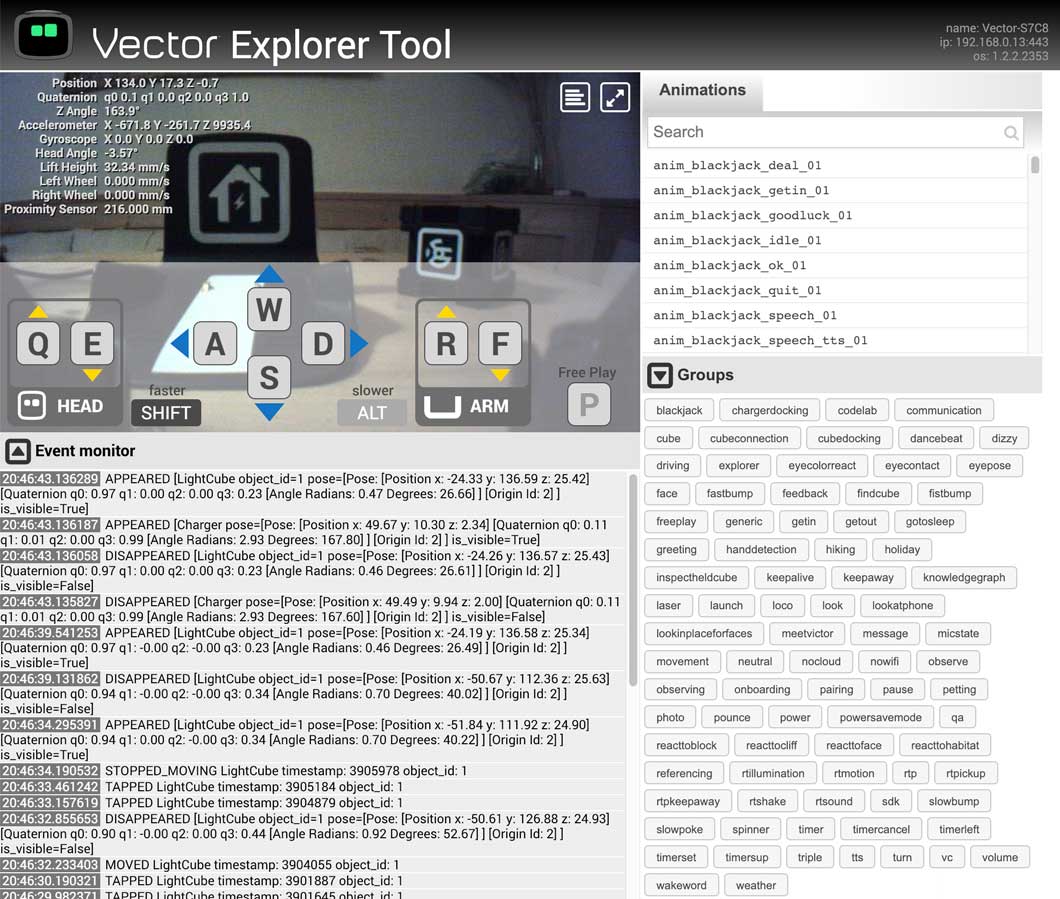This tool gives control over Vector. You can look through his camera while using keyboard buttons or a game controller to control him. The event monitor helps in checking when he detects something, like seeing a cube or being picked up. It also lists and plays all built-in animations. Overlaying the camera view is optional status information about the robot.
This is a conversion of the Cozmo Explorer Tool (https://github.com/GrinningHermit/Cozmo-Explorer-Tool) for the newer Anki robot Vector. This version is aimed at the alpha release of the Vector SDK and it may change completely over time.
- v0.4 Status info (status overlay on camera and numerous small improvements)
- v0.3 Event monitoring
- v0.2 Game controller
- v0.1 Basic conversion from Cozmo Explorer Tool v0.5
Running the script 'explorer_tool.py' in python will open a web page. It is divided in 3 sections:
-
ROBOT CAMERA AND CONTROL: A constant camera feed is visible. While mousing over this area, controls for Vector are also visible, indicating how to control Vector with the keyboard or game controller. It's also possible to make the feed full screen. The game controller left stick controls movement, the right stick controls the head and arm. Left stick controls movement. Right stick up/down moves head up/down. Right stick left/right moves arm up/down. Both lower trigger buttons work like SHIFT (let Vector move faster) while pressed, upper trigger buttons work like ALT (let Vector move slower).
-
EVENT MONITOR: This area shows what events are triggered on Vector and when they happen. Tap a cube to see it being logged, or see what happens when he detects a face or is picked up.
-
ANIMATIONS: A user can click the play button of a listed animation and Vector will execute it. It is also possible to search for a particular animation and buttons are provided to group animations based on their naming convention.
A list of features can be found in the wiki (https://github.com/GrinningHermit/Vector-Explorer-Tool/wiki)
- Vector himself (http://anki.com/vector)
- A computer
- A little knowledge about Python
- Knowledge of the Vector SDK (https://developer.anki.com/vector/docs)
- The files in this repository
- The python module Pillow. (pip3 install --user Pillow, usually already installed when working with the Vector SDK)
- The python module Flask. (pip3 install --user flask)
If you know how to run an example file from the Vector SDK, you should be able to run this script.
- Computer with Windows OS, mac OSX or Linux
- Python 3.6.1 or later
- WiFi connection
- (optional) Game controller detectable with HTML5 browsers
- Running 'vector-explorer-tool.py' will attempt to open a browser window at 127.0.0.1:5000. This is similar to 'remote_control.py' from the Vector SDK examples.
- Vector SDK 0.5.1 (alpha)
- Game controller compatibility can be tested at http://html5gamepad.com/ (tested with Xbox 360 usb controller)
- Triggers and behaviors (features of the Cozmo explorer tool) are disabled due to SDK differences with the Cozmo SDK. They may be implemented when the Vector SDK starts supporting these features.
- Free play button needs to be fixed.