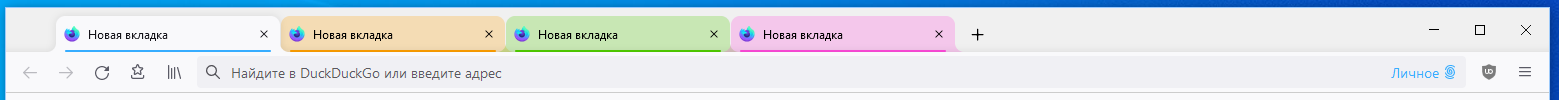- Firefox 106
- Windows
- MacOS
- Linux
-
Download the
chromefolder and put it in your user profile folder. For convenience, useabout:profiles -
Go to
about:configand activate the keys belowtoolkit.legacyUserProfileCustomizations.stylesheetssvg.context-properties.content.enabledlayout.css.color-mix.enabled
-
Specify the desired shape of the tabs.
userChrome.ProtonTabs-Enabled
userChrome.PhotonTabs-Enabled
userChrome.WaveFoxTabs-Enabled
userChrome.ChromeTabs-Enabled
userChrome.EdgeTabs-Enabled
userChrome.AustralisTabs-Enabled
userChrome.LegacyChromeTabs-Enabled
Works with modern versions of Windows 11 / Windows 10. System effects must be supported on the operating system side. Otherwise, you need third-party software, such as MikaForEveryone. Works only with the system theme.

Download and install MicaForEveryone from the link below.
https://github.com/minusium/MicaForEveryone/releases
userChrome.WindowsSystemEffects-Enabled
Works only with the system theme.

userChrome.SemiTransparentToolbar-EnableduserChrome.TransparentToolbar-Enabled(Proton Tabs Only)
Requires Linux with transparency support. Tested on Linux Manjaro KDE + ForceBlur. Transparency is active for all modes, but does not work everywhere. This may change with future browser updates. Works only with the system theme.
userChrome.LinuxSemiTransparency-EnableduserChrome.LinuxTransparency-Enabledgfx.webrender.all(Required key)
Simulate Mica on Windows 10. Works only with the system theme.
userChrome.MicaImitation-Enabled
userChrome.AdditionalContainerIndicator-Enabled
It is also possible to turn on the border and the shadow at the same time.
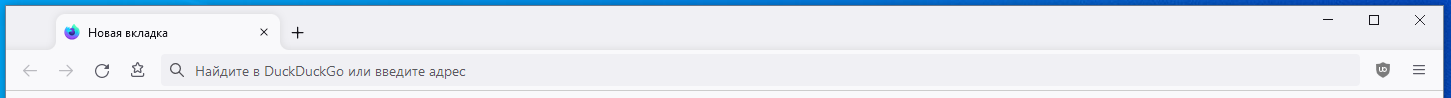
userChrome.LowBorderSaturation-EnableduserChrome.MediumBorderSaturation-EnableduserChrome.HighBorderSaturation-EnableduserChrome.VeryHighBorderSaturation-Enabled
userChrome.LowShadowSaturation-EnableduserChrome.MediumShadowSaturation-EnableduserChrome.HighShadowSaturation-EnableduserChrome.VeryHighShadowSaturation-EnableduserChrome.IncreaseShadowBlur-Enabled(Increases shadow blur above the default value)
userChrome.TabSeparators-Enabled
By default context menus follow the selected interface density, but it is possible to set a fixed size.
| Compact | Normal | Touch |
|---|---|---|
 |
 |
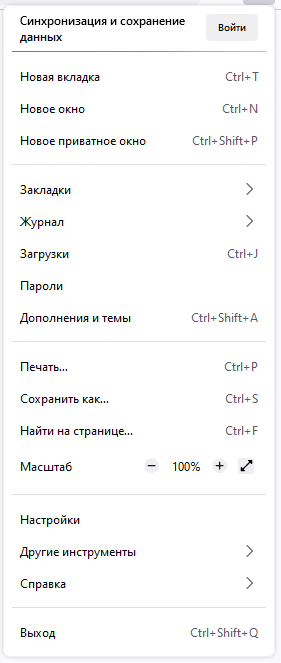 |
userChrome.CompactContextMenu-EnableduserChrome.NormalContextMenu-EnableduserChrome.TouchContextMenu-Enabled
| Regular | Filled |
|---|---|
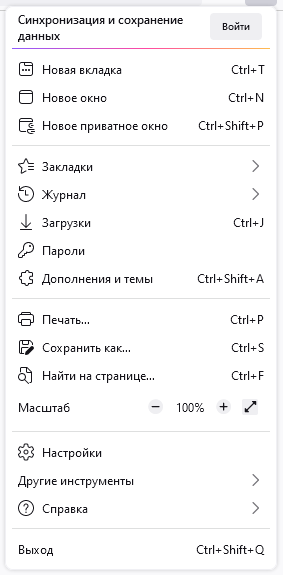 |
 |
userChrome.RegularMenuIcons-EnableduserChrome.FilledMenuIcons-Enabled
userChrome.LeftSideDragSpace-DisableduserChrome.RightSideDragSpace-DisableduserChrome.DragSpaceAboveTabsWindowedMode-DisableduserChrome.IncreasedDragSpaceAboveTabsWindowedMode-EnableduserChrome.DragSpaceAboveTabsMaximizedMode-EnableduserChrome.DragSpaceAboveTabsFullscreenMode-Enabled
userChrome.SelectedTabHighlight-Enabled
userChrome.PinnedTabsWidthLowIncrease-EnableduserChrome.PinnedTabsWidthHighIncrease-Enabled
The toolbar uses as much space as is needed for its contents. Leave only the most necessary elements. Place the optional ones in the hidden menu.
userChrome.OneLine-Enabled(Proton Tabs Only)userChrome.ResponsiveBookmarksBar-Enabled(In this mode, the bookmarks bar will never take up more than 20% of the available screen space)
userChrome.TabsOnBottom-Enabledbrowser.tabs.inTitlebar(Required key. Set the value to 0)