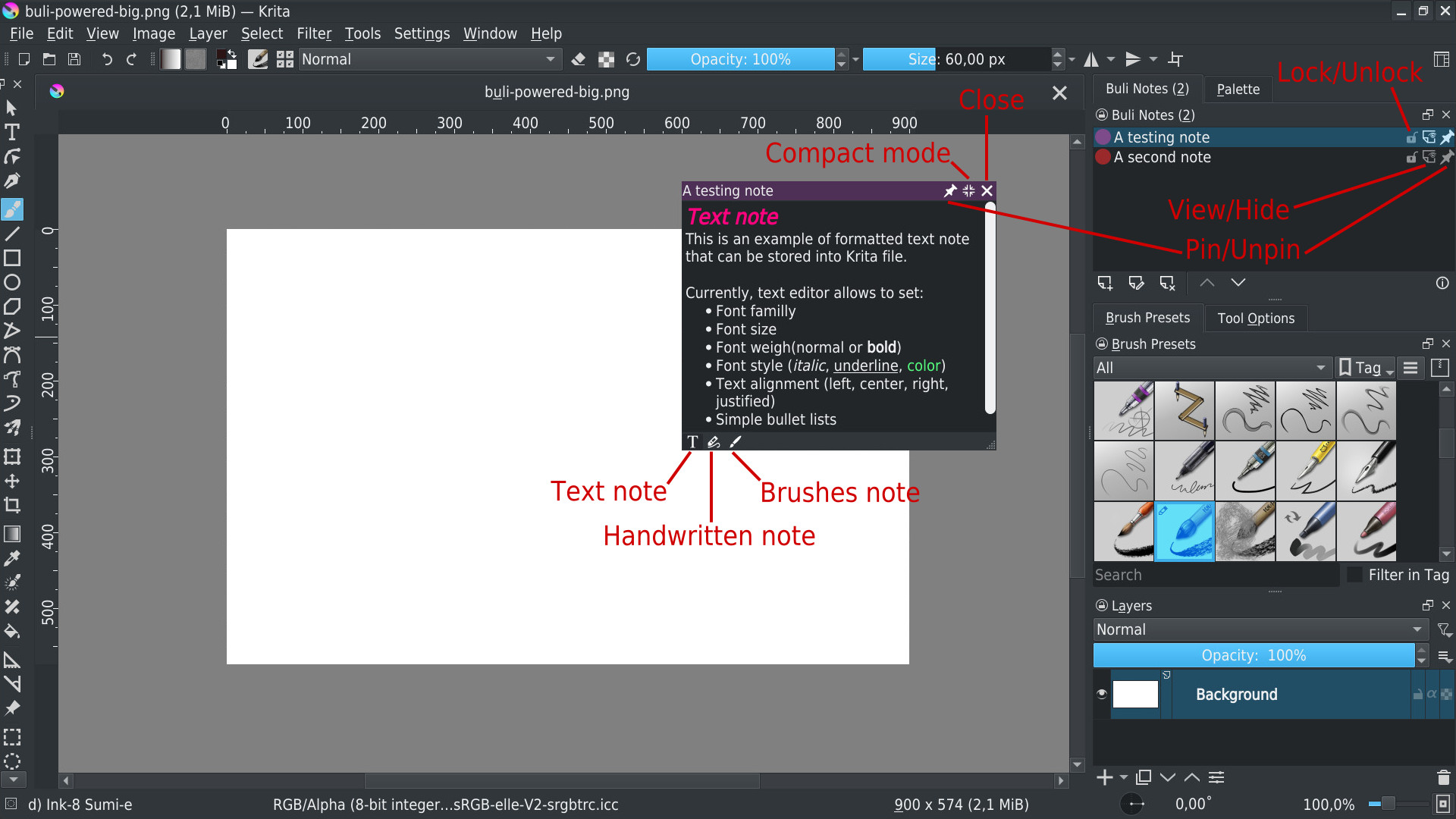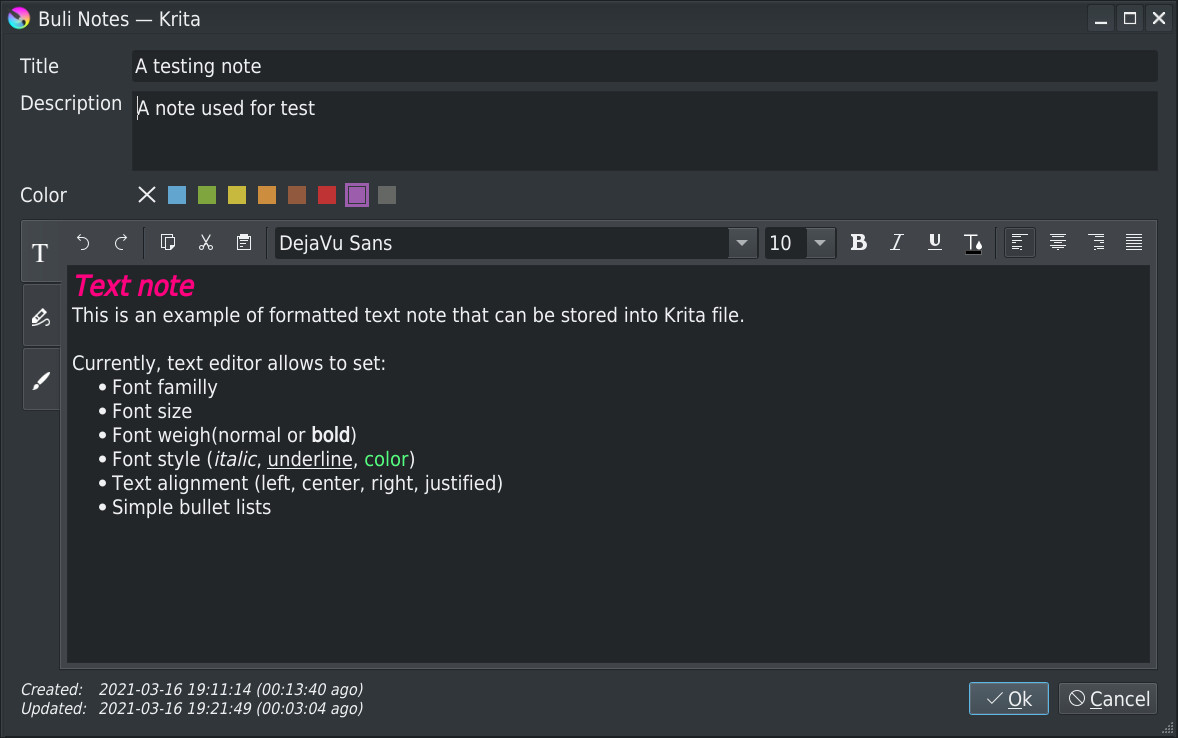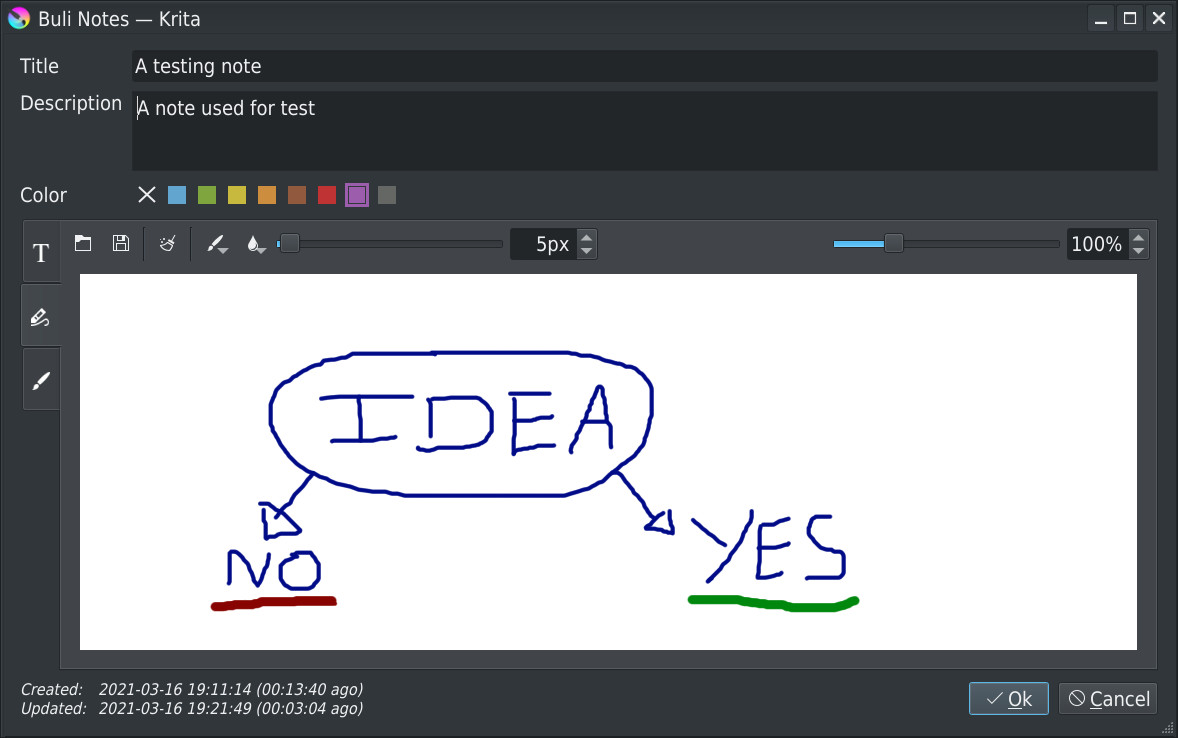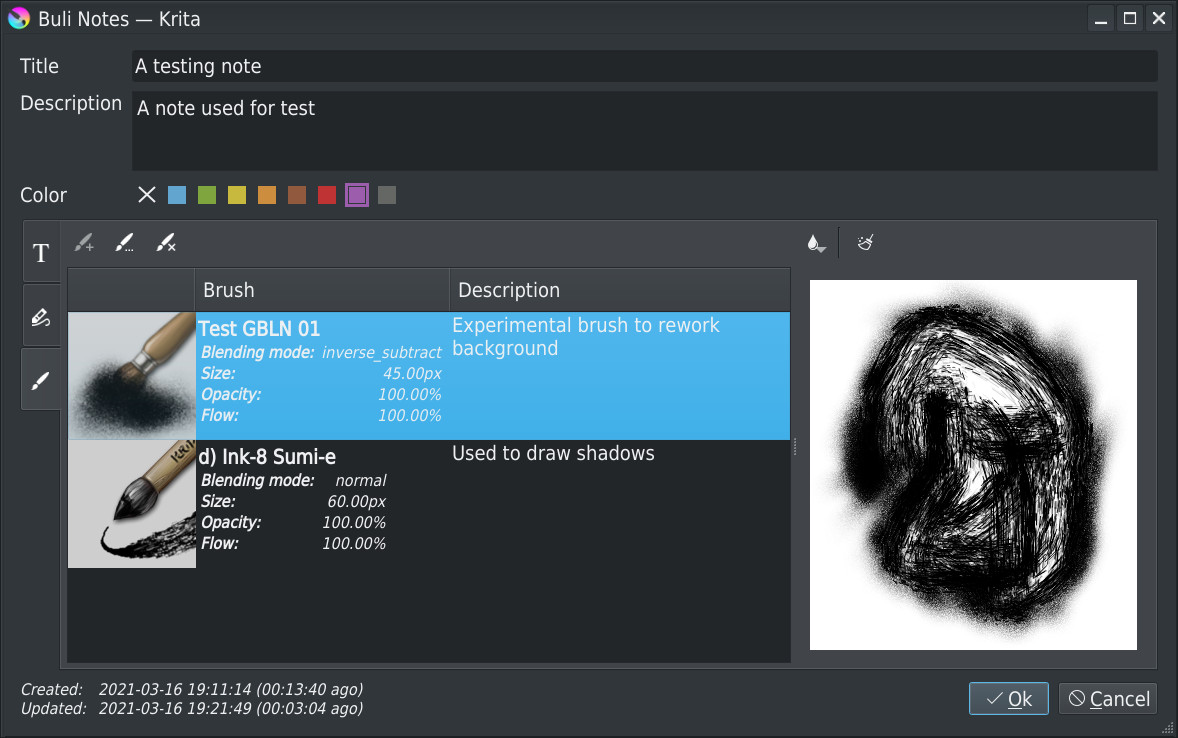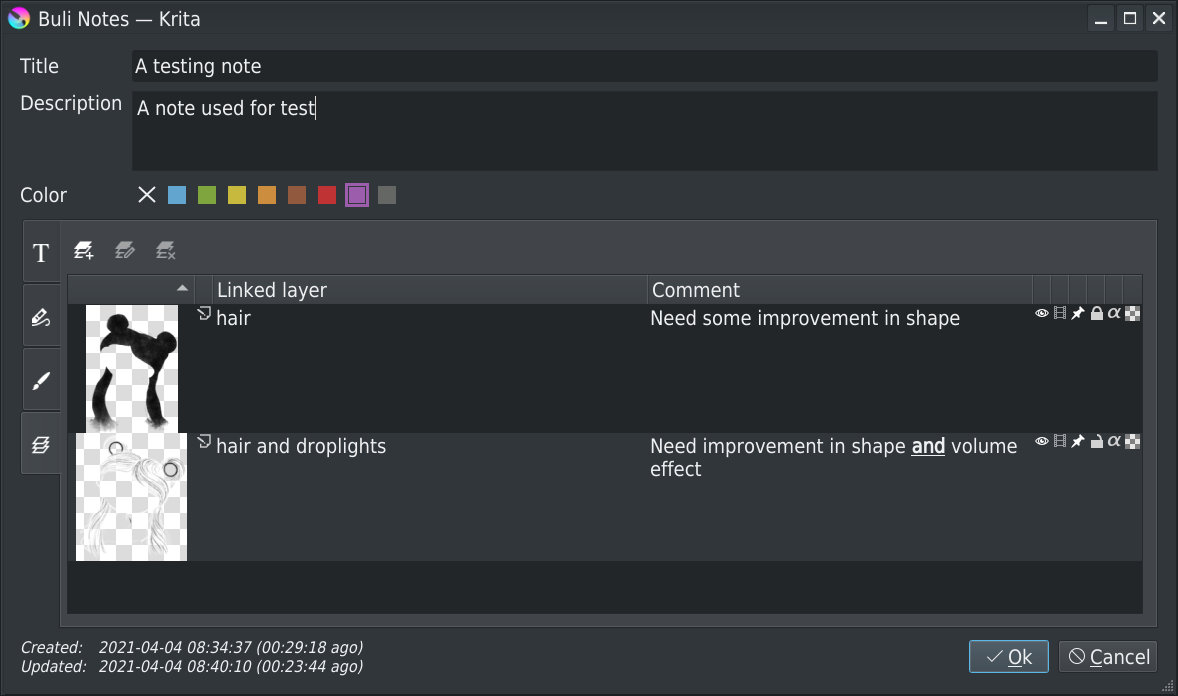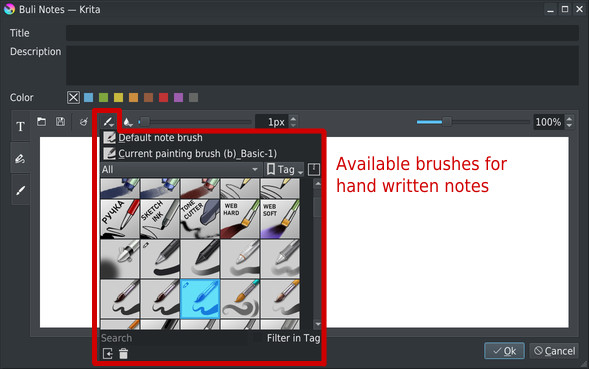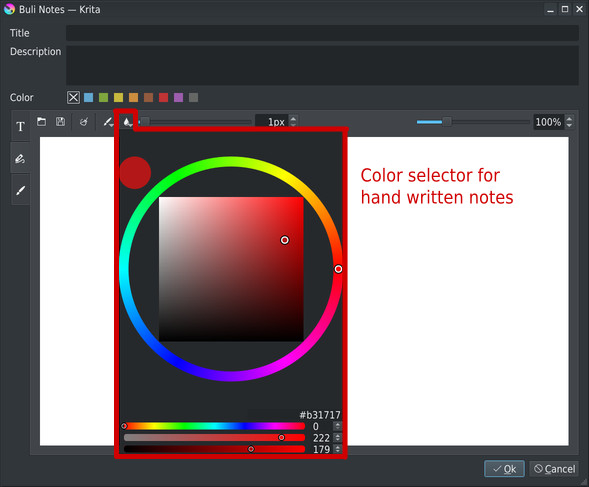A plugin for Krita.
Buli Notes is a Python plugin made for Krita (free professional and open-source painting program).
It allows to add notes to Krita documents. As notes are embedded into .kra file, you're sure to never loose them :-)
A screenshot of Krita with Buli Notes docker and a note displayed as post-it
| Hand written informations post-it | Brushes list post-it |
|---|---|
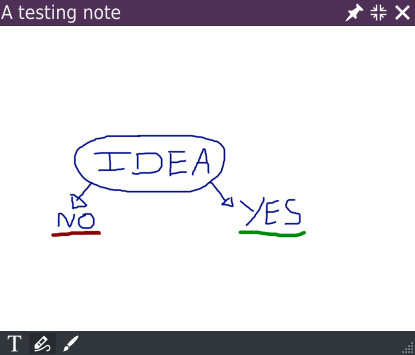 |
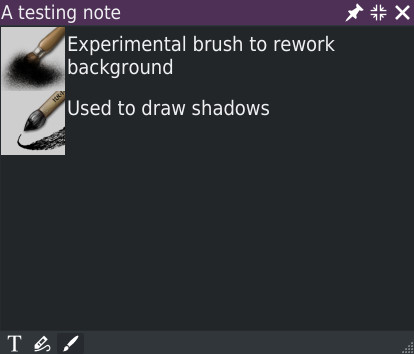 |
| Linked layers informations post-it | |
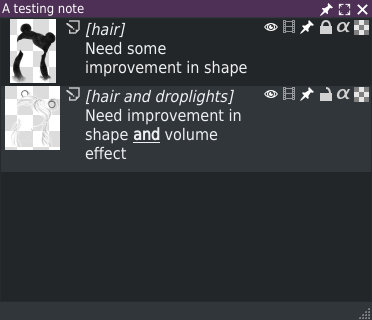 |
Editor - Text note
Editor - Hand written note
Editor - Brushes note
Editor - Linked layers note
Editor - Embedded fonts
All notes are available through a docker:
- List all defined notes
- Allows to add/edit/remove notes
- Lock/unlock notes
- A locked note can't be edited/deleted
- Pin/unpin notes
- By default an opened note is automatically closed when focus is lost; when pinned, note have to be explicitely closed
- Pinned notes stay visibles in fullscreen mode
- Right click on list allows to copy/paste selected notes from document to another one.
As a post-it, a note can be moved/resized on desktop.
Notes have the following properties:
- A Title
- A description
- A color
Also, creation and last modification date/time are automatically set on notes.
A note can have an optional text content, that the minimal thing we can expect for a note :-D
Text editor allows rich text content and provides following formatting functions:
- Font family
- Font size
- Text weight (normal, bold)
- Text style (italic, underline, color)
- Text alignment (left, center, right, justified)
- Bullet list
Basic undo/redo and copy/paste actions are available.
It's possible to set hand written notes on a scratchpad. Could be interesting to draw small schema to illustrate ideas for example.
Hand written notes allows:
-
To draw using all available Krita's preset brushes
-
To change brush size
-
To change brush color
-
To reset content
To use scratchpad:
- Left click: draw
- Middle click: pan
- Right click: pick color
Note: undo/redo is not available (and not sure to be able to implement it...)
When a note is displayed as a post-it, clicking on scratchpad will change brush color with picked color.
Krita allows to manage presets (bundles, tags). Usefull for general configuration or to organize brushes.
But when start drawing, don't want to manage all of this. Also, don't want to create a preset for each combination size/opacity used for a specific document.
The brushes list allows you to add the current used brush in list:
- Brush preset
- Size
- Opacity
- Flow
- Blending mode
A description can be associated with brush (allows to easily keep in mind for which type of work the brush has been used)
And as note in saved into Krita file, you can do a break and came back few days or few weeks later to finish your drawing, used brushes will be available immediately!
Note: brush preset is not embedded into Krita document, only reference to brush is saved
When a note is displayed as a post-it, clicking on a brush will change current brush with the selected one.
Layers can be linked to notes with some rich text annotations. This can be useful in a note to refer to specifics layers, or just to "group" some related layers.
When a note is displayed as a post-it, clicking on a linked layer will activate it as current layer.
Fonts can be embedded in notes, if font's embeddability status allows it. This can be useful to store font in a document for the following reasons:
- When sharing a document across different computers, ensure to always have used fonts available
- When reopening a document many years later, to be sure font is still available
Notes:
- Embeddability is defined within OpenType fonts, and sometimes Adobe Type1 fonts
- When no embeddability information is available, plugin consider the font can't be embedded
- According to OpenType specifications, there's 4 possible value for embeddability:
- Installable: font can be embedded and then loaded and/or extracted from note for installation
- Editable: font can be embedded and then loaded from note
- Preview & Print: font can't be embedded (as it's not possible to open a Krita document as "read-only")
- Restricted: font can't be embedded (as it's not allowed)
Plugin installation in Krita is not intuitive and needs some manipulation:
- Open Krita and go to Tools -> Scripts -> Import Python Plugins... and select the bulinotes.zip archive and let the software handle it.
- Restart Krita
- To enable Buli Notes go to Settings -> Configure Krita... -> Python Plugin Manager and click the checkbox to the left of the field that says Buli Notes.
- Restart Krita
Buli Notes is available as a docker: go to menu Settings -> Dockers and select Buli Notes.
Notes:
- Plugin is not compatible with Krita 4.x.x; you must have at least Krita 5.x.x
Plugin has been tested with Krita 5.1.0 (appimage) on Linux
[2023-05-09] Version 1.0.2 >> Show detailed release content <<
- Fix bug Krita 5.2.0 Compatibility
[2022-10-03] Version 1.0.1 >> Show detailed release content <<
- Bug Fix - Note Editor - Drawing note export/import raise a Python exception
[2022-10-01] Version 1.0.0 >> Show detailed release content <<
- Bug fix - Crash when multiples windows are opened
- Bug fix - Exception on startup
- Bug fix - Unhashable type: 'Resource'
- Code review - PEP8 recommendation
- Code review - SPDX license headers
[2021-10-24] Version 0.4.0b >> Show detailed release content <<
- Embedded fonts - allows to embed used fonts in notes
- Miscellaneous - improve UI, fix bugs
[2021-04-18] Version 0.3.0a >> Show detailed release content <<
- Post-it mode - allows to change linked layers properties
- Color picker - improve color picker for text/hand written notes
- Docker - add mime type "text/plain" and "text/html" for copy/paste action
- Docker - allows to change notes positions in list
- Settings - implement global settings
- Miscellaneous - improve UI, improve performances, fix bugs
[2021-04-04] Version 0.2.0a >> Show detailed release content <<
- Linked layers notes - implement functionality
- Text notes - implement strikethrough & bg colors styles
- Text notes - implement shortcuts
- Hand written notes - implement brush opacity
- Hand written notes - implement import/export
- Brushes notes - improve post-it mode
[2021-03-16] Version 0.1.0a >> Show detailed release content <<
- First implemented/released version
There's probably some bugs...
Some ideas currently in mind:
- Tasks
- Implement tasks list note
- Embbeded fonts
- Automatically load embedded fonts when document is opened
Buli Notes is free software: you can redistribute it and/or modify it under the terms of the GNU General Public License as published by the Free Software Foundation, either version 3 of the License, or any later version.
Buli Notes is distributed in the hope that it will be useful, but WITHOUT ANY WARRANTY; without even the implied warranty of MERCHANTABILITY or FITNESS FOR A PARTICULAR PURPOSE. See the GNU General Public License for more details.
You should receive a copy of the GNU General Public License along with Buli Notes. If not, see https://www.gnu.org/licenses/.
Long story short: you're free to download, modify as well as redistribute Buli Notes as long as this ability is preserved and you give contributors proper credit. This is the same license under which Krita is released, ensuring compatibility between the two.