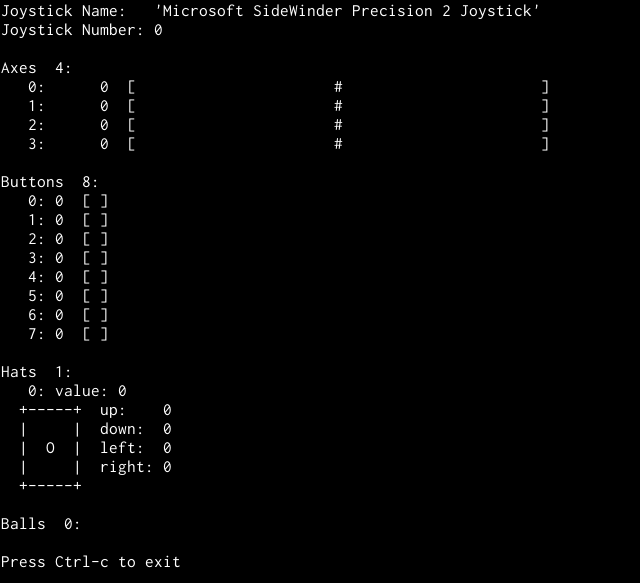sdl-jstest and sdl2-jstest are simple programs that lets you find
out how many joysticks SDL or SDL2 detected on your system, how many
axes, buttons, hats and balls they have each. They also lets you test
the joysticks by displaying the events they send or by displaying
their current button, axis, hat or ball state. sdl-jstest is
especially useful if you want to test your SDL_LINUX_JOYSTICK
configuration.
sdl-jstest requires the following packages to build:
- cmake
- libsdl1.2-dev
- libsdl2-dev
- libncurses5-dev
To fetch submodule dependencies:
git submodule init
git submodule update
To compile type:
mkdir build
cd build
cmake ..
make
To install (optional):
make install
The DESTDIR and PREFIX can be configured as follows:
make install DESTDIR=/tmp/pingus
cmake .. -DCMAKE_INSTALL_PREFIX:PATH=/usr
MXE (http://mxe.cc) is needed. Follow its installation instructions, but you can build it with just the needed packages for sdl-jstest:
make gcc cmake sdl sdl2 ncurses pdcurses
This still takes quite a while.
After MXE installation finishes, for sdl-jstest compilation type:
mkdir build
cd build
i686-w64-mingw32.static-cmake ..
make
The SDL behaviour of what axis is treated as a hat and which as normal
axis can be configured with the environment variable
SDL_LINUX_JOYSTICK:
- ftp://ptah.lnf.kth.se/pub/misc/sdl-env-vars
SDL_LINUX_JOYSTICK:
Special joystick configuration string for linux. The format is
"name numaxes numhats numballs"
where name is the name string of the joystick (possibly in single
quotes), and the rest are the number of axes, hats and balls
respectively.
A simple example would be:
$ export SDL_LINUX_JOYSTICK="'Xbox Gamepad (userspace driver)' 6 0 0"
Which makes all axis be handled as normal axis and none as hat, as most games don't use hats.