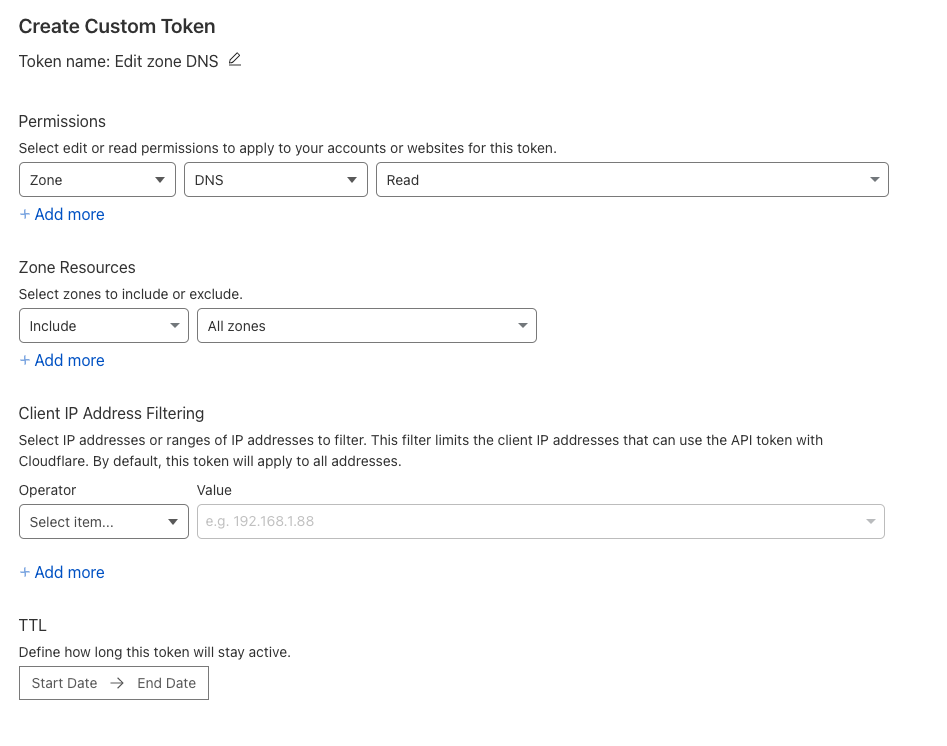The script cf-dns-backup.sh will backup all dns records for all domains in the specified Cloudflare accounts. It creates one zone file per domain. Zone files are simple text files and are added to git for simple history tracking.
I recommend running this once a day via cron.
wget "https://raw.githubusercontent.com/Grynn/cf-dns-backup/main/cf-dns-backup.sh" -O /usr/local/bin/cf-dns-backup
chmod +x /usr/local/bin/cf-dns-backup
Create ~/.cf-dns-backup/accounts.txt and add the Cloudflare API tokens (one per line).
You can get the tokens from https://dash.cloudflare.com/profile/api-tokens
Tokens only need Zone:DNS:Read permission. Making read-only tokens is a good idea. Include all zones that you want to backup.
accounts.txt format:
23214134
2131231
That's it, no email ids etc. Just API tokens, one per line. If accounts.txt is found in the same directory as the script, that is used instead.
zone files are stored in zones/ and git is used to track changes.
After running cf-dns-backup.sh for the first time, you could add an origin to the git repo and push to a remote you trust!
cd zones
git remote add origin <url>
git push -u origin mainIf a remote is configured, cf-dns-backup will try pushing automatically (if changes are detected).
Recommended: run via cron once a day
/fullpath/to/cf-dns-backup.sh
Use git log, git show etc to examine history. Sync is one way only, so you can't push changes back to Cloudflare.
- gnu parallel
- gnu sed (install
coreutilsvia homebrew) - jq
- flarectl
- git (well, you probably have that already)
Get 'em all with
brew install coreutils parallel jq git flarectl