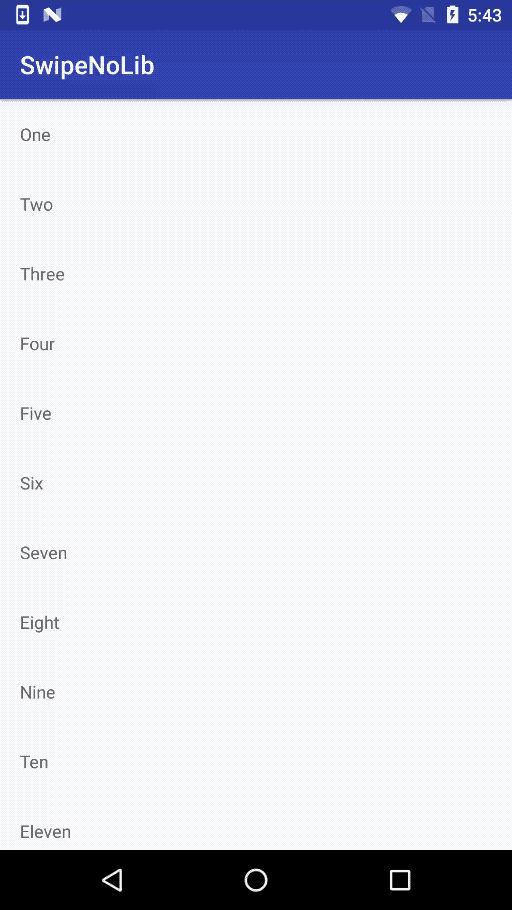A very simple implementation of a RecyclerView ItemTouchHelper.
Adding swipe to RecyclerView cells doesn't need a lot of code, you don't need a library, hence why this library exists… ¯\_(ツ)_/¯
There are only two classes involved: RecyclerViewItemSwipeHelper and RecyclerViewSwipeHelperDecorator.
The former is the one that deals with the touch, drag and drawing of the background; the later is in charge of drawing a background after an item has been removed. Only the Swipe helper is needed, the decorator is optional.
- Add the Gradle dependency:
compile 'com.github.Gryzor:SwipeNoLib:v1.0.6'
Remember this is a Jitpack.io artifact so you also need to add:
allprojects {
repositories {
...
maven { url 'https://jitpack.io' }
}
}
to your root build.gradle at the end of repositories.
It's the one that usually says:
// Top-level build file where you can add configuration options common to all sub-projects/modules.
- Use the supplied Builder to construct an instance of the swipe helper like so:
new RecyclerViewItemSwipeHelper.Builder()
.setBackgroundColor(new ColorDrawable(Color.RED))
.setSwipeListener(new RecyclerViewItemSwipeHelper.OnSwipeListener() {
@Override
public void onItemSwiped(final int position) {
// Do whatever you want, like recyclerViewAdapter.remove(position)
}
})
.swipeToStart()
.setDeleteDecorationColor(Color.WHITE)
.setDeleteImage(getDrawable(R.drawable.vg_clear_black_24dp))
.disableSwipeOnPositions(0, 3)
.disableSwipeOnLastItem()
.buildAndAttach(this, recyclerView);
If you want to display text instead of an icon, you can use:
.swipeToStart()
.setDeleteDecorationColor(Color.WHITE)
.setDeleteText("DELETE")
.setDeleteTextSize(42)
.disableSwipeOnPositions(0, 3)
.disableSwipeOnLastItem()
.buildAndAttach(this, recyclerView);
Notice how you have to remove setDeleteImage. The Decoration Color also affects the text.
Additionally you can build and attach later by using:
ItemTouchHelper helper = new RecyclerViewItemSwipeHelper.Builder()
...
.build(this);
helper.attachToRecyclerView(recyclerView);
If you also want the benefit from the decorator to animate the background color while RecyclerView is animating its childs, then you need to:
new RecyclerViewSwipeHelperDecorator.Builder()
.setBackgroundColor(new ColorDrawable(Color.RED))
.buildAndAdd(recyclerView);
or if you want to pre-build this and then add it, you can:
RecyclerView.ItemDecoration decorator = new RecyclerViewSwipeHelperDecorator.Builder()
.setBackgroundColor(new ColorDrawable(Color.RED))
.build();
// later…
recyclerView.addItemDecoration(decorator);
If you don't want to use this library, feel free to grab the code from:
and
RecyclerViewSwipeHelperDecorator
Based upon the implementation seen here by Neman Jakovacevic.
Copyright 2017 Martin Marconcini
Licensed under the Apache License, Version 2.0 (the "License");
you may not use this file except in compliance with the License.
You may obtain a copy of the License at
http://www.apache.org/licenses/LICENSE-2.0
Unless required by applicable law or agreed to in writing, software
distributed under the License is distributed on an "AS IS" BASIS,
WITHOUT WARRANTIES OR CONDITIONS OF ANY KIND, either express or implied.
See the License for the specific language governing permissions and
limitations under the License.