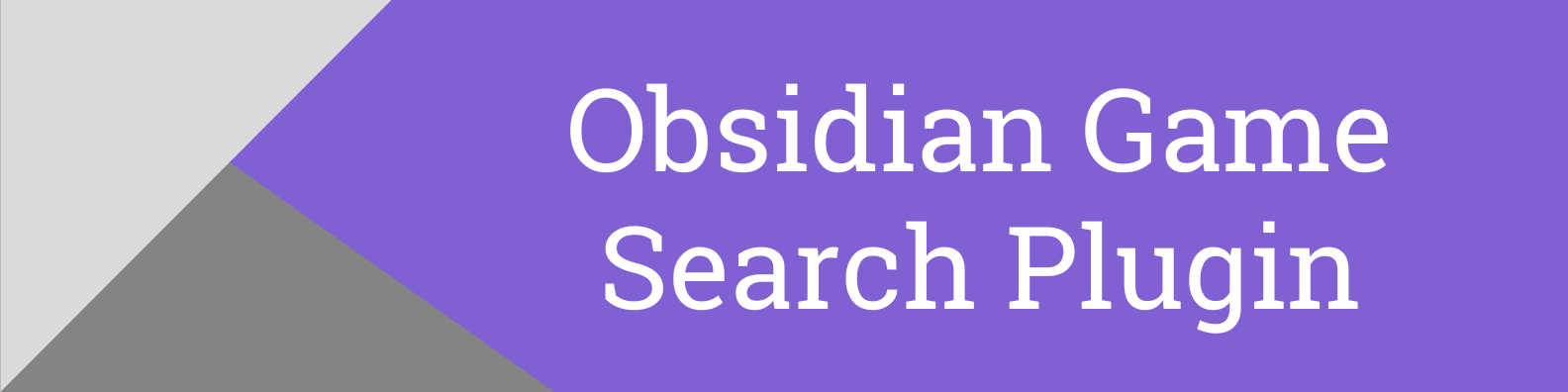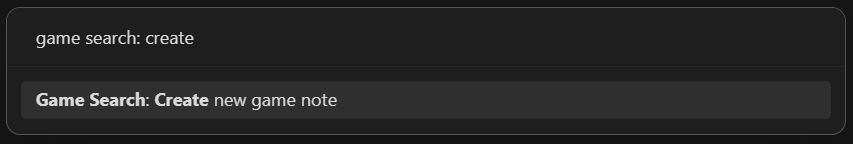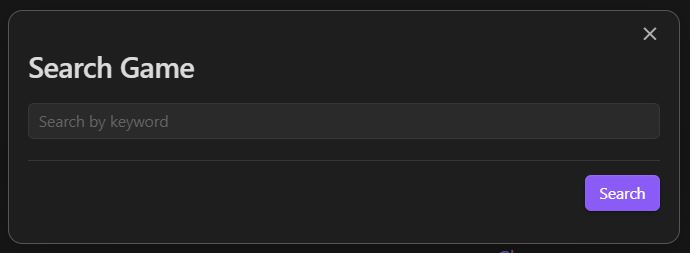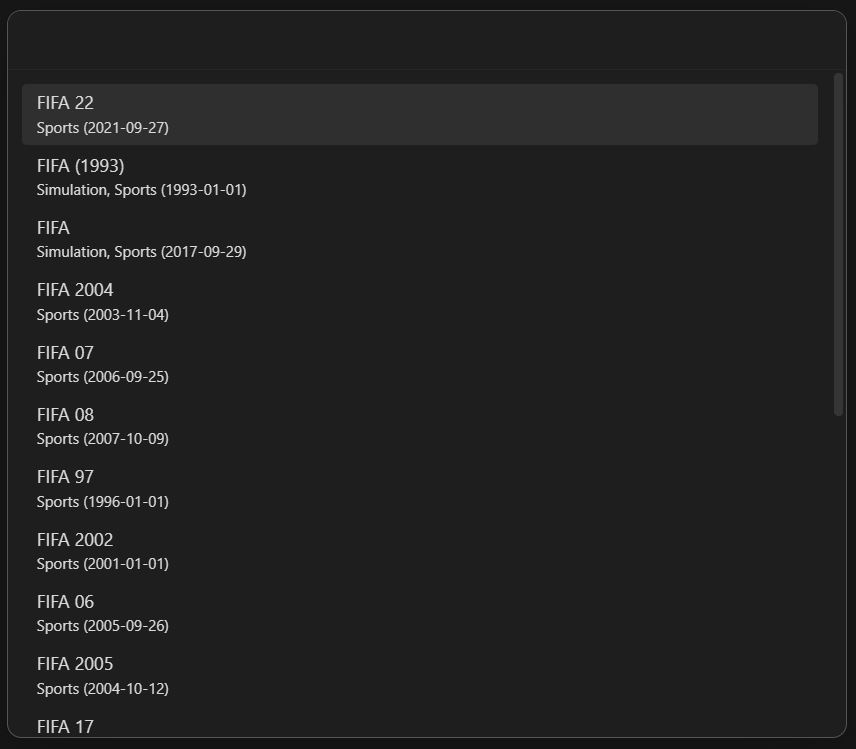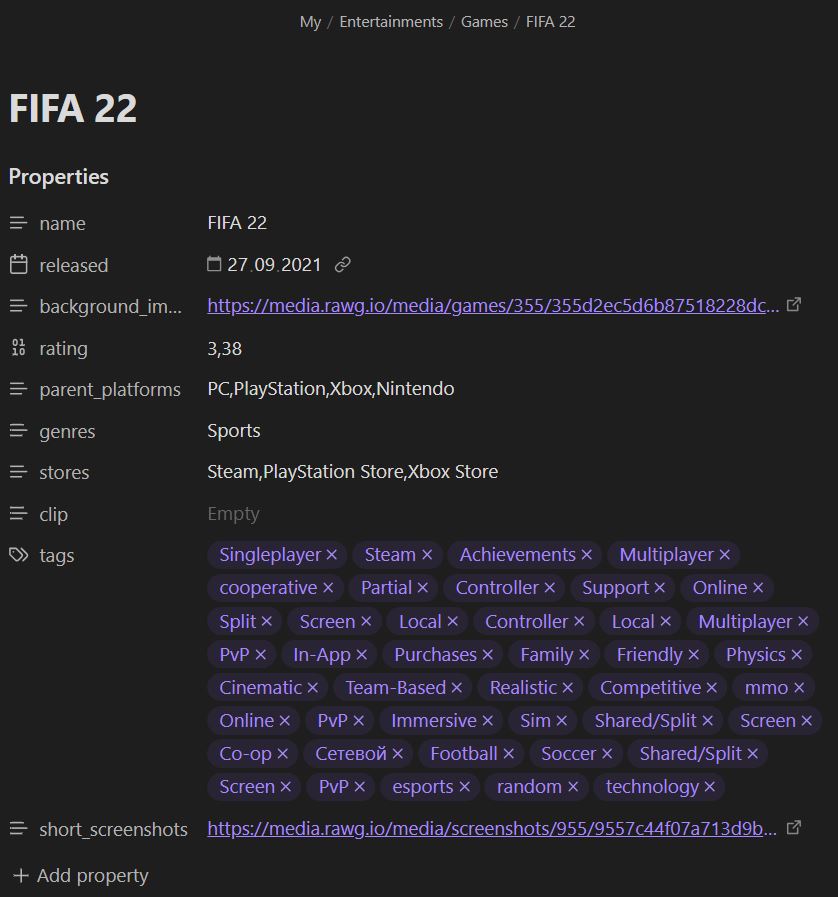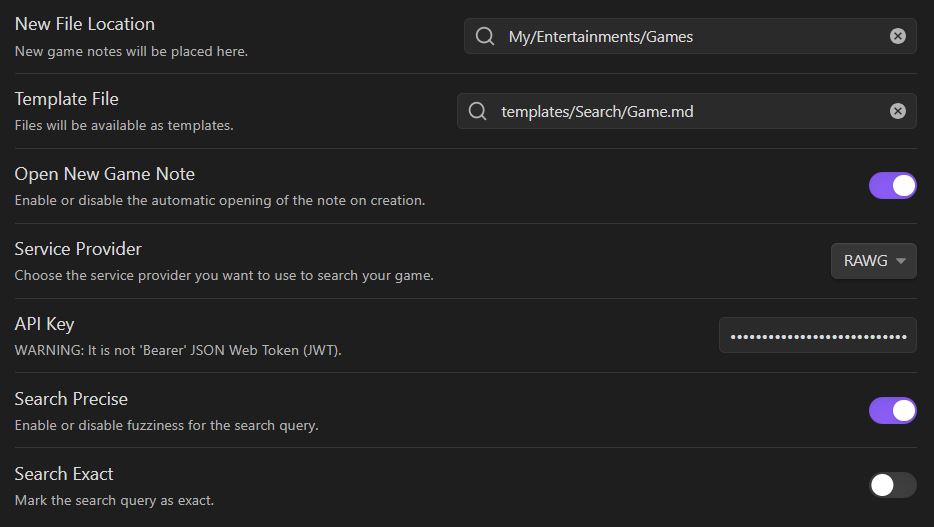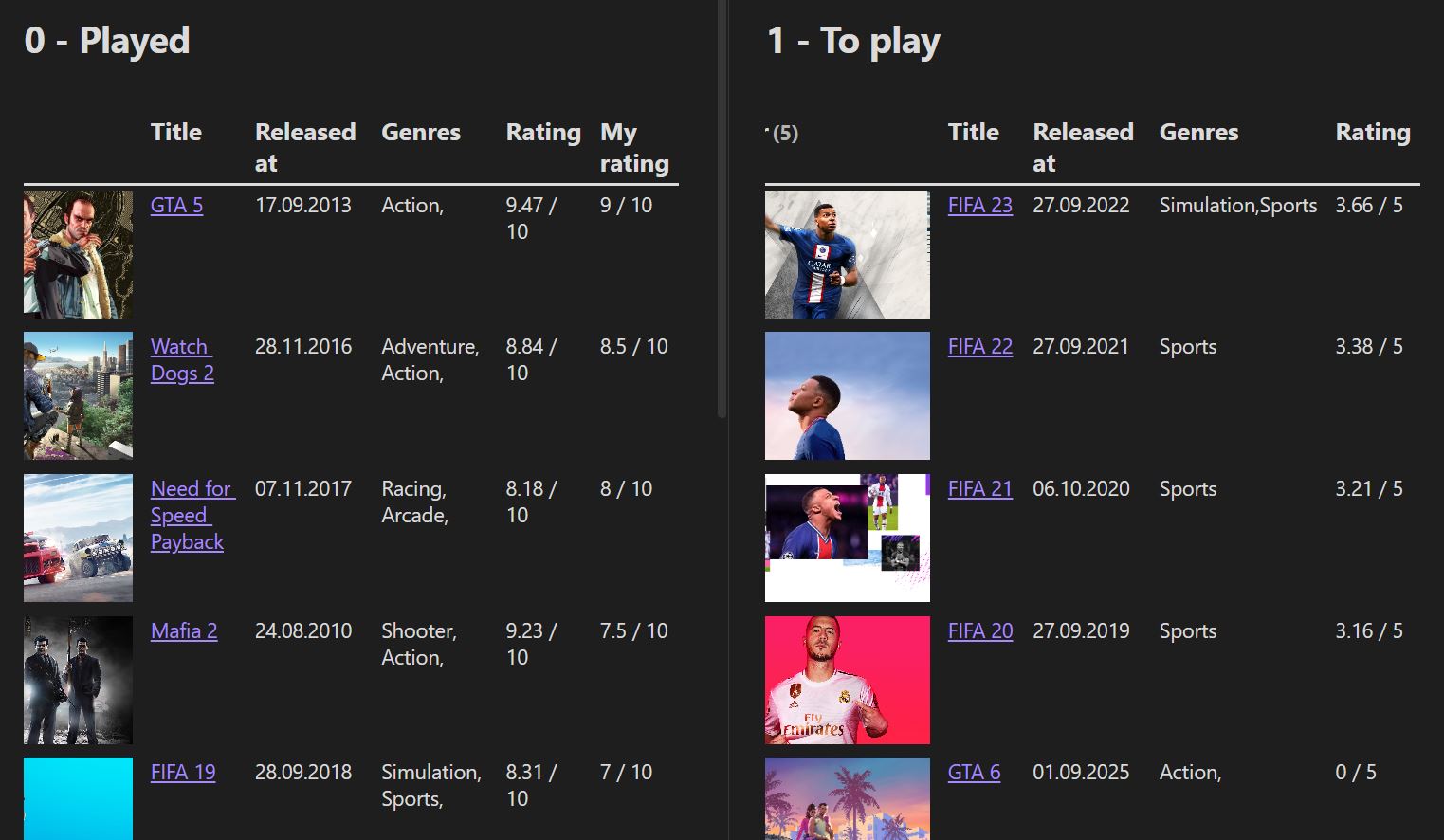- Flow:
- Create a new game note.
- Search for game by keywords.
- Select the game from the search results.
- Get the game information immediately in the Obsidian note.
- Settings:
- Set the folder location where the new file is created.
- Set the template file location.
- Set up the services that you use to search for game.
- Third-party plugins integration:
- Use the Dataview plugin to render the game notes.
- Use the Templater plugin with.
- Advanced:
- Enables Inline scripts for templates.
Click the link to install the Game Search plugin: Install Link
OR
Search in the Obsidian Community plugin. And install it.
- Clone the repository to your Obsidian plugins folder.
git clone https://github.com/Gubchik123/obsidian-game-search-plugin.git- Install the dependencies.
yarn install- Build the plugin.
yarn build- Reload Obsidian and enable the plugin in the settings.
Set the folder location where the new file is created. Otherwise, a new file is created in the Obsidian Root folder.
You can set the template file location. There is an example template at the bottom.
Enable or disable the opening of the new game note after creation.
You can set up the services that you use to search for game. Only RAWG are available now.
Set the API key for RAWG.
You can get an API key from RAWG.
🚧 WARNING
API key is not 'Bearer' JSON Web Token (JWT).
Enable or disable fuzziness for the search.
Mark the search as exact.
Personally I use the following template to create game notes ;)
Please also find a definition of the variables used in this template below (look at: Template variables definitions).
---
created: "{{date: DD.MM.YYYY}} {{time: HH:mm}}"
tags:
- Entertainment
- Game
status: TO PLAY
cover:: "{{background_image}}"
---
## 🎮 Game Review -> {{name}}

### ❓ Information
Title:: {{name}}
Release-date:: {{released}}
Rating:: {{rating}}
Genres:: {{genres}}
Tags:: {{tags}}
Parent-platforms:: {{parent_platforms}}
Stores:: {{stores}}
#### Screenshots
<%=game.short_screenshots.map(screenshot => ``).join("\n")%>
#### Clip

#### Simple quiz
1. Player Bases 1. [ ] Kids 2. [ ] Everyone
...
...
2. Score:: 0The idea of the template was taken from the OB_Template. Look through the repository for more examples.
Here is the dataview query used in the demo
```dataview
TABLE WITHOUT ID
"" as Cover,
link(file.link, Title) as Title,
Release-date as "Released at",
Genres,
round(Rating + 5, 2) + " / 10" as Rating,
Score + " / 10" as "My rating"
FROM "My/Entertainments/Games" AND #Game
WHERE status = "PLAYED"
SORT Score DESC, Rating DESC, Title ASC
```
```dataview
TABLE WITHOUT ID
"" as Cover,
link(file.link, Title) as Title,
Release-date as "Released at",
Genres,
Rating + " / 5" as Rating
FROM "My/Entertainments/Games" AND #Game
WHERE status = "TO PLAY"
SORT Score DESC, Rating DESC, Title ASC
```
Please find here a definition of the possible variables to be used in your template. Simply write {{name}} in your template, and replace name by the desired game data, including:
| name | type | description |
|---|---|---|
| name | string | The name of the game. |
| released | string | The release date of the game. |
| background_image | string | The cover image URL of the game. |
| rating | float | The average vote of the game. |
| parent_platforms | array of strings | The parent platforms of the game. |
| genres | array of strings | The genres of the game. |
| stores | array of strings | The stores of the game. |
| clip | string | The clip URL of the game. |
| tags | array of strings | The tags of the game. |
| short_screenshots | array of strings | The URLs of the short screenshots of the game. |
```json
<%=game%>
```
or
```json
<%=JSON.stringify(game, null, 2)%>
```
---
Tags: <%=game.tags.map(tag_name =>`\n - ${tag_name}`).join('')%>
---
Tags: <%=game.tags.map(tag_name => `[[Tag/${tag_name}]]`).join(', ')%>
Obsidian Game Search Plugin is licensed under the MIT License.
Feel free to contribute.
You can create an issue to report a bug, suggest an improvement for this plugin, ask a question, etc.
You can make a pull request to contribute to this plugin development.
If this plugin helped you and you wish to contribute :)
Buy me coffee on buymeacoffee.com/Gubchik123