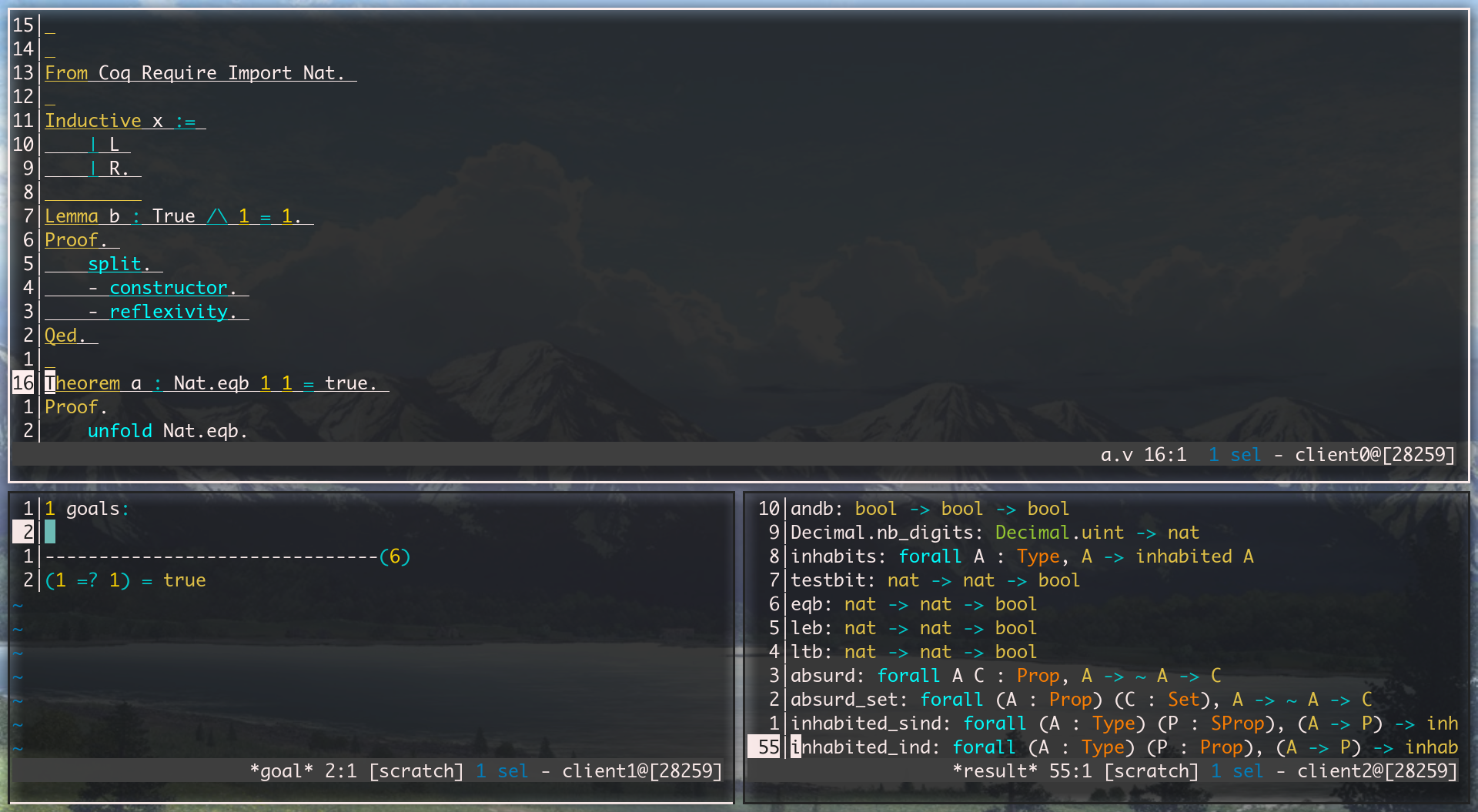Coqoune is a kakoune plugin for the Coq proof assistant, featuring a CoqIDE-like experience with interactive goal & feedback display.
Coqoune is implemented using OCaml and the Unix library bundled with it.
For most *nix systems with a OCaml compiler available it should work without problem.
If you unfortunately encounter any trouble on installation,
check out the following list of dependencies are available:
- A OCaml compiler. Only version 4.12 is tested. But anything starting from 4.7 should work fine.
- The standard
Unixlibrary of OCaml. Should be bundled with most OCaml installations. - Standard POSIX utilities
do
git clone https://github.com/guest0x0/coqoune
In /path/to/coqoune, run
make
then in your kakrc
source /path/to/coqoune/rc/coqoune.kak
when you need coqoune (e.g. inside a filetype hook)
plug "guest0x0/coqoune" do %{
make
}
You can config coqoune within plug.kak as well, see the plug.kak repo
Coqoune facilities can be pulled in by calling coq-start.
The buffer where coq-start is called should be the coq file you want to edit with coqoune.
Once coq-start is called, two buffers,
goal@your_buffer_name and result@your_buffer_name will be created,
which displays proof goal and feedback message from Coq in respect.
You can open new kakoune clients to display them alongside the main buffer,
using a window manager, tmux or other tools.
Once coqoune is started, you can perform various commands provided by coqoune. Before playing with these commands, you should learn about how coqoune interact with Coq first.
The content of the Coq file won't be sent to Coq for processing
unless you ask coqoune to do so.
So coqoune, like CoqIDE, maintains a position in the Coq file, called tip.
Texts from start of buffer to the tip are already sent to Coq,
while texts behind the tip are not.
The region from start of buffer to the tip is called processed.
And the content of goal@your_buffer_name and result@your_buffer_name buffers are based on the processed region,
rather than the whole file.
By default, the processed region is rendered with a strikethrough effect,
so that you can see it clearly.
Coqoune provides a set of commands for manupulating the processed region:
-
coq-next: send the next complete Coq command, starting from the tip, to Coq, growingprocessed. -
coq-back: undo the last sent command, shrinkingprocessed. -
coq-to-cursor: place the tip on the end of the command where the main cursor is located. Send/Undo commands, as well as growing/shrinkingprocessed, if necessary.
Besides these commands, when you edit the main buffer,
coqoune shrink processed automatically so that no edit
will be inside processed,
i.e. you always need to re-send editted part and anything after it again manually.
There are several other useful commands:
-
coq-query: receive a string as the first parameter, which contains a query to be sent to Coq, at current tip. The query is just one or more ordinary Coq commands, but these commands won't change the state (i.e. tip andprocessed) -
coq-dump-log: dump internal log to a file. In case the plugin goes wrong please post the dumped log.
The face coqoune_added is used to highlight the commands that
you already ask coqoune to send, but Coq not yet process.
By default it renders with an extra underline effect.
The face coqoune_processed is used to highlight the commands
that Coq have already processed.
By default it renders with an extra strikethrough effect.
Note that except for very large files,
the existence coqoune_added should be hardly noticable.
For key-bindings, coqoune does not bundle any.
You also need to call coq-start somewhere manually.
Here's an example config:
hook global WinSetOption filetype=coq %{
coq-start
declare-user-mode coq
map buffer user c ": enter-user-mode coq<ret>" \
-docstring "enter the Coq user mode"
map buffer coq c ": enter-user-mode -lock coq<ret>" \
-docstring "stay in the Coq user mode"
map buffer coq k ": coq-back<ret>" \
-docstring "undo last sent command"
map buffer coq j ": coq-next<ret>" \
-docstring "send the next command to Coq"
map buffer coq <ret> ": coq-to-cursor<ret>" \
-docstring "move tip to main cursor"
}
This software is distributed under the 0-BSD license.