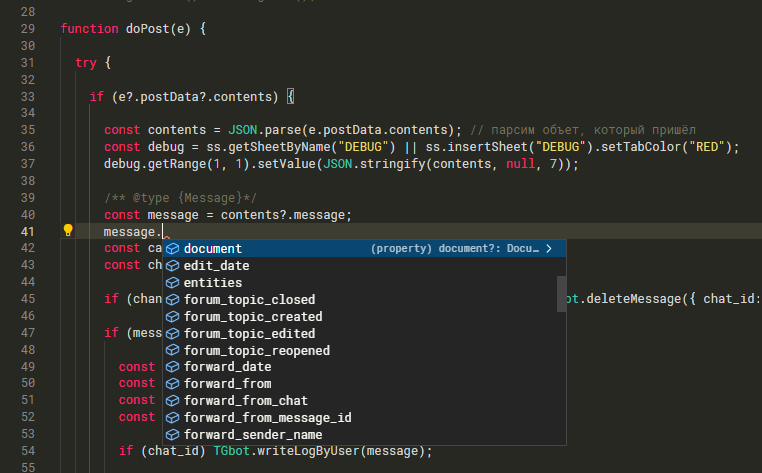In english | По-русски
Google Apps Script Library for working with API Telegram.
Have fun working in GAS using Google Sheets.
Library Script ID:
1LyGnqsaphk-K_EB8ZxqcBRiKXRE2TY8oSHWlZn4HBje1WlmoNk51wGegSupports work only via Webhook (doPost(e)).
🤖 Bot example
Send bugs here
Author channel ExceLifeHack
Help Google Apps & API. Скрипты, Таблицы, BigQuery, Отчеты, Автоматизация
Open the script editor: Extensions -> Apps Script -> Libraries.
Fill out the fields in the Add Library form:
- insert Library Script ID;
- click Find;
- select the latest version and click Add.
// Telegram bot token from \@BotFather.
const botToken = "<botToken>";
// link to Google WebApp for working with doGet(e) responses.
const webAppUrl = "Optional[<webAppUrl>]";
// print the URL and OPTIONS of the request when executed, false by default.
const logRequest = "Optional[<logRequest>]";
// PropertiesService.getScriptProperties();
const service = "Optional[<service>]";
// set the parse mode, default "HTML".
const parseMode = "Optional[<parseMode>]";
const Bot = TGbot.bot({ botToken, webAppUrl, logRequest, service, parseMode });
// Bot.setParseMode("MarkdownV2"); // set the parse mode, default "HTML"
// Bot.setLogRequest(); // if you don't pass logRequest as an argument
// Bot.info(); // information about the bot and available methodsconst chat_id = "123456" // recipient's chat_id
// send message
const response = Bot.sendMessage({ chat_id: chat_id, text: "Some text 😁" });
console.log(JSON.stringify(response, null, 7));
const message_id = response?.result?.message_id;
// change message
Bot.editMessageText({
chat_id: chat_id,
message_id: message_id ,
text: "Changed message",
});
// delete message
Bot.deleteMessage({
chat_id: chat_id,
message_id: message_id,
});
// send photo
Bot.sendPhoto({
chat_id: chat_id,
photo: "photo url",
caption: "caption",
});
// send a group of media (photo)
const data = [
["photo url", "caption 1"],
["photo url", "caption 2"],
["photo url", "caption 3"],
].map((item) => TGbot.inputMediaPhoto({ media: item[0], caption: item[1] }));
console.log(JSON.stringify(data, null, 7));
Bot.sendMediaGroup({ chat_id: chat_id, media: data });
// send an image or document using Blob
const ss = SpreadsheetApp.getActiveSpreadsheet();
const sheet = ss.getSheetByName("Sheet name");
// example, sending a graph (photo .png) from a Google Sheets sheet
const blob = sheet.getCharts()[0].getBlob();
Bot.sendPhoto({
chat_id: chat_id,
photo: blob,
contentType: "multipart/form-data" // must be specified
});
Bot.sendDocument({
chat_id: chat_id,
document: blob,
contentType: "multipart/form-data" // must be specified
});
// send an archive with data
// transmit the file name only in Latin, use TGbot.translit(filename) for transliteration.
const filename = 'Test';
// [blob, ...] You can specify multiple Blob files (use different names for the blob)
const zip = Utilities.zip([blob], `${filename}.zip`);
Bot.sendDocument({
chat_id: chat_id,
document: zip,
contentType: "multipart/form-data" // must be specified
});
// send surveys
// regular
Bot.sendPoll({
chat_id: chat_id,
question: "How's the weekend?",
options: ["Fantastic", "Will do", "It used to be better"],
});
// quiz
Bot.sendPoll({
chat_id: chat_id,
question: "The parrot and the hamster ate oats and nuts.\nThe hamster didn't eat the oats, who ate the nuts?",
options: ["Parrot", "Hamster", "Nobody"],
type: "quiz",
is_anonymous: false,
correct_option_id: 1, // correct answer in the array, if 0 then do not transmit
explanation: "Interesting riddles for children 10 years old!!!"
});
// stop polling
Bot.stopPoll({
chat_id: chat_id,
message_id: message_id, // ID of the message with the poll that needs to be stopped
});
/**
* Saving xlsx file sent to the Webhook bot - doPost(e)
* on Goole Drive (must be connected to the Drive API project).
* @param {Message} message the received message.
* @param {string} folderId ID of the folder where the file will be saved.
* @return {string} file id of the saved file.
*/
function saveXlsxFileToDrive(message, folderId) {
const blob = UrlFetchApp.fetch(
Bot.getFile(message.document.file_id)
).getBlob();
// const blob = UrlFetchApp.fetch(Bot.getFileDownloadUrl(Bot.getPath(message.document.file_id))).getBlob(); // or so
const file_name = message.document.file_name.replace(
`${
message.document.file_name.split(".")[
message.document.file_name.split(".").length - 1
]
}.`,
""
);
const resource = {
title: file_name,
mimeType: MimeType.GOOGLE_SHEETS, // if the parameter is not specified, it will be saved in the original format
parents: [{ id: folderId }],
};
const file = Drive.Files.insert(resource, blob);
return file.id;
}const Keyboard = TGbot.keyboard();
const Key = TGbot.key();
const keys = ["1", "2", "3", "4"];
const KEYBOARD_REPLY = Keyboard.make([keys, "5"], { columns: 2 }).reply();
Bot.sendMessage({
chat_id: chat_id,
text: "Sent the keyboard 👇",
reply_markup: KEYBOARD_REPLY,
});
const KEYBOARD_INLINE = Keyboard.make(
[Key.url("✅ Press me", "https://www.google.ru")],
{ columns: 1 }
).inline();
Bot.sendMessage({
chat_id: chat_id,
text: "And here is the inline keyboard 👇",
reply_markup: KEYBOARD_INLINE,
});
Bot.sendMessage({
chat_id: chat_id,
text: "Remove keyboard 😎",
reply_markup: Keyboard.remove(),
});
// Inline calendar
// Create a calendar
Bot.sendMessage({
chat_id: chat_id,
text: `Select date:`,
reply_markup: TGbot.calendar({ language: en }), // without parameters, current month
});
// Callback Inline calendar return
/** @type {CallbackQuery}*/
const callback = contents?.callback_query;
if (callback) {
const cb_user_id = callback?.from?.id;
const cb_data = callback?.data;
const cb_msg = callback?.message;
if (new Date(cb_data.split(":")[1]) instanceof Date) {
date = cb_data.split(":")[1];
if (/DAY/.test(cb_data))
return Bot.editMessageText({
message_id: cb_msg.message_id,
chat_id: cb_user_id,
text: `Date selected: ${date}`,
});
else {
[year, month, day] = date.split("-");
return Bot.editMessageReplyMarkup({
message_id: cb_msg.message_id,
chat_id: cb_user_id,
reply_markup: TGbot.calendar({ month, year, language: "en" }), // pagination <<< >>>
});
}
}
}const botToken = "<botToken>"
const webAppUrl = "<webAppUrl>"
const Bot = TGbot.bot({ botToken, webAppUrl });
function doPost(e) {
if (e?.postData?.contents) {
// parse the received object
const contents = JSON.parse(e.postData.contents);
const debug =
ss.getSheetByName("Debug") || ss.insertSheet("Debug").setTabColor("RED");
debug.getRange(1, 1).setValue(JSON.stringify(contents, null, 7));
if (contents.message) {
/**
* Copy the criteria from the Types.js file into your project.
* Use JSDoc to define request types that
* opens up possibilities for hints in the online editor.
*/
/** @type {Message}*/
const msg = contents.message;
const text = msg.text;
const chat_id = msg.from.id;
if (TGbot.isBotCommandMessage(msg)) {
if (["/start"].includes(text))
Bot.sendMessage({ chat_id: chat_id, text: `Hello!` });
else if (["/myid"].includes(text))
Bot.replyMessage({
message: msg,
text: `Your Telegram ID: ${chat_id}`,
});
else if (!["/start", "/myid"].includes(text))
Bot.answerMessage({
message: msg,
text: `I don't know such a command ${text} 😕, try again.`,
});
} else if (["photo"].includes(text.toLowerCase())) {
const data = [
["photo url", "caption 1"],
["photo url", "caption 2"],
["photo url", "caption 3"],
].map((item) =>
TGbot.inputMediaPhoto({ media: item[0], caption: item[1] })
);
return Bot.sendMediaGroup({ chat_id: chat_id, media: data });
} else if (["video"].includes(text.toLowerCase()))
return Bot.sendVideo({ chat_id: chat_id, video: "video url" });
else
return Bot.sendMessage({
chat_id: chat_id,
text: `I don't understand ¯\_(ツ)_/¯`,
});
}
}
}Added Types.js file, author of the idea Alexander Ivanov.
Copy the contents from the Types.js file into your project.
Once added, you can use JSDoc to refine variable types, which opens up possibilities for hints in the online editor.
- getPath method for getting the path to the file.
- getFileDownloadUrl method for obtaining a link to download a file.
- answerMessage response by from.id to the received message. Pass a message object as the first argument.
- replyMessage response by message_id to the received message. Pass a message object as the first argument.
Copyright (©) 2022 by Mikhail Nosaev