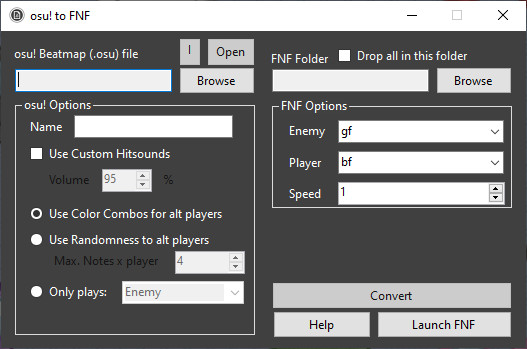osu! beatmap to Friday Night Funkin'
This cool thing makes your osu beatmap into 100% playable map for Friday Night Funkin' FNF
1- Select .osu beatmap located in osu!\Songs
2- Select FNF folder
- OR destination of result files (.json & .ogg) and check
Drop all in this folder
3- Write a name: name must exist in FNF FreePlay mode: bopeebo, spookeez, pico, etc...
4- Choose if you want osu! beatmap custom hitsounds (If map doesn't have any, don't check this)
- Set volume of hitsounds (Recommended: 80-95%)
5- Player alternation:
Use Color Combos for alt players: alternates every combo changesUse Randomness to alt players: alternates with random algo, with max notes x playerOnly plays: doesn't alternate, only select who plays
6- Enemy & Player: allows to change characters
7- Speed: set scroll speed, recommended: 1 on easy maps, 3 on insane
8- Click Convert and wait, if you checked "Use Custom Hitsounds", the process will take more time
9- Test it with Launch FNF
this video shows how to do thissss video here click here please
- Beatmap doesn't convert: don't use custom HitSounds, or beatmap is broken or something else
- FNF crashes: try to tweak values