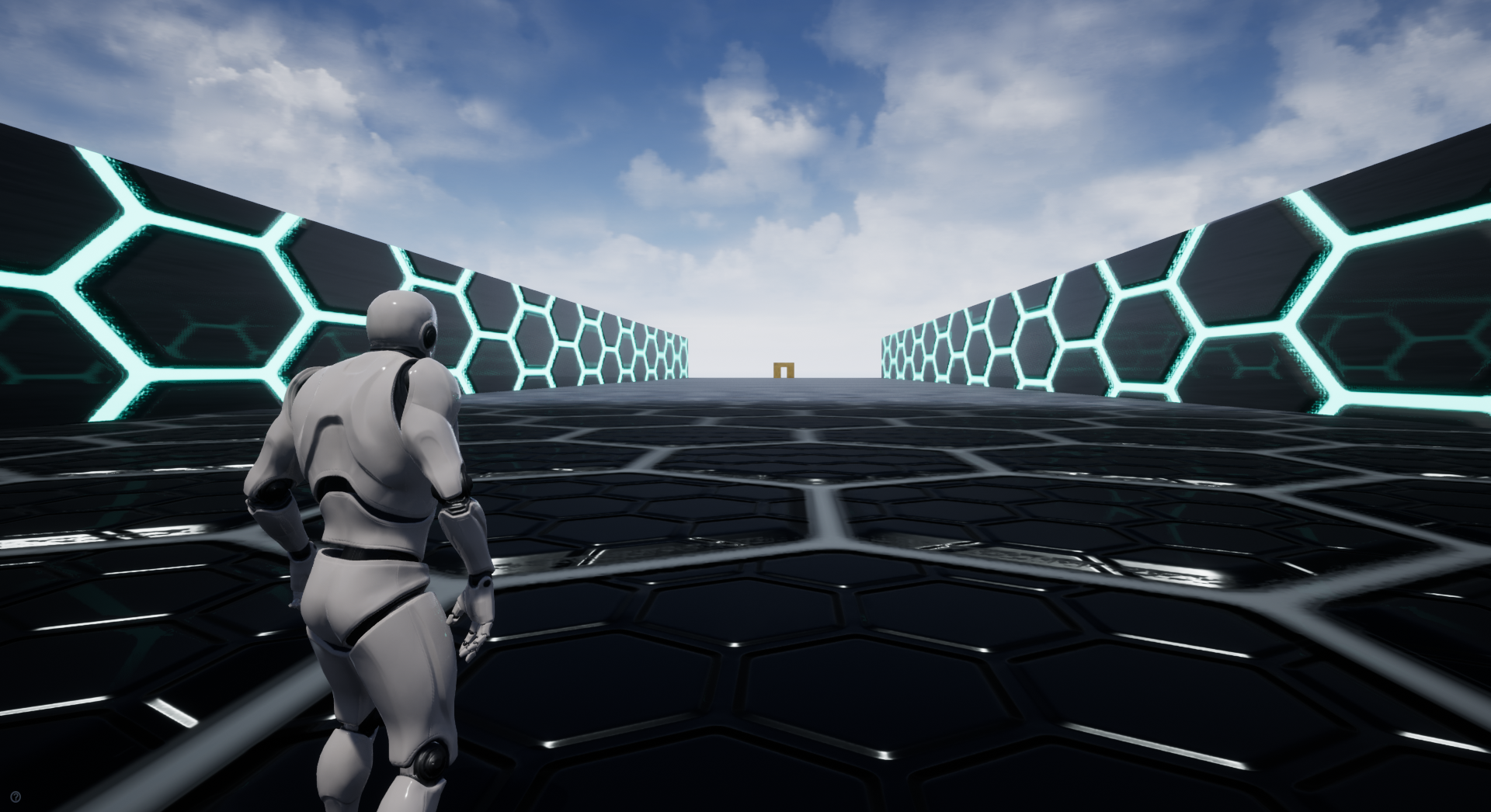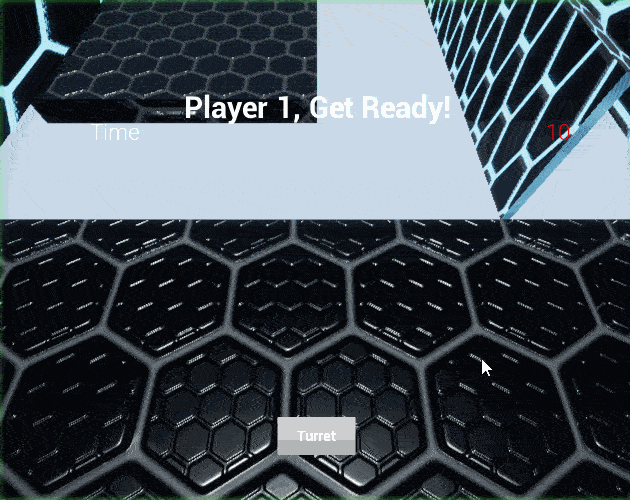Parkour versus game.
Download Game
·
Report Bug
·
Request Feature
Create Bounds to disturb your opponent's path, and Leap your way out!
- WASD: Move.
- Mouse: Look.
- Spacebar: Jump, double jump and jump off the wall.
- Shift (Hold): Wall run.
- Mouse: Move.
- Left Mouse Button: Click on the buttons to select a "Bound" and click somewhere on the level to place it.
This game was made for the game jam Game Off 2019, which took place between November 1st and December 1st of 2019.
Theme: LEAPS AND BOUNDS.
To get a local copy up and running follow the steps below.
- Unreal Engine (v4.23.1)
- Clone repository:
git clone https://github.com/GuiBDBello/BlockAndRun.git. - Launch Unreal Engine from the Epic Games Launcher.
- Select
Browse... > Select the project folder > Open.
- In Unreal Engine, with the project opened, go to
File > Package Project...then select the platform and the build output folder.
List of references that were useful in the making of this project:
Distributed under the MIT License. See LICENSE for more information.