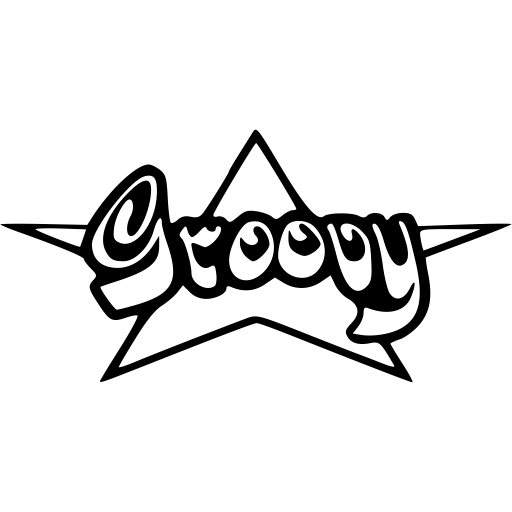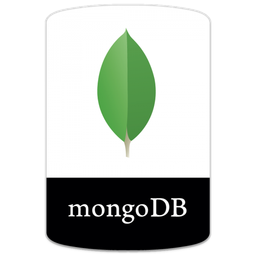This is a simple example how to run a script Groovy with MongoDB.
sudo apt-get install javasudo apt-get install groovysudo apt-get install maven- 1-) Run the docker compose build in the folder script, example:
docker-compose build- 2-) Run the setup step on the docker compose, examploe:
docker-compose run --rm setup- 3-) Run the ETL inscript inside of conteiner:
docker-compose run --rm app bash
$:> nohup ./run_for_docker.sh &
$:> tail -f logs/user.logThis installation example it's only for Linux.
- 1-) Add apt-key and install MongoDB
sudo apt-key adv --keyserver hkp://keyserver.ubuntu.com:80 --recv 0C49F3730359A14518585931BC711F9BA15703C6
echo "deb [ arch=amd64,arm64 ] http://repo.mongodb.org/apt/ubuntu xenial/mongodb-org/3.4 multiverse" | sudo tee /etc/apt/sources.list.d/mongodb-org-3.4.list
sudo apt-get update
sudo apt-get install -y mongodb-org- 2-) Creating directories
sudo mkdir -p /data/db/
sudo chmod -R 775 /data/- 3-) Creating the service file
sudo touch /etc/systemd/system/mongodb.service
sudo nano /etc/systemd/system/mongodb.servicePaste this into mongodb.service file
[Unit]
Description=High-performance, schema-free document-oriented database
After=network.target
[Service]
User=mongodb
ExecStart=/usr/bin/mongod --quiet --config /etc/mongod.conf
[Install]
WantedBy=multi-user.target
- 4-) Start the service
sudo systemctl start mongodb
sudo systemctl status mongodb- 1-) Connect on MongoDB and execute these commands
$: mongo
> use user;
> db.createUser({ user: "user-admin", pwd: "admin123", roles: [ "readWrite" ] })- 1-) Just run the import.sh script :-)
./run.sh