Mood tracking app that reminds users daily (either at a default time or at a time of their choosing) to reflect on their day. App will also have social networking features allowing users to post about their days.
[Evaluation of your app across the following attributes]
- Category: Health & Fitness / Social
- Mobile: Mobile first experience
- Story: Allows users to post about their feelings as well as keep a log about their general mood for each day of the week.
- Market: Anyone who wants to track their moods in order to understand their mental better
- Habit: Nudges users to use the app daily through notifications reminding them to write about their day.
- Scope: A calendar view with the option to click on each day so that the user can write down their thoughts. A feed where users can share their thoughts for today.
Required Must-have Stories
- User will be able sign in to their existing account or register for a new one.
- User can also use Google as an authentication source.
- User will be able to write down their mood / feelings, and have an option to make it private
- User’s profile view will be sorted by most recent posts
- User’s feed view will be sorted by most recent posts
- User can have a local account (save the mood logs locally)
Optional Nice-to-have Stories
- User will be able to edit their writings or mood even after they submit it
- App will send user a notification to remind them to log their mood for the day
- Give the user the ability to change default time they receive notifications for
- User can delete their posts
- User can configure their profile
- Login / Sign Up Page
- The user will be able to sign in / sign up
- Mood Page
- User will be able to log their feelings, thoughts, moods on this screen.
- User will have the option to view their past logs
- User will be able to edit their past logs
- Settings Page
- User will have the option to change a few settings (notification time, theme, etc)
- Feed Page
- User will be able to view other's posting their status updates
- User will be able to post their own status update
Tab Navigation (Tab to Screen)
- Mood Tab
- Feed Tab
- Profile Tab
Flow Navigation (Screen to Screen)
- Login / Sign Up
- Mood Page
- Mood Page
- Settings Page
- Update your log
- Feed Page
- Create a Post
- Profile Page
- Update profile page
[Add picture of your hand sketched wireframes in this section]
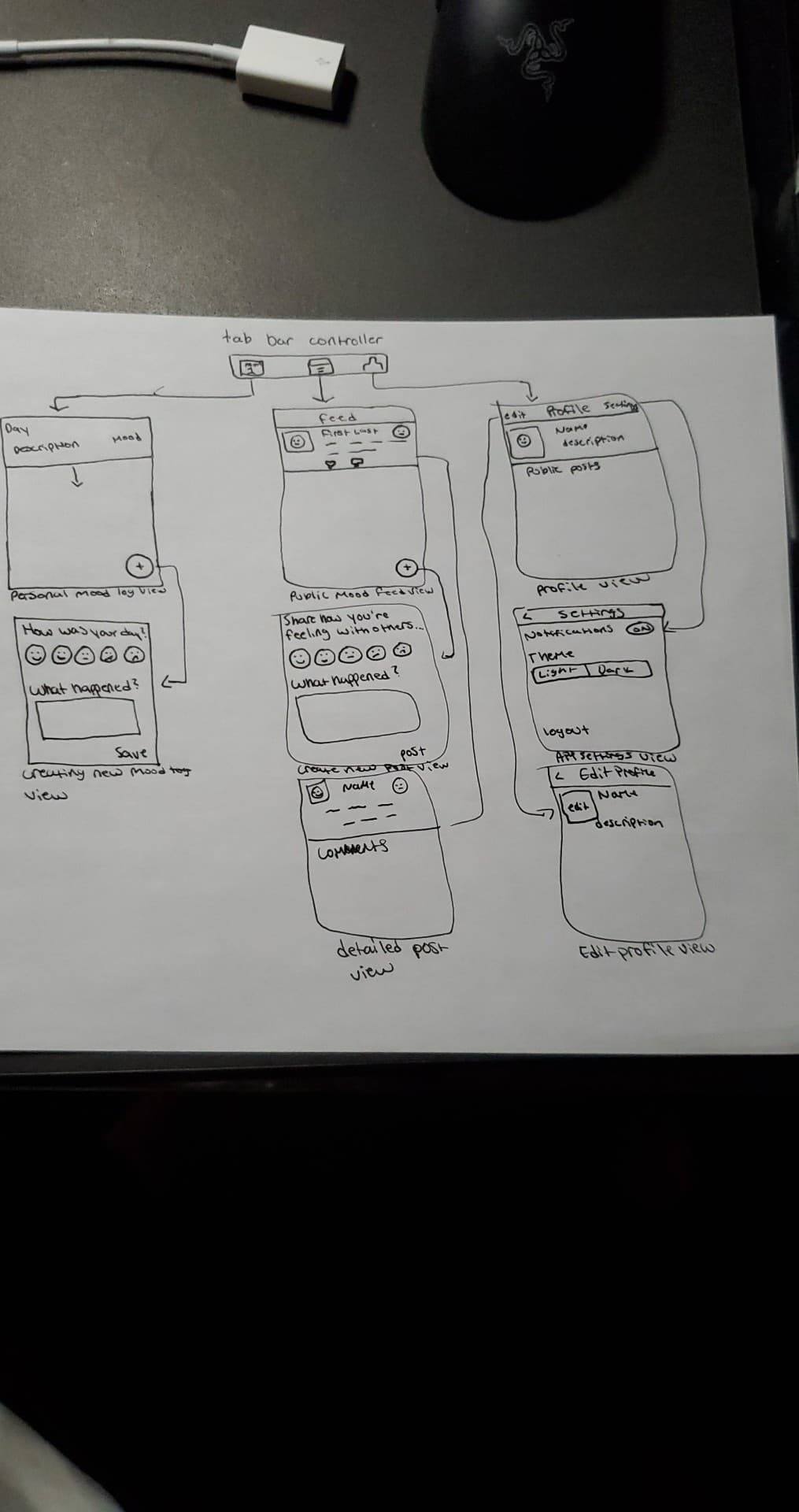
User
| Property | Type | Description |
|---|---|---|
| NSString | Email that the user used in order to sign up | |
| name | NSString | Display name for the user (visible in profile and feed) |
| age | NSNumber | User age for profile display purposes |
- [Add list of network requests by screen ]
- [Create basic snippets for each Parse network request]
- [OPTIONAL: List endpoints if using existing API such as Yelp]