Git commits are the best friends of developers, either they are working with others or not. Git commits must follow a pattern and must be "atomic".
Some rules of thumb:
- Separate subject from body with a blank line
- Limit the subject line to 50 characters
- Capitalize the subject line
- Do not end the subject line with a period
- Use the imperative mood in the subject line (clean your room, close the door, take out the trash)
Obs 👉🏻: Remember: Use of the imperative is important only in the subject line. You can relax this restriction when you’re writing the body.
if applied, this commit will ________ Examples: if applied, this commit will clean your room if applied, this commit will close the door if applied, this commit will take out the trash
- Wrap the body at 72 characters
- Use the body to explain what and why vs. how
First, verify your git logs:
git log --all --decorate --oneline --graph Then, you need to select the commit ID right before the commit you want to change.
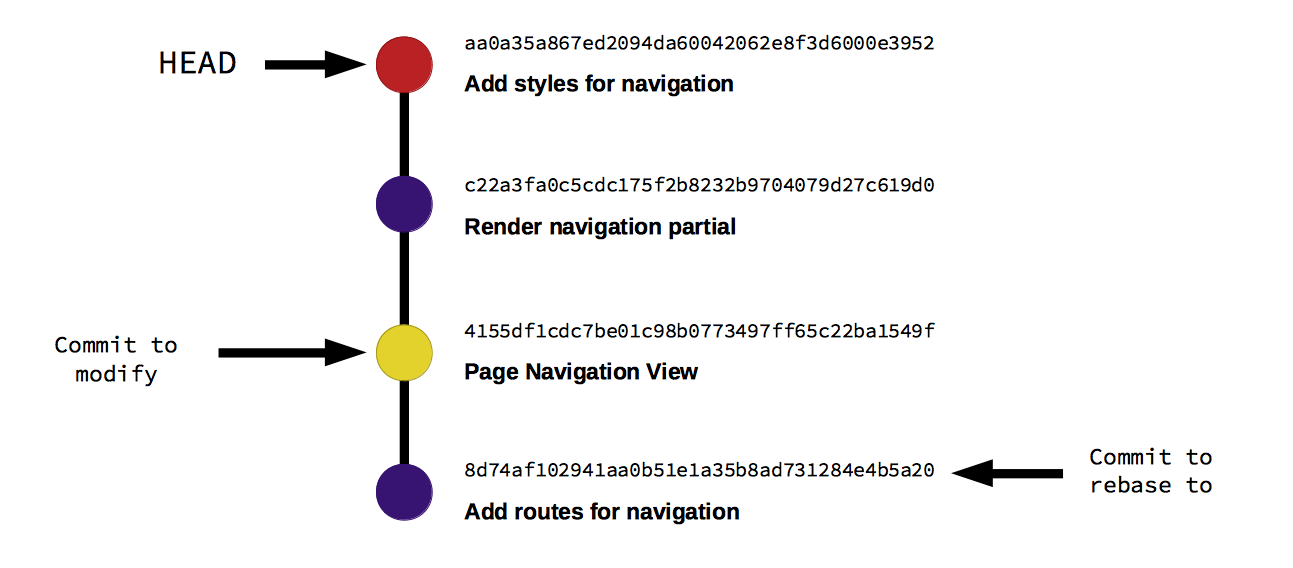
After that, do:
git rebase -i <commit-id>This will launch your default editor (vi/vim/nano) and you'll be presented with some options that look like the ones below:
pick 4155df1cdc7 Page Navigation View
pick c22a3fa0c5c Render navigation partial
pick aa0a35a867e Add styles for navigation
# Rebase 8d74af10294..aa0a35a867e onto 8d74af10294 (3 commands)
#
# Commands:
# p, pick = use commit
# r, reword = use commit, but edit the commit message
# e, edit = use commit, but stop for amending
# s, squash = use commit, but meld into previous commit
# f, fixup = like "squash", but discard this commit's log message
# x, exec = run command (the rest of the line) using shell
# d, drop = remove Git commit
#
# These lines can be re-ordered; they are executed from top to bottom.
#
# If you remove a line here THAT COMMIT WILL BE LOST.
#
# However, if you remove everything, the rebase will be aborted.
#
# Note that empty commits are commented outChange from "pick" to "edit" for the commit you want to change. In our case, it'd be:
pick 4155df1cdc7 Page Navigation View -> edit 4155df1cdc7 Page Navigation ViewTip 💡: In vi you can edit a file by pressing i. When you've edited what you wanted, press ESC. To quit and save the file, wq.
After that,
git add .
git rebase --continueIt'll ask for some merge changes. Select the ones you want to maintain (fix merge issues) and then keep doing git rebase --continue until you find yourself at the HEAD.
When you're there:
git push --force-with-leaseIt's mainly used to combine commits.
This is usual when we do a lot of "fix" git commit messages and then it becomes a mess.
Start by calling our well-known git rebase -i to some commit-id and then change from
"pick" to either "squash" or "fixup".
The difference between them are:
squash: keeps the gix fix commit messages in the description.fixup: forget the commit messages of the fixes and keep the original.
First get the commit-id you want to rebase to:
git log --all --decorate --oneline --graph
git rebase -i <commit-id>Example:
pick 4155df1cdc7 Page Navigation View
pick c22a3fa0c5c Render navigation partial
pick aa0a35a867e Add styles for navigation
pick 62e858a322 Fix a typo
pick 5c25eb48c8 Ops another fix
pick 7f0718efe9 Fix 2
pick f0ffc19ef7 Argh Another fix!Now if you wanna combine the fixes into c22a3fa0c5c Render navigation partial, you should:
- move the fixes up so that they are right below the commit you want to keep in the end;
- change
picktosquashorfixupfor each of the fixes.
And then you'll end up with something like:
pick 4155df1cdc7 Page Navigation View
pick c22a3fa0c5c Render navigation partial
fixup 62e858a322 Fix a typo
fixup 5c25eb48c8 Ops another fix
fixup 7f0718efe9 Fix 2
fixup f0ffc19ef7 Argh Another fix!
pick aa0a35a867e Add styles for navigationSave the changes and then git push --force-with-lease.
You'll end up with:
pick 4155df1cdc7 Page Navigation View
pick 96373c0bcf Render navigation partial
pick aa0a35a867e Add styles for navigationWhenever we're working on, usually, a big project, there are some times that our git commit messages don't
make sense.
If you want to start from scratch while maintaning all your code, you can create a patch.
Basically a patch is a box containing all your code, but that can be transported to a new location.
Imagine you have a branch called add-page-navigation. Let's see the step-by-step to do that:
-
Making sure your branch has all the changes present in the
masterand has no conflict with the same.git rebase masterwhile you're inadd-page-navigationto get all the changes frommasterto your branch;
-
Creating the
patchfile:git diff master add-page-navigation > ~/add_page_navigation.patch
Once the command is run and you don't see any errors, the patch file is generated.
-
Deleting the
add-page-navigationbranch:- check out to the
masterbranch:git checkout master; - delete the
add-page-navigationbranch:git branch -D add-page-navigation;
- check out to the
-
Creating a new branch with the same name:
- while in the
masterbranch, rungit checkout -b add-page-navigation. At this point this is a fresh new branch with no differences frommasterbranch
- while in the
-
Finally, apply your changes from the patch file:
- while in the new created branch, run
git apply ~/add_page_navigation.patch.
- while in the new created branch, run
-
Now commit each part of the code as you want.