Guinevere is the Queen of Camelot in Arthurian legend.
Guinevere is feature complete, and is awaiting modules.
A basic Discord bot is implemented to test features.
- Dynamic, configurable named entity recognition
- Powerful NLU engine backend
- Event based dispatch and socket system
- Highly configurable module system
The current implementation of Guinevere is based around socketed communication with socket.io, and the Node EventEmitters.
To communicate with Guinevere, make a new instance of ServerCore/Core, and call Core#init. It will handle bootstrapping the appropriate modules and setting up a socket listener.
Once the Core is ready, it will emit "startup" through Core.coreEmitter, passing you the status of the Core module.
From now on, you communicate with localhost:${Core.corePort}. Post a query event with your text query, and receive either an answer event or an error event. Query will accept extra data, and this will be passed through all the way to the answer, so that you may serve multiple clients through one connection (eg. a chat bot).
You can also listen for the "message" event on the coreEmitter. Filter for messages directed at you (or "any"), and send messages to Discord / the Console by emitting a new Message. Make sure you pass it a valid InterfaceMessage.
There is currently only one module; core. It will handle basic interfacing and small talk only.
I plan to add modules for:
- Timekeeping
- Reminders
- Calendar events (syncing with Office 365 and Google Calendar)
- Spotify (Controlling and queueing music)
- Smart lighting (via the Zigbee system, though it will probably work for most systems)
- Maps (Ask for directions)
- Recursion (Ask for periodic updates on any of the above)
The Guinevere server, which you send requests to, is referred to as the Core. The Guinevere client, which you send text / audio to, and receive responses from, is referred to as the Interface.
It is your method of Interfaceing with the Core.
To ease this communication, and to bridge the gap between interfaces' vastly different methods of formatting, InterfaceMessage provides an abstraction for formatting:
A chainable selection of formatting functions allows you to decorate a message in a more useful and informative way. For example, the following code:
let how_much = "too much!";
let message = new InterfaceMessage("");
message.title("Documentation Test").beginFormatting();
message.success("This feature is documented").error(`Feature documented ${how_much}`).endFormatting();produces the following output when printed in different ways:
| console.log | ConsoleInterface#logToConsole | DiscordEntry#recodeMessage |
|---|---|---|
-Ti-Documentation Test-Te--bF--suc-This feature is documented-eFL- -err-Feature documented too much!-eFL- -eF- |
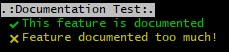 |
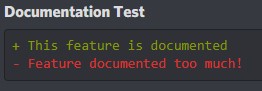 |
Its' abstraction is very useful, especially when combined with the extra metadata that the Message can contain; the source and destination of the message, the time it was created, and a String plaintext representation of the message's actual text contents.
To effectively hook into the system, all you need is to InterfaceMessage#replaceAll the appropriate keys in Logger/coreFormatting with what you want the formatting to look like.
For example, the ConsoleInterface ignores the [begin/end]Formatting keys, whereas the Discord interface uses these to start a diff code block for coloring the following text.
To actually use Guinevere, you need the latest Node.JS and the following modules:
- luxon (Currently only used for testing timezones)
- @nlpjs/basic (Used by the Natural Language Processing backend)
- @nlpjs/builtin-microsoft (As above.)
- @nlpjs/core-loader (As above.)
- @nlpjs/ner (As above.)
- discord.js@dev (For the Discord bot)
- socket.io (For the Core host)
- socket.io-client (For the Discord bot)
- events (For the Core's event system)
- fastify (For the HTTP listener server)
- fastify-static (For the HTTP API endpoints)
- archiver (For the HTTP API endpoints)
- dotenv (Global configuration file)
These are provided by default with the package.json.
Optionally, make a .env file in the project root with the following keys:
- GWEN_ENV=[testing/debug/release]
- GWEN_LANG=[en-gb/cym]
These are not required, but they will reduce log spam.
Next, you need packages and modules to run.
The example package given is Core. Tts' structure is as such:
- core
- answers
- <lang>.json
- <module>
- <code_word>
- <module>
- <lang>.json
- code
- <module>.py
- <action>(query, entities)
- <module>.py
- config
- config.json
- <module>
- options
- <module>
- config.json
- expressions
- <lang>.json
- <module>
- <action>
- expressions
- <action>
- <module>
- <lang>.json
- answers
After changing the expressions (trigger words) you must refresh / retrain the model to categorize the inputs:
npm run train
Finally, make three json files in data:
- data/discord.json:
- "token": <DISCORD BOT TOKEN>
- "homeChannel": <ID OF HOME CHANNEL>
- "homeGuild": <ID OF HOME GUILD>
- data/meta.json:
- "version": <VERSION NUMBER>
- data/langs.json:
- "langs":
- <LANGUAGE CODE>:
- "short": <SHORT LANG CODE>
- "confidence_threshold": <MIN CONFIDENCE FOR MATCH>
- "fallbacks":
- "words": <LIST OF TRIGGER WORDS>
- "package": <PACKAGE TO INVOKE>
- "module": <MODULE TO INVOKE>
- "action": <FUNCTION IN MODULE TO INVOKE>
- <LANGUAGE CODE>:
- "langs":
The fallbacks list is optional, but useful.
Once this is all done, run node main.js in the root folder to start the Core with its Discord and Console interfaces.
- 28/07/20 03:40 First Revision
- 28/07/20 20:40 Add Usage Info
- 09/07/21 08:50 Revamp for the rewrite
- 09/07/21 09:00 Add note about the message event