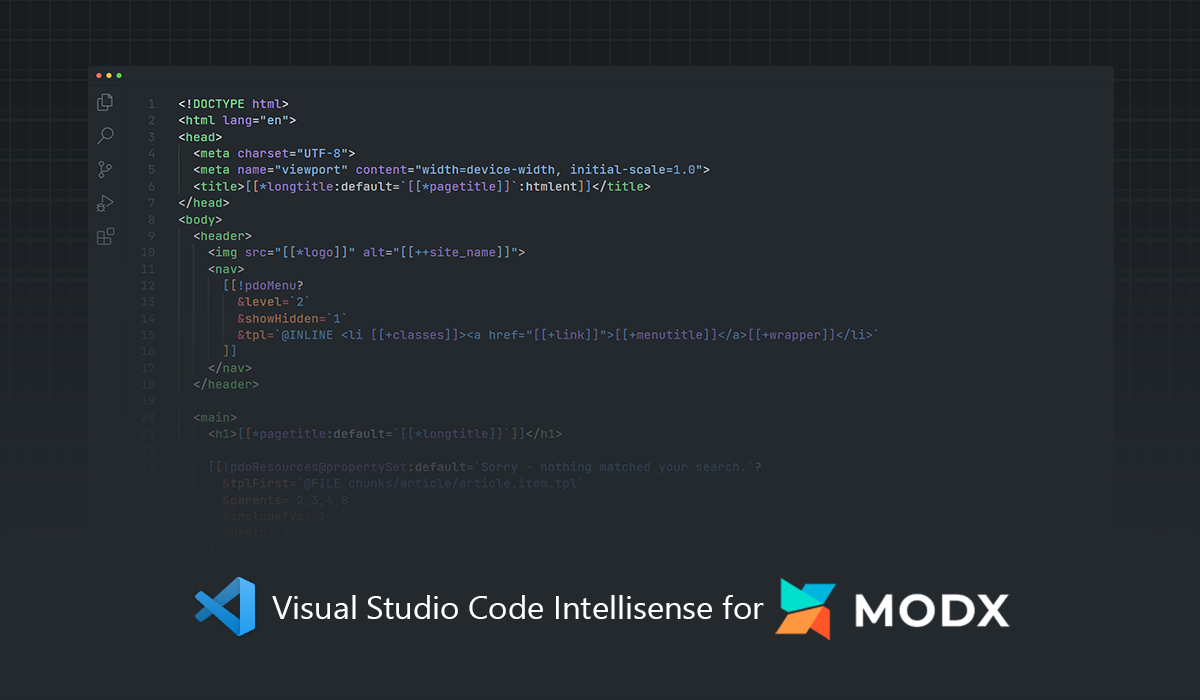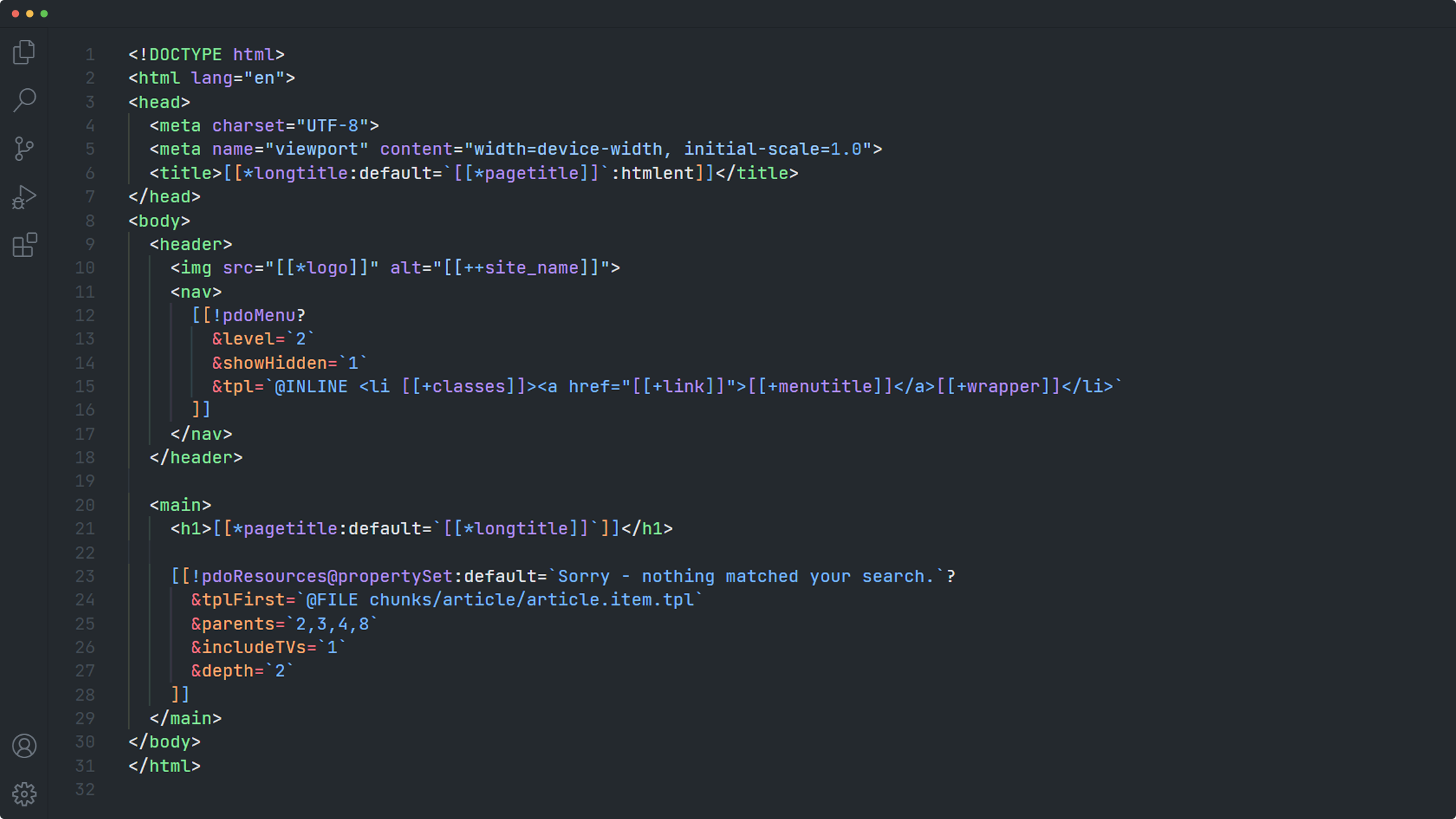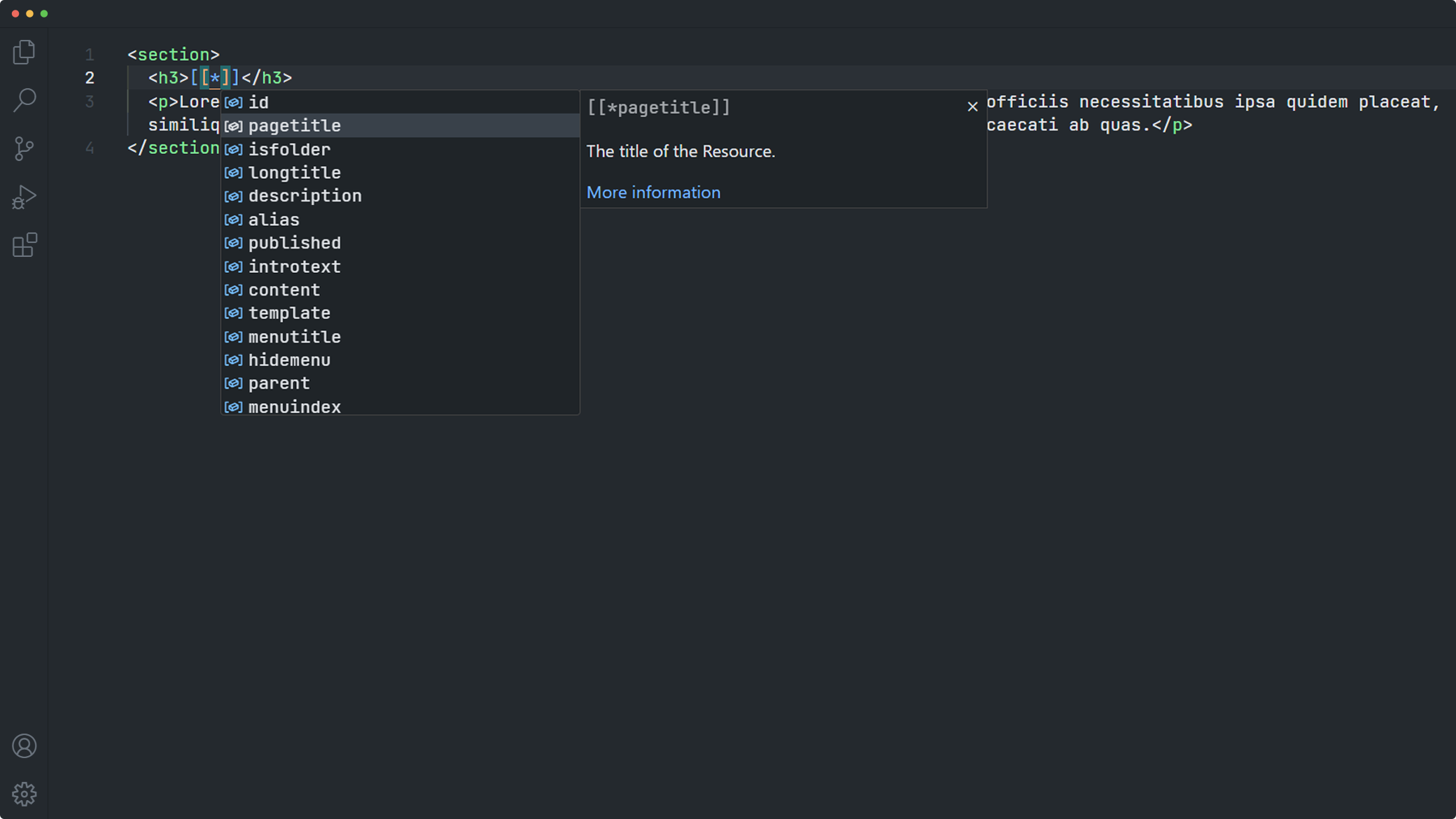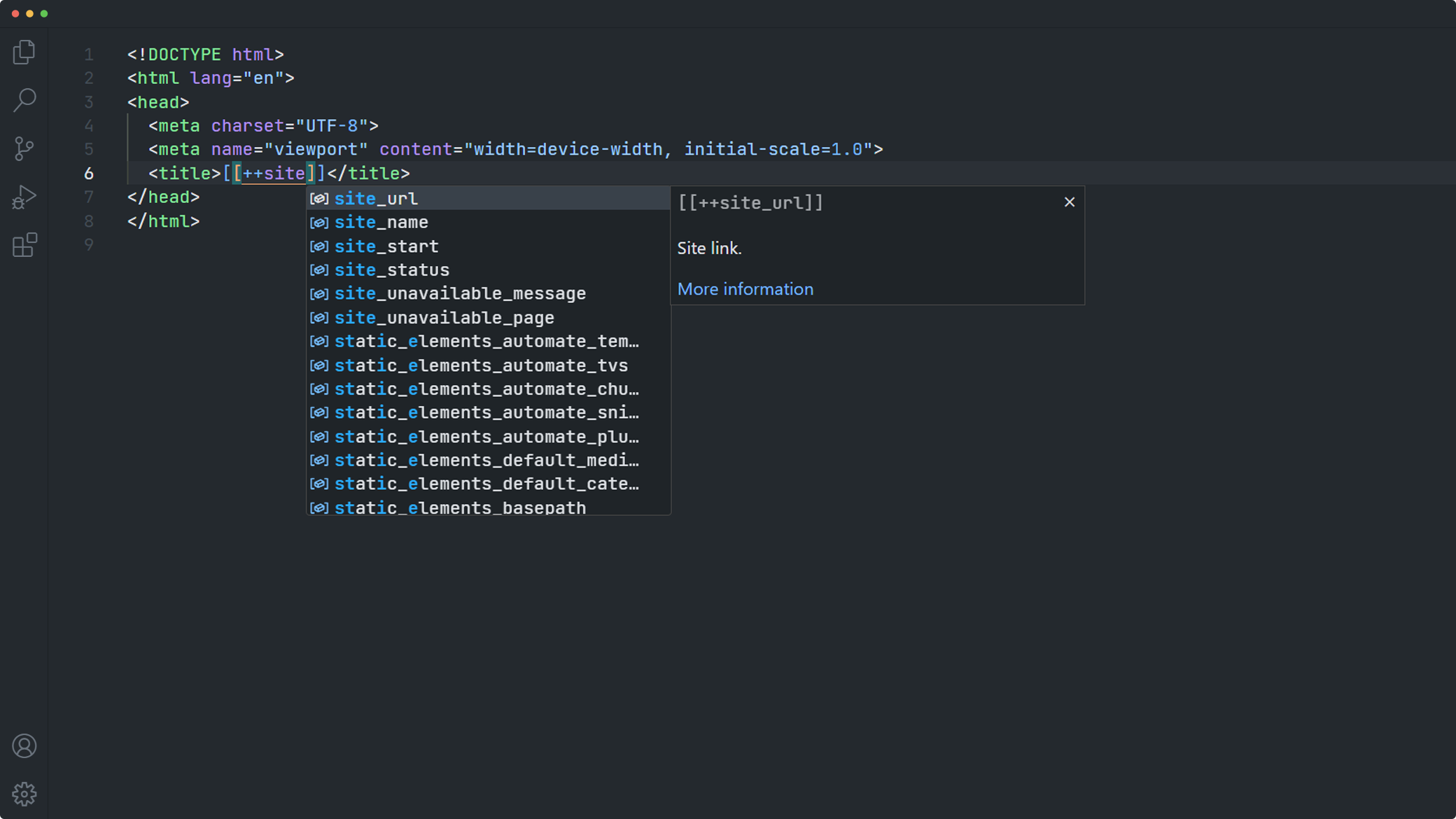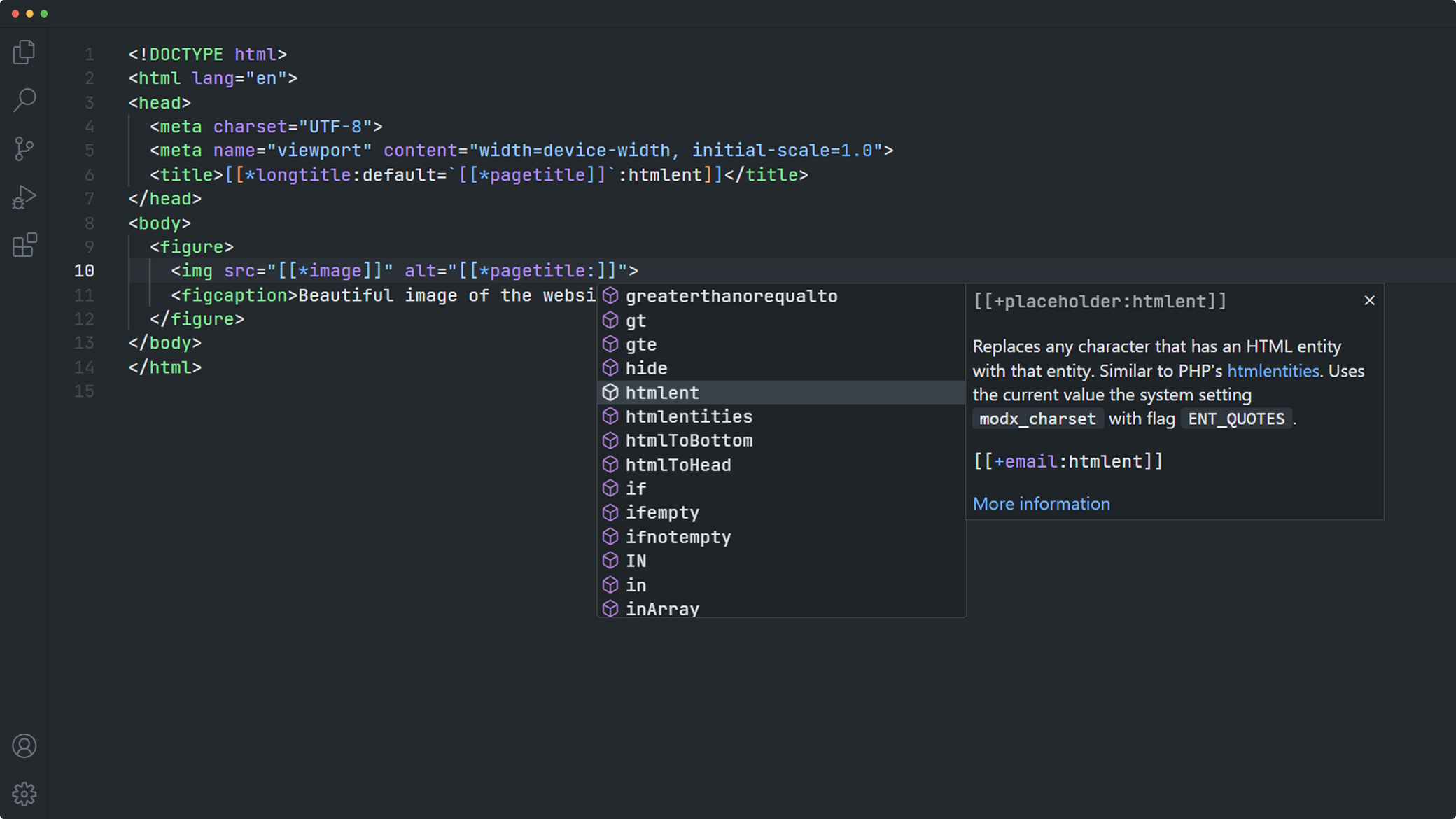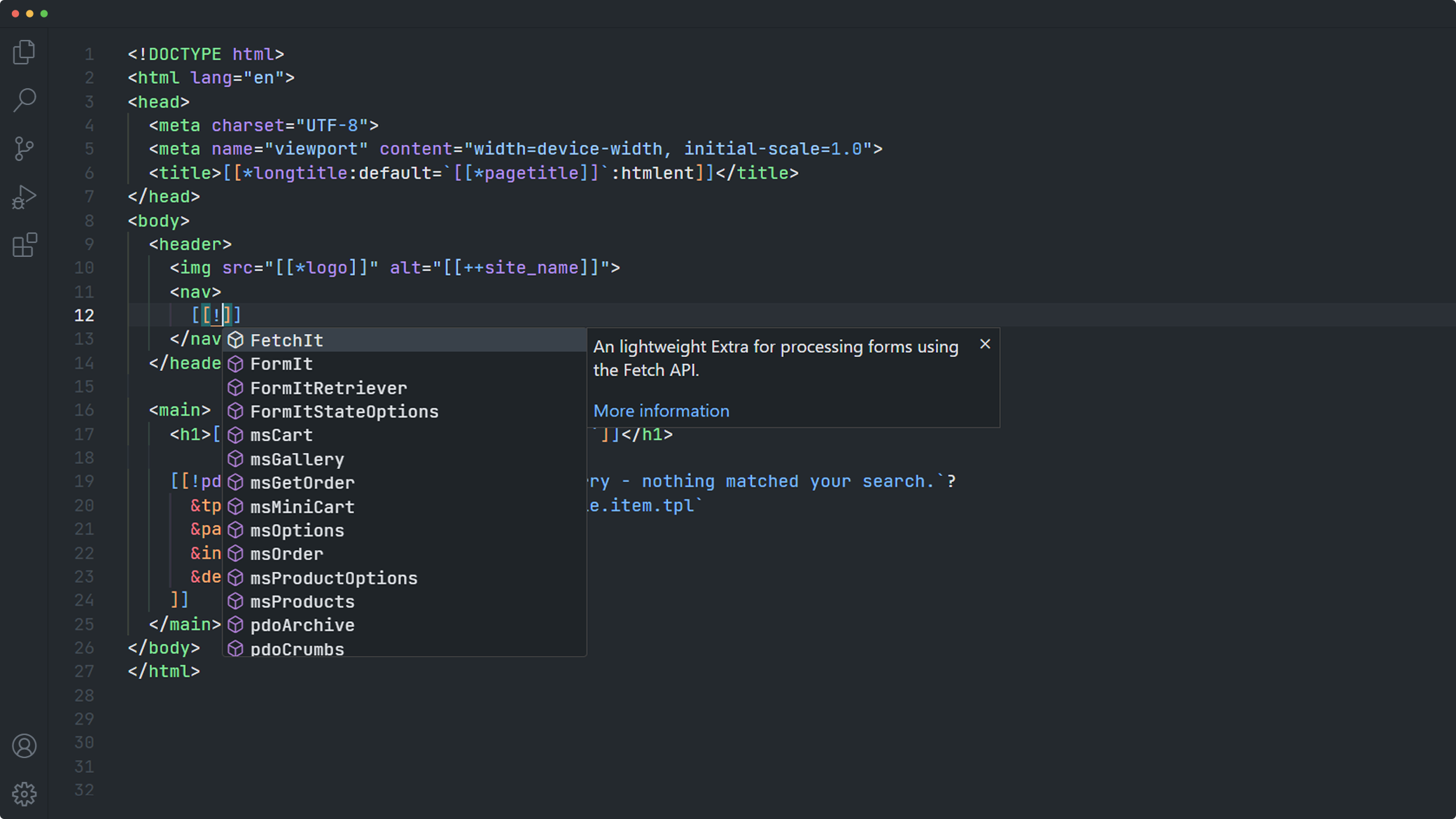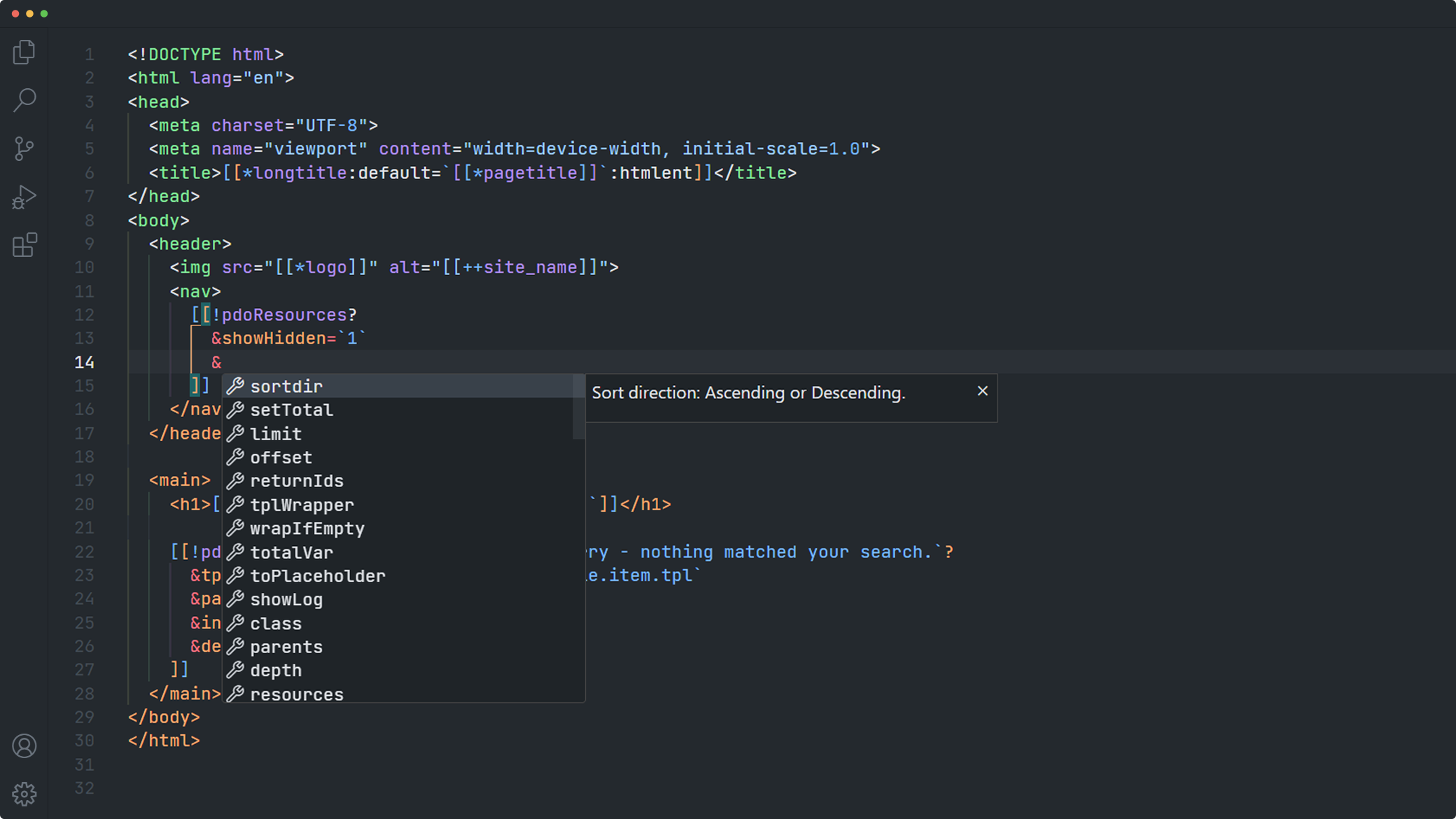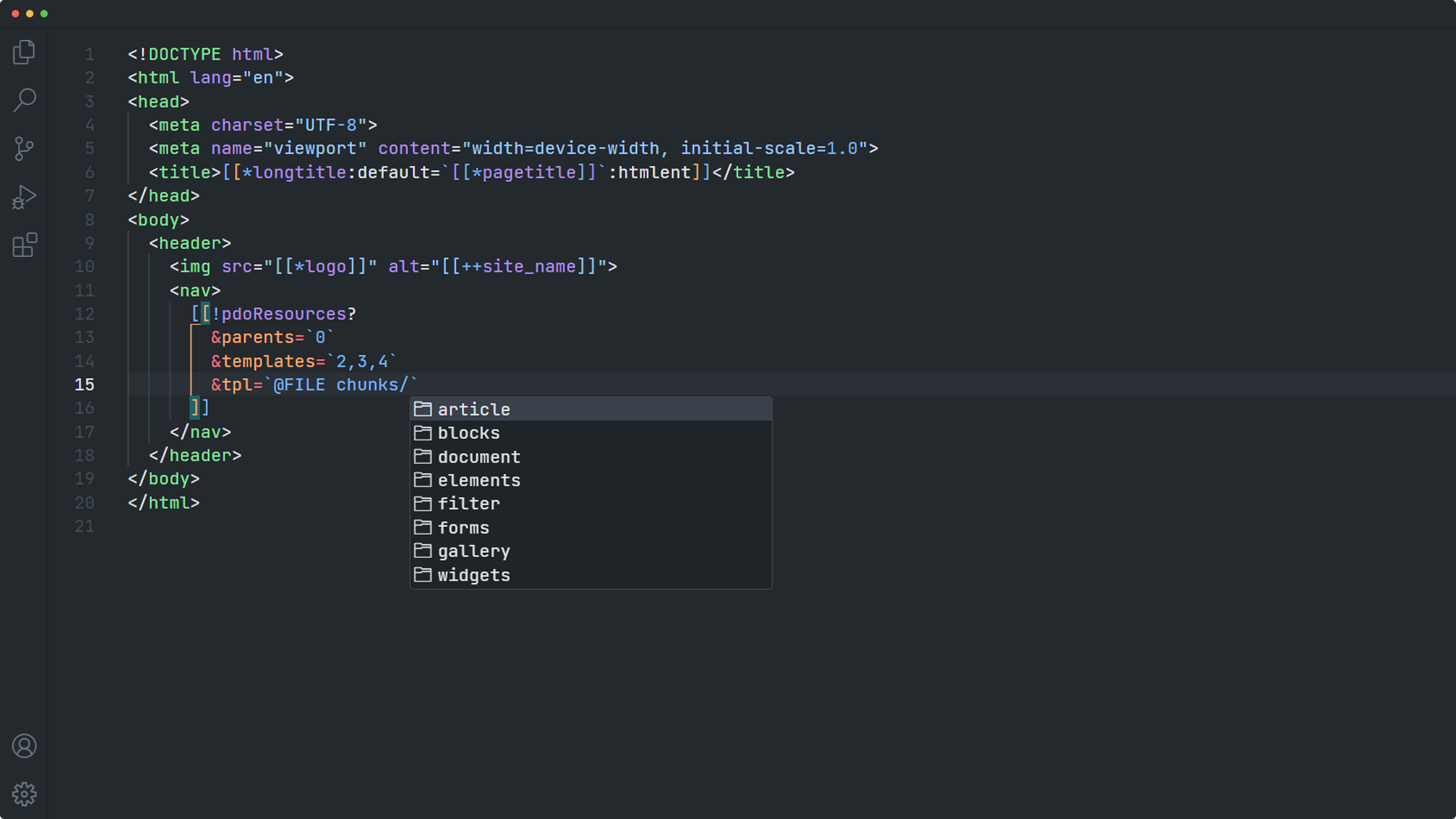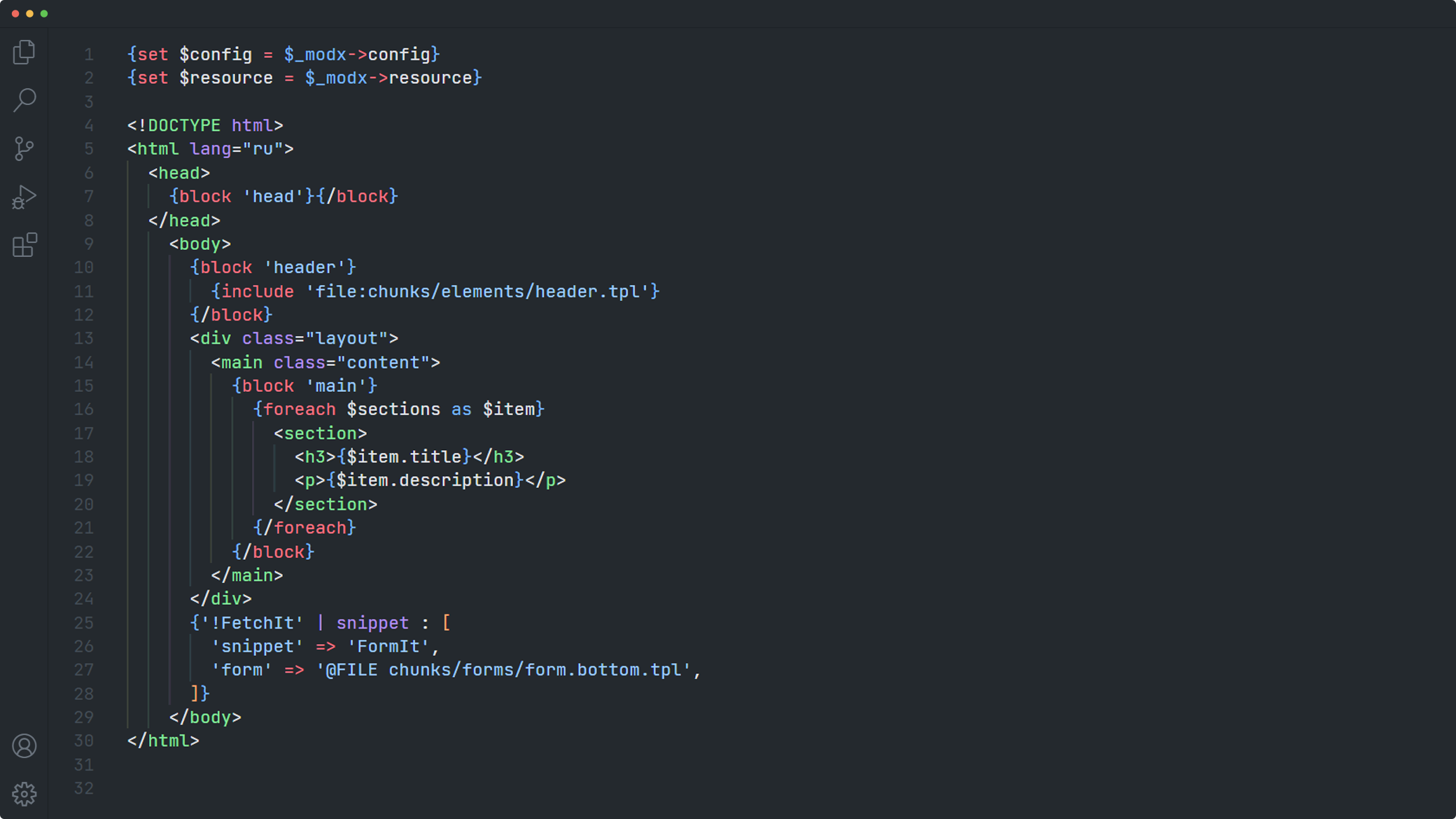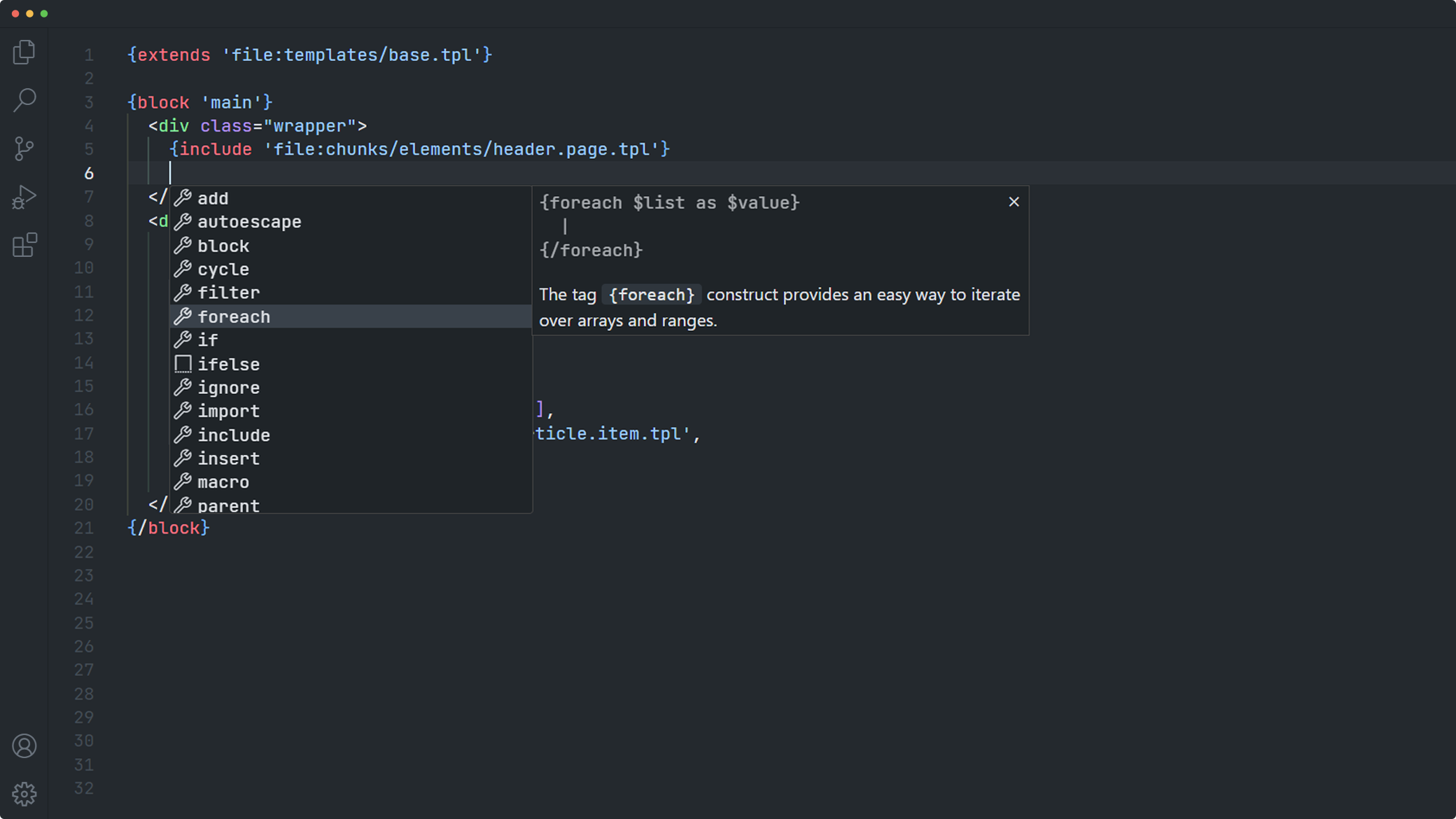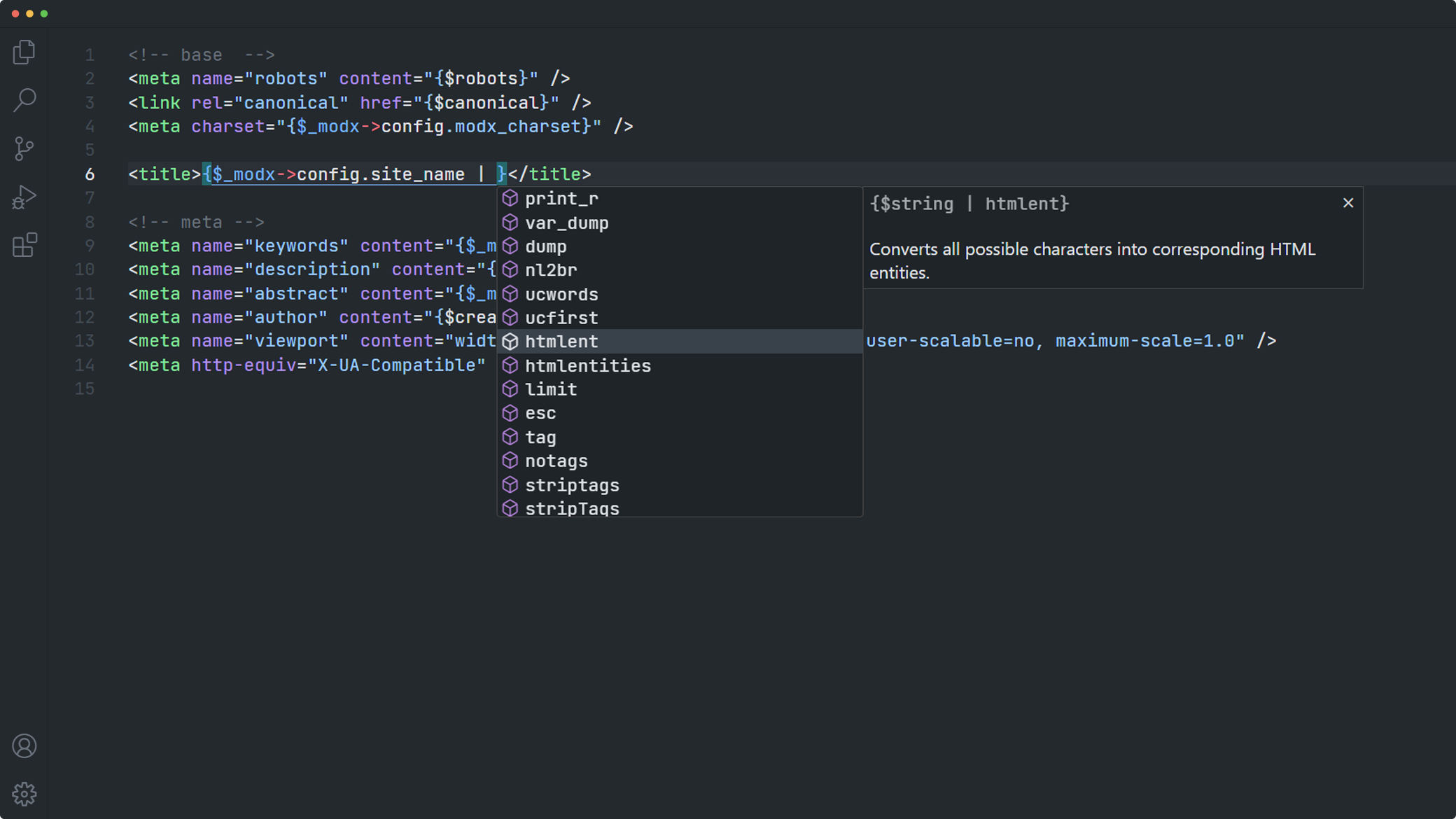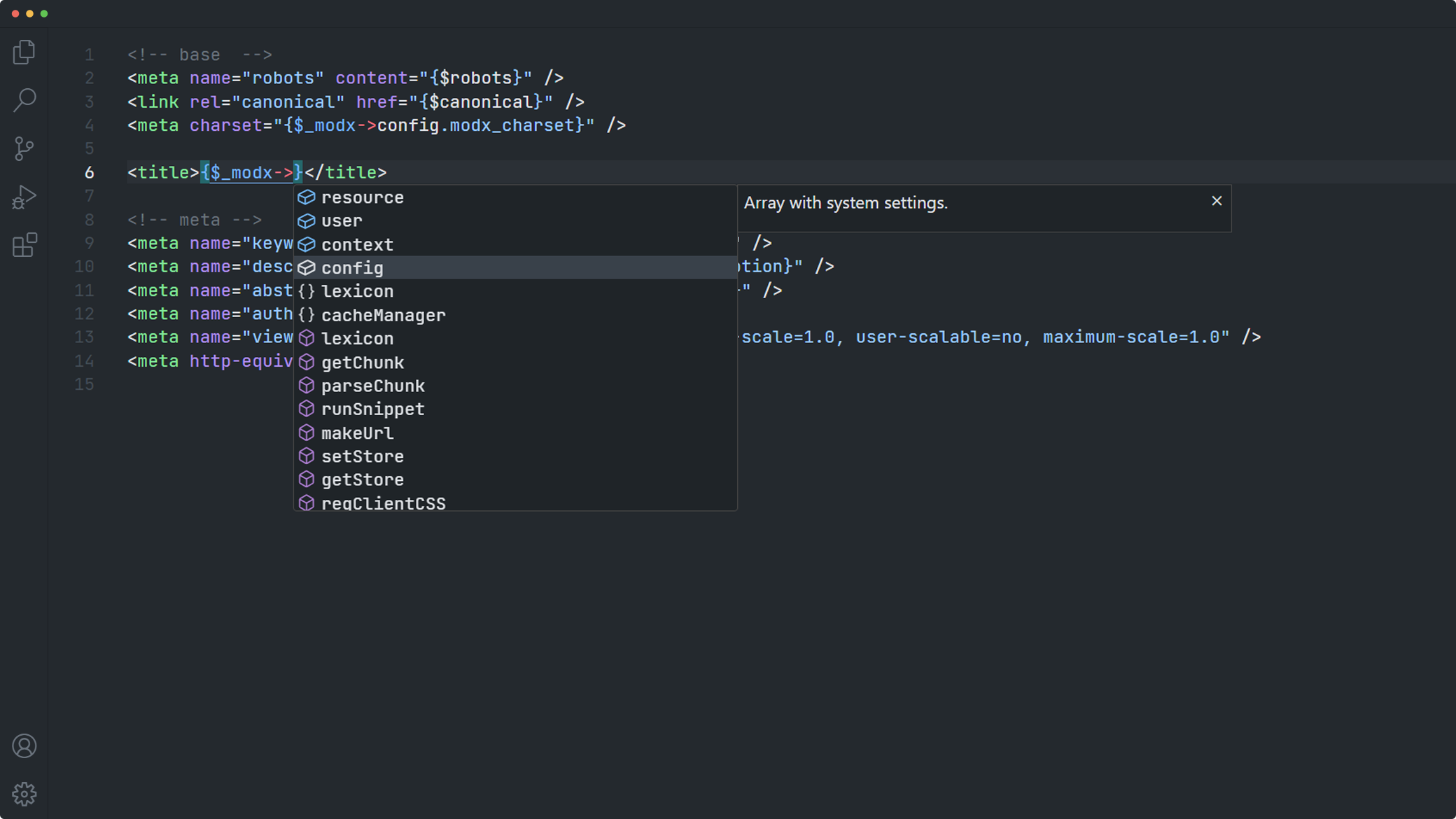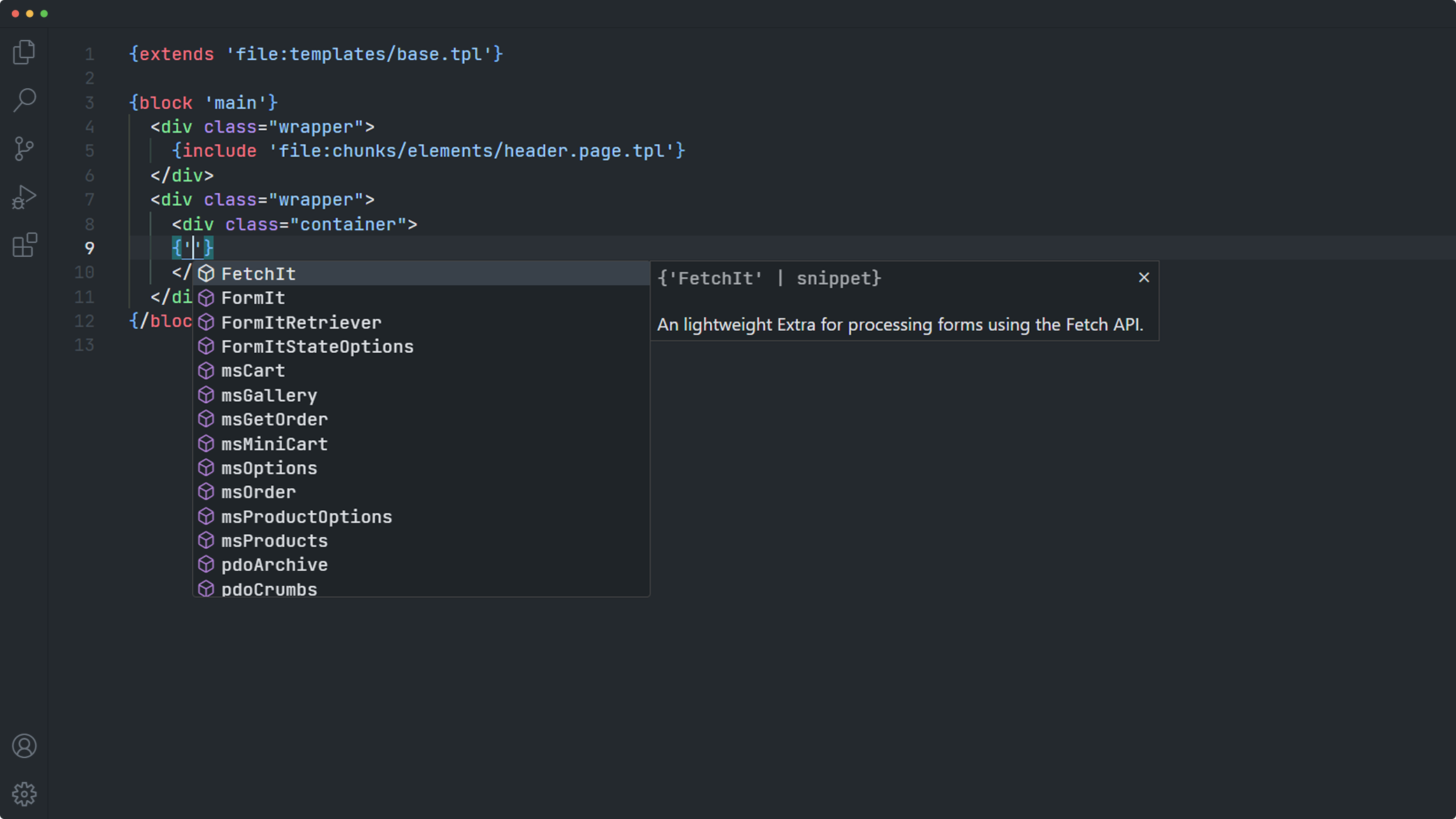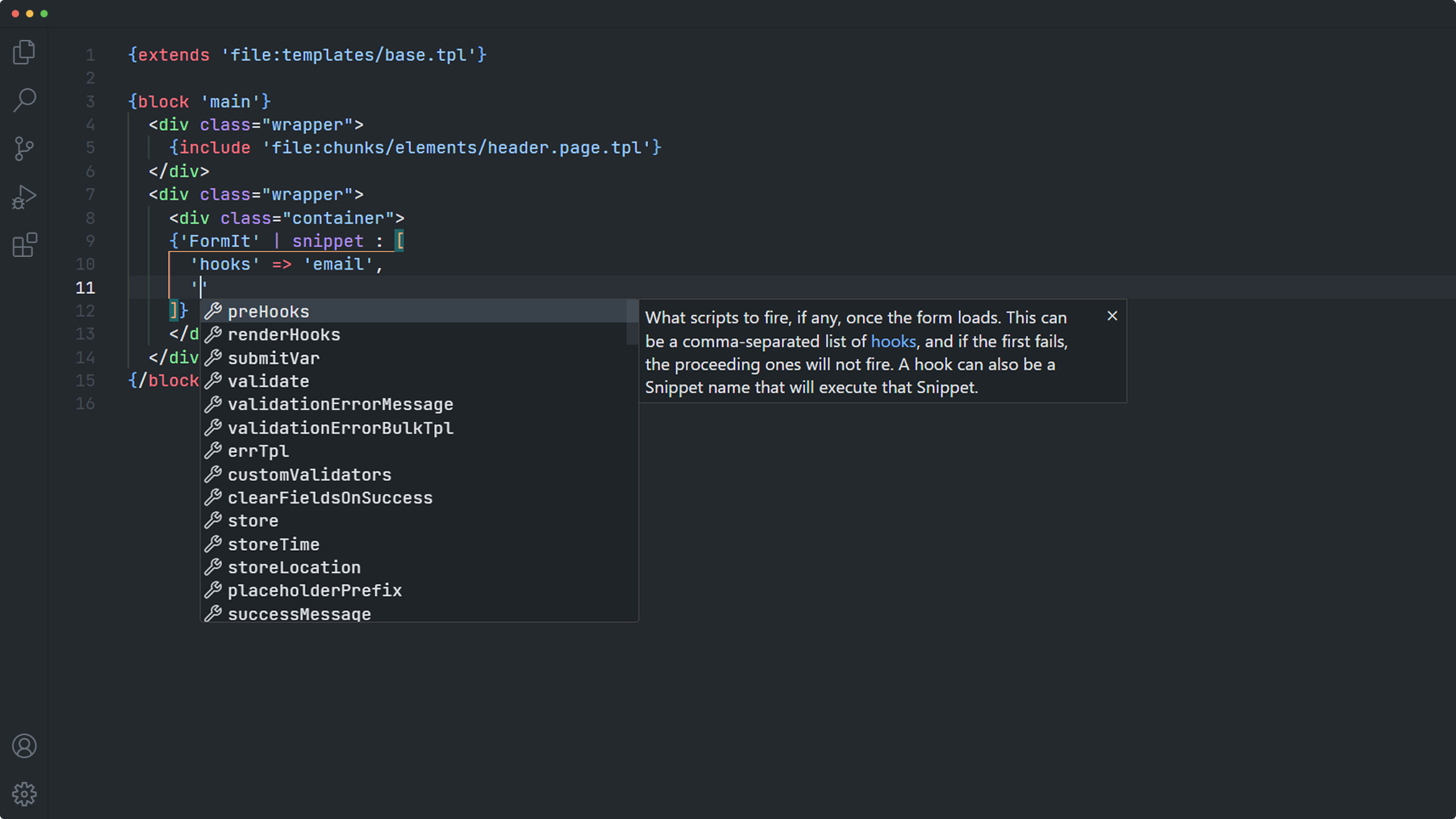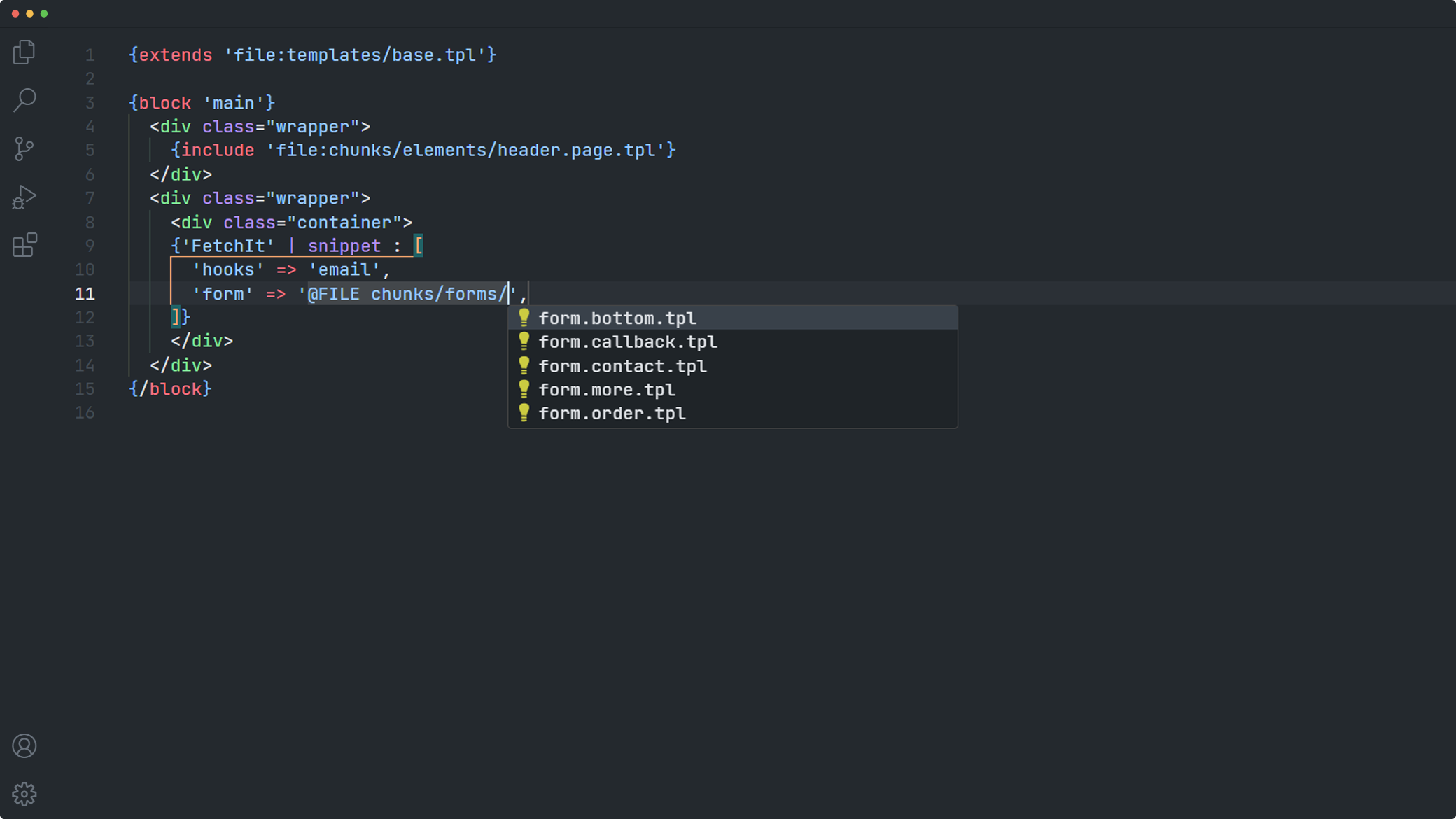Intelligent MODX, pdoTools and fenom tooling for VS Code.
Plugin installation is performed in several stages:
- Press
F1and selectExtensions: Install Extensions. - Search and choose
vscode-modx.
Or install via the Visual Studio Code Marketplace.
Note, autocomplete works with a list of predefined snippets:
- Fenom system variables
- pdoTools microMODX class
- Local variables
Note, autocomplete works with a list of predefined snippets:
Use the files.associations setting to tell VS Code to always open .tpl files in MODX or Fenom mode:
"files.associations": {
"*.tpl": "modx",
// or
"*.tpl": "fenom",
}Check the VSCode settings, note the emmet.includeLanguages, you need to add the following value:
{
"emmet.includeLanguages": {
// ...
"modx": "html",
"fenom": "html"
}
}Add to your user/project/folder settings following value and make sure the editor.quickSuggestions.strings setting is enabled:
{
"tailwindCSS.includeLanguages": {
// ...
"modx": "html",
"fenom": "html"
},
"editor.quickSuggestions": {
// ...
"strings": true
}
}