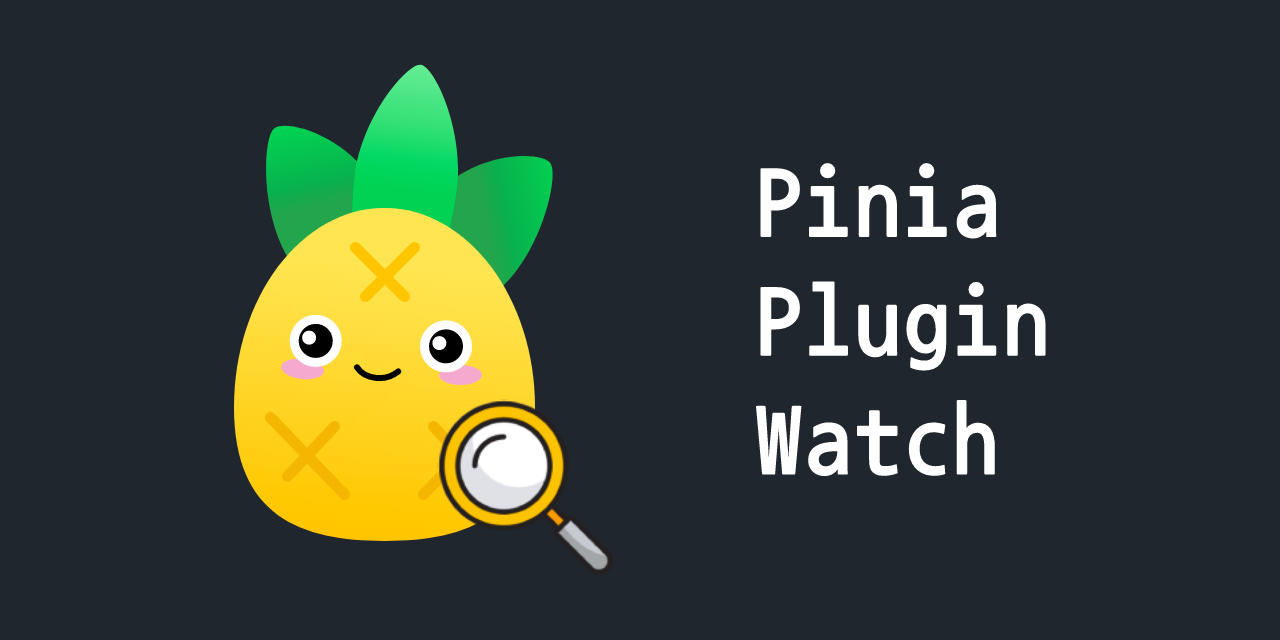🍍 pinia-plugin-watch
A plugin that allows you to monitor and react to changes in your store's state deeply.
Supports Pinia v2. (Vue 2 and 3)
🚀 Quick Start
1. Install the plugin
npm i pinia-plugin-watch
yarn add pinia-plugin-watch # for yarn
pnpm add pinia-plugin-watch # for pnpm2. Add the plugin to Pinia
import { createPinia } from 'pinia';
import { WatchPiniaPlugin } from 'pinia-plugin-watch';
const pinia = createPinia();
pinia.use(WatchPiniaPlugin);3. Use the plugin
import { defineStore } from 'pinia';
const useStore = defineStore('store', {
state: () => ({
count: 0,
user: {
name: 'John',
age: 20,
},
}),
// PiniaPluginWatch
watch: {
count: (newValue, oldValue) => {
console.log('count changed', newValue, oldValue);
},
user: {
handler: (newValue, oldValue) => {
console.log('user changed', newValue, oldValue);
},
children: {
name: (newValue, oldValue) => {
console.log('user.name changed', newValue, oldValue);
},
},
},
},
});📖 Usage
For other usage, please refer to the test code.
Watch for non-nested states
Define an object with the name of the state property you want to watch as a key and the handler as a value in the watch option.
const useStore = defineStore('store', {
state: () => ({
count: 0,
}),
watch: {
// Watch `count`
count: (newValue, oldValue) => {
console.log('count changed', newValue, oldValue);
},
},
});Watch for nested states
Similarly, define an object with the name of the state property you want to watch as a key and the handler as a value in the watch option.
const useStore = defineStore('store', {
state: () => ({
user: {
name: 'John',
age: 20,
},
}),
watch: {
// Watch `user`
user: (newValue, oldValue) => {
console.log('user changed', newValue, oldValue);
},
},
});
const store = useStore();
// "user changed"
store.user = {
name: 'Jane',
age: 20,
};
// "user changed"
store.user.name = 'Jane';The user Watch handler defaults to tracking changes to the user and the properties(user.name, user.age) under it.
If you don't want to track subproperties, pass the deep option to false:
const useStore = defineStore('store', {
state: () => ({
user: {
name: 'John',
age: 20,
},
}),
watch: {
// Watch `user`
user: {
deep: false, // Don't track subproperties
handler: (newValue, oldValue) => {
console.log('user changed', newValue, oldValue);
},
},
},
});
const store = useStore();
// "user changed"
store.user = {
name: 'Jane',
age: 20,
};
// nothing
store.user.name = 'Jane';If you want to define Watch handlers for child properties, use the handler and children properties:
const useStore = defineStore('store', {
state: () => ({
user: {
name: 'John',
age: 20,
},
}),
watch: {
user: {
deep: false,
// Watch `user`
handler: (newValue, oldValue) => {
console.log('user changed', newValue, oldValue);
},
children: {
// Watch only `user.name`
name: (newValue, oldValue) => {
console.log('user.name changed', newValue, oldValue);
},
},
},
},
});Note: The children and handler properties are not available in a non-nested state.
Using the Setup Store
You can use it in the Setup Store method in the same way.
const useStore = defineStore(
'store',
() => {
const count = ref(0);
const user = ref(
reactive({
name: 'John',
age: 20,
}),
);
return {
count,
user,
};
},
{
watch: {
count: (newValue, oldValue) => {
console.log('count changed', newValue, oldValue);
},
user: {
handler: (newValue, oldValue) => {
console.log('user changed', newValue, oldValue);
},
children: {
name: (newValue, oldValue) => {
console.log('user.name changed', newValue, oldValue);
},
},
},
},
},
);$watch Store property
You can reference the Watch handler defined through the store.$watch property.
const store = useStore();
store.$watch.count; // Watch handler for the `count` state
store.$watch.user.name; // Watch handler for the `user.name` state🌮 API
options.watch
- Type:
Record<string, WatchHandler | WatchOptions>
WatchHandler
- Type:
<T>(newValue: T, oldValue: T) => void
WatchOptions
- Type:
Record<string, WatchHandler | WatchOptions> - Properties:
handler:WatchHandlerchildren?:Record<string, WatchHandler | WatchOptions>deep?:boolean(default:true)
store.$watch
- Type:
typeof options.watch
The watch option is copied to the $watch property of the store.