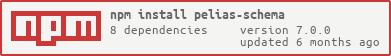$ npm install pelias-schemanode scripts/create_index.js; # quick startnode scripts/drop_index.js; # drop everything
node scripts/drop_index.js --force-yes; # skip warning promptThis is useful when you want to reset a single type without wiping the rest of your index.
node scripts/reset_type.js mytype; # reset a single typeThis is useful when you want to add a new analyser or filter to an existing index.
note: it is impossible to change the number_of_shards for an existing index, this will require a full re-index.
node scripts/update_settings.js; # update index settingsUse this script to pretty-print the whole schema file or a single mapping to stdout.
node scripts/output_mapping.js mytype; # single type mapping
node scripts/output_mapping.js; # whole schema filePrint a list of which plugins are installed and how to install any that are missing.
node scripts/check_plugins.js;You may provide your own custom synonyms by editing files in the ./synonyms/ directory.
$ ls -1 synonyms/custom_*
synonyms/custom_admin.txt
synonyms/custom_name.txt
synonyms/custom_street.txtYou must edit the files before running create_index.js, any changes made to the files will require you to drop and recreate the index before those synonyms are available.
Synonyms are only used at index-time. The filename contains the name of the elasticsearch field which the synonyms will apply. ie. custom_name will apply to the name.* fields, custom_street will apply to the address_parts.name field and custom_admin will apply to the parent.* fields.
see: pelias#273 for more info.
With great power comes great responsibility. Synonyms files are often used as a hammer when a scalpel is required. Please take care with their use and make maintainers aware that you are using custom synonyms when you open support tickets.
The pelias-schema npm module can be found here:
https://npmjs.org/package/pelias-schema
You can pull down a versioned copy of the pelias schema from npm:
var schema = require('pelias-schema');
console.log( JSON.stringify( schema, null, 2 ) );Please fork and pull request against upstream master on a feature branch.
Pretty please; provide unit tests and script fixtures in the test directory.
$ npm testRequires a running elasticsearch server (no other setup required)
$ npm run integrationDownload the image and start an elasticsearch docker container:
$ docker run --name elastic-test -p 9200:9200 elasticsearch:2Once the service has started you will need to ensure the plugins are installed, in a new window:
$ node scripts/check_plugins.js
--------------------------------
checking elasticsearch plugins
--------------------------------
node 'Nebulon' [x5sGjG6lSc2lWMf_hd6NwA]
checking plugin 'analysis-icu': ✖
1 required plugin(s) are not installed on the node(s) shown above.
you must install the plugins before continuing with the installation.
you can install the missing packages on 'Nebulon' [172.17.0.2] with the following command(s):
sudo /usr/share/elasticsearch/bin/plugin install analysis-icu
note: some plugins may require you to restart elasticsearch.While the docker container is still running, execute this in another window:
$ docker exec -it elastic-test /usr/share/elasticsearch/bin/plugin install analysis-icu
-> Installing analysis-icu...
Trying https://download.elastic.co/elasticsearch/release/org/elasticsearch/plugin/analysis-icu/2.4.5/analysis-icu-2.4.5.zip ...
Downloading .............................................................................................................................................................................................................................................................................................................................................................................................................................................................................................................................................................................................................................................................DONE
Verifying https://download.elastic.co/elasticsearch/release/org/elasticsearch/plugin/analysis-icu/2.4.5/analysis-icu-2.4.5.zip checksums if available ...
Downloading .DONE
Installed analysis-icu into /usr/share/elasticsearch/plugins/analysis-icuThe plugin has been installed, you will now need to restart the elasticsearch service:
# use ctrl+c to exit and then:
$ docker start elastic-testThe restarted server should now pass the node scripts/check_plugins.js check, you are good to go.
Travis tests every release against Node.js versions 4and6`.