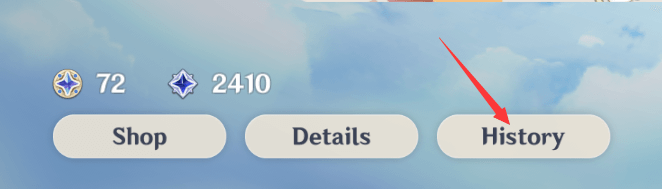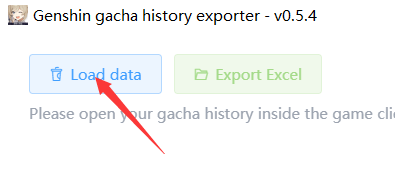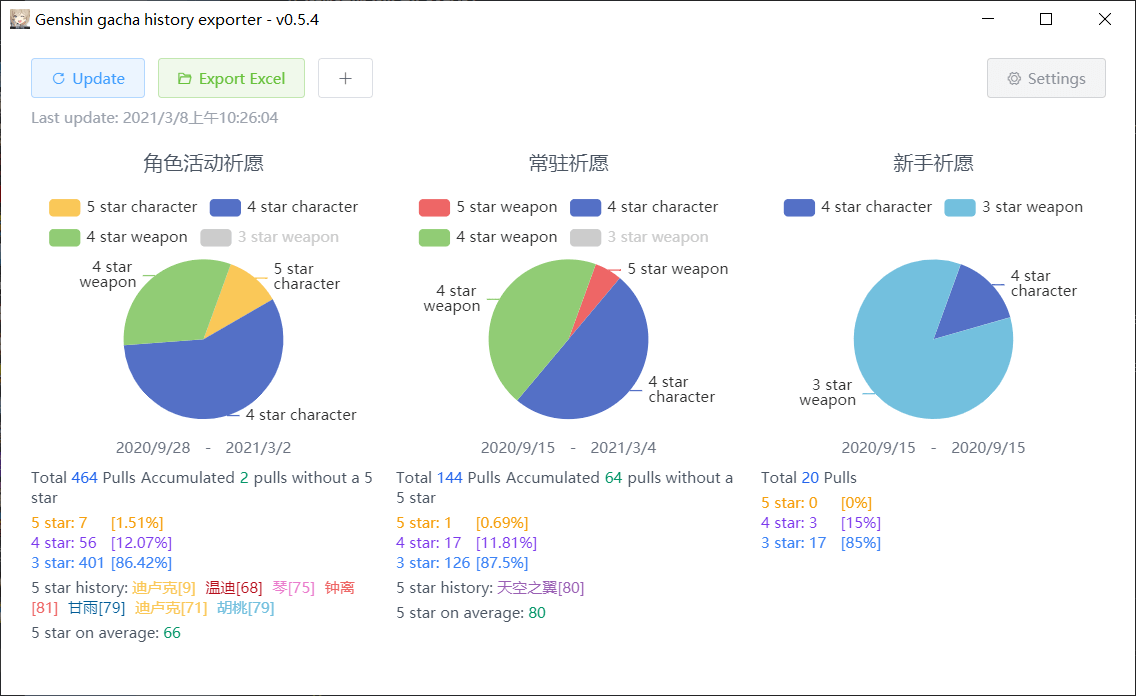A tool made from Electron that runs on the Windows 64 bit operating system.
Read the game log or proxy to get the authKey needed to access the game wish history API, and then use the authKey to read the game wish history.
The tool will save the data in the userData folder in the current directory and will merge with the local data when a new wish history is obtained.
Modify the JSON file in the src/i18n/ directory to translate into the appropriate language.
If you feel that the existing translation is inappropriate, you can send a pull request to modify it at any time.
https://genshin-gacha-export.danmu9.com
You can export JSON data from an Excel file through this web page, or you can select a End Date on the web page to remove duplicate data.
Copy the downloaded JSON file to the userData folder of the tool to recover the data.
When using web pages, be sure to fill in the correct UID and select the correct language used in the Excel file.
-
Unzip after downloading the tool - Download Windows 64 bits
-
Open the wish history of the game
-
Click the tool's "Load data" button
If nothing goes wrong, you'll be prompted to read the data, and the final result will look like this
If you need to export the data of multiple accounts, you can click the plus button next to it.
Then switch to the new account of the game, open the wish history, and click the "load data" button in the tool.
# install node modules
yarn install
# develop
yarn dev
# Build a program that can run
yarn build