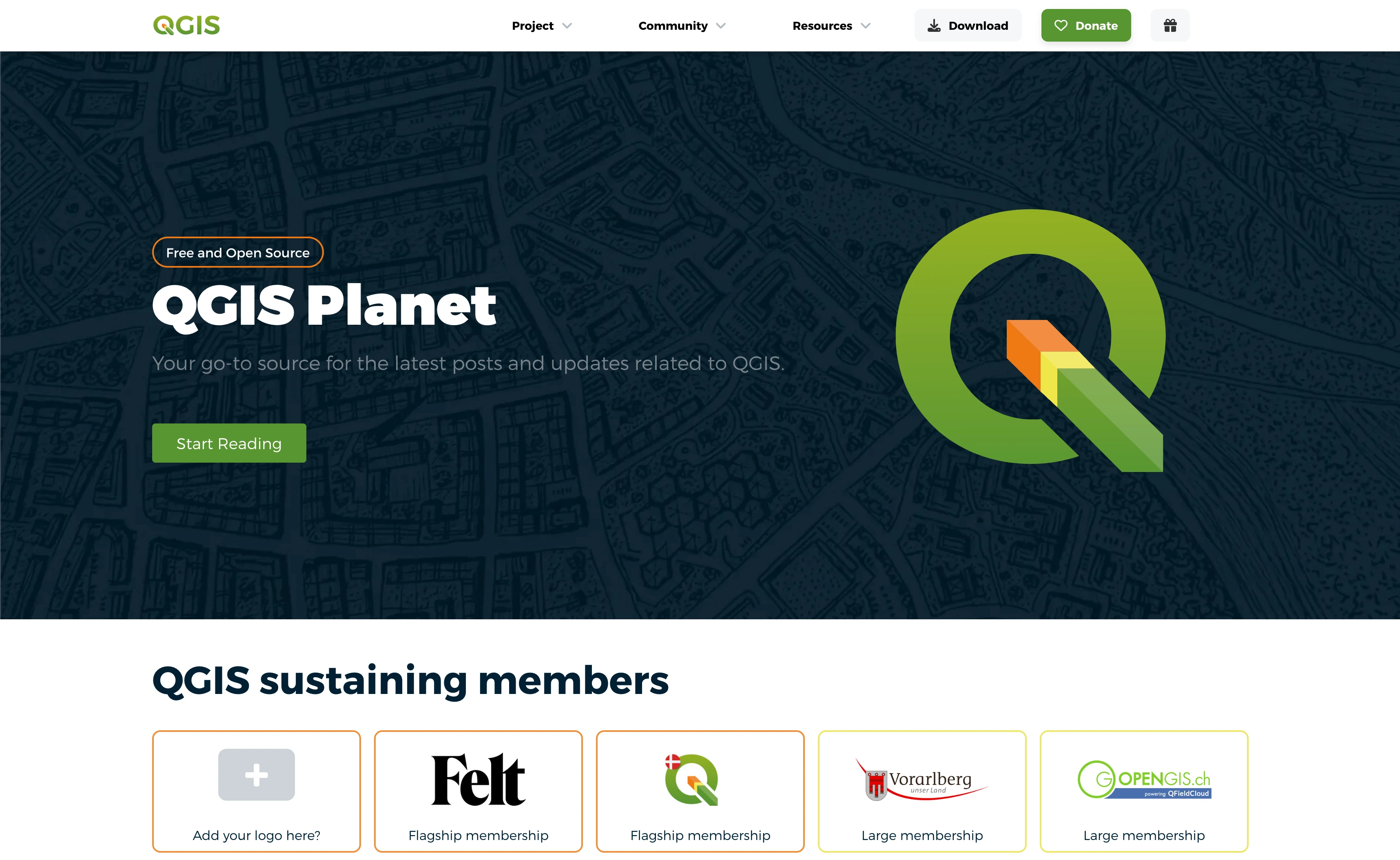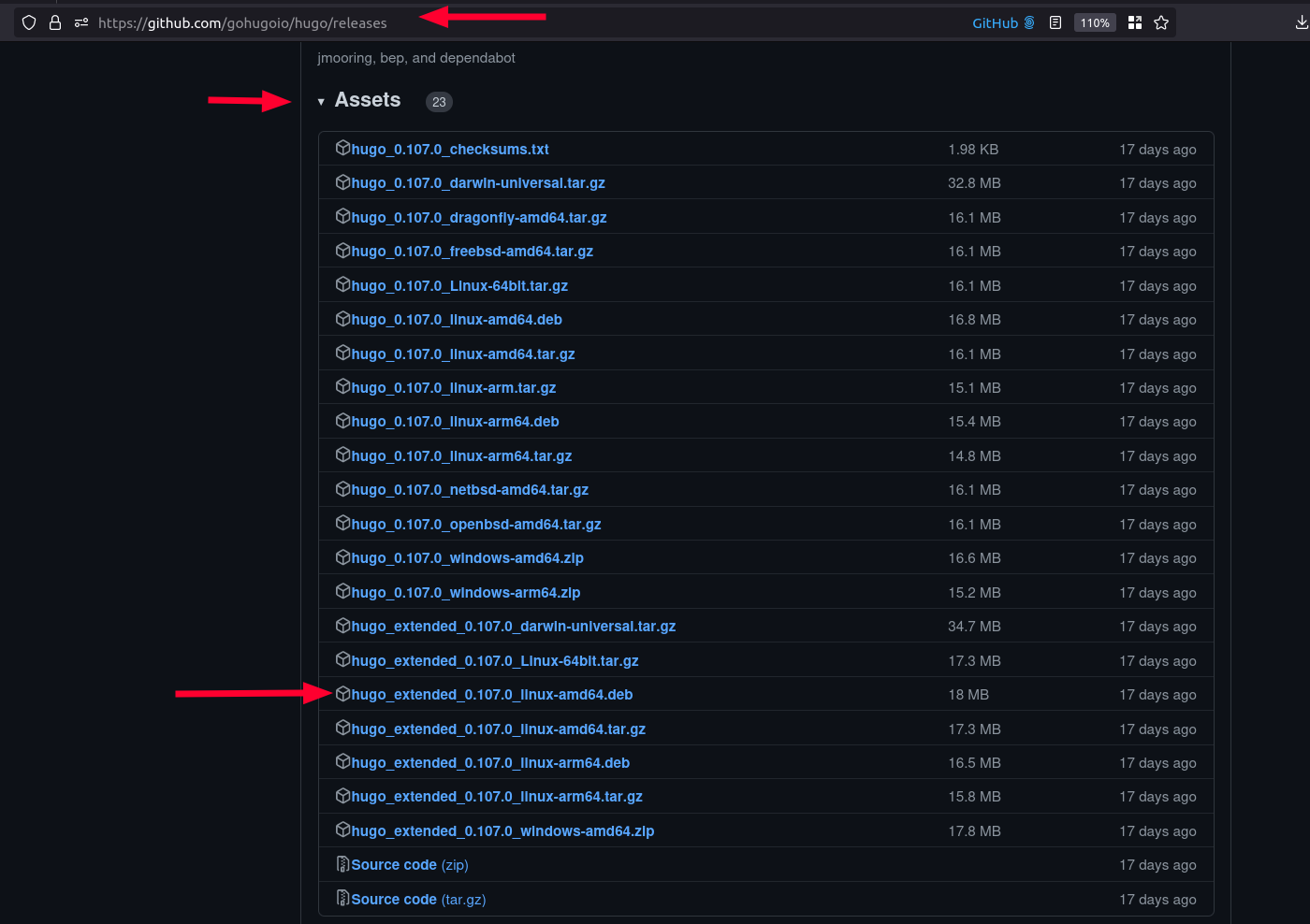By Tim Sutton and QGIS Contributors.
This web site is a static site built using Hugo.
 and using the hugo bulma blocks theme.
and using the hugo bulma blocks theme.
development
git clone https://github.com/Xpirix/QGIS-Planet-Website.git
cd QGIS-Planet-Website
First install hugo for your local machine:
📝 Note: we need to install the 'extended' hugo version which includes a SASS compiler. If you don't install the extended version you will get errors like this when compiling:
ERROR 2022/12/11 07:33:37 Rebuild failed: TOCSS: failed to transform
"css/style.scss" (text/x-scss). Check your Hugo installation; you need
the extended version to build SCSS/SASS.: this feature is not available
in your current Hugo version, see https://goo.gl/YMrWcn for more information
You can find the extended version in the releases page.
Download the deb above and then do
sudo dpkg -i hugo_extended_0.107.0_linux-amd64.deb
If you are using VSCode, I recommend the following extensions:
- Hugo Language and Syntax Support
- Color Highlight
Clone the repo:
git clone https://github.com/Xpirix/QGIS-Planet-Website.git
Run the site:
Press Ctl-Shift-D then choose the following runner:
'Run dev using locally installed Hugo'
the click the green triangle next to the runner to start it.
Once the site is running, you can open it at:
The site will automatically refresh any page you have open if you edit it and save your work. Magical eh?
You can harvest data from various feeds using the fetch_feeds.py script.
This script retrieves posts from each subscriber listed in data/subscribers.json
and saves them to content/posts.
Additionally, it fetches the sustaining members list and logos from the changelog
website and saves them to content/funders.
Note: Any manual changes made to the files in these folders will be overwritten by this script.
./fetch_feeds.pyThis script is run nightly as a github action (see .github/workflows/update-feeds.yml).
The search functionality uses both FuseJS and MarkJS.
The search functionality code is based on this Blog Post and GitHub Gist by Eddie Webb.
Content folders need to be excluded from search, by making them headless bundles - which we have done for the sustaining member and flagship user folders in content/. To make other content folders which are not rendered and included in search results, add an index.md file with the following content: headless = true.
The site needs to work in production, where the links of the site are all below the root URL, and in staging, where the site is deployed to GitHub pages in a subpath. To ensure both deployment strategies work, please use the following method of constructing URLs in templates.
<a class="button is-primary" href="{{ "donate/" | absURL }}">Note: We do not use a leading slash, only an ending slash.
SASS for most components is stored in themes/hugo-bulma-blocks-theme/assets/sass/bulma/components/
Some common styles are places in themes/hugo-bulma-blocks-theme/assets/sass/style.sass - this file is compiled as hugo template, hence has access to config.toml variables and hugo macroses
Also some bulma theme overrides are placed in themes/hugo-bulma-blocks-theme/assets/css/custom.css
- Separate words in file names with hyphens e.g. windows-download.md
- Avoid abbreviations in the words of your files
- Write file names in lower case only
- No spaces in file names
| Page type | Path |
|---|---|
| Landing Page | themes/qgis/layouts/index.html |
| Top Level Pages | themes/qgis/layouts/_default/single.html |
The layout of the landing page is themes/hugo-bulma-blocks-theme/layouts/index.html: the main page has many diverse blocks, that are not used anywhere else, hence its content is mostly in the partials.
The content/_index.md contains the front matter of the page and the contents for the feature shortcodes. Just edit whatever you like there. The blocks shortcodes are described here
Content pages are stored in the content folder. The top level documents there will be rendered with the top level page theming.
For example to add an about page, create content/about.md
The page will be accessible then at /about/
Place images and media in static/img. Everything in static is referenced
from the top level of the site e.g. static/img/foo.png would be referenced in
markdown as /img/foo.png.
The site uses a number of shortcodes to create reusable blocks of content. These are defined in the themes/hugo-bulma-blocks-theme/layouts/shortcodes/ folder.
The shortcodes with screenshots are described here
Sidebar is implemented in themes/hugo-bulma-blocks-theme/layouts/partials/sidebar.html
Items are retrieved from config.toml under [menu] section. weight parameter defines the order of the item.
To enable sidebar on the content page, use the following template:
---
type: "page"
...
sidebar: true
---
{{< content-start >}}
... add content here ...
{{< content-end >}}