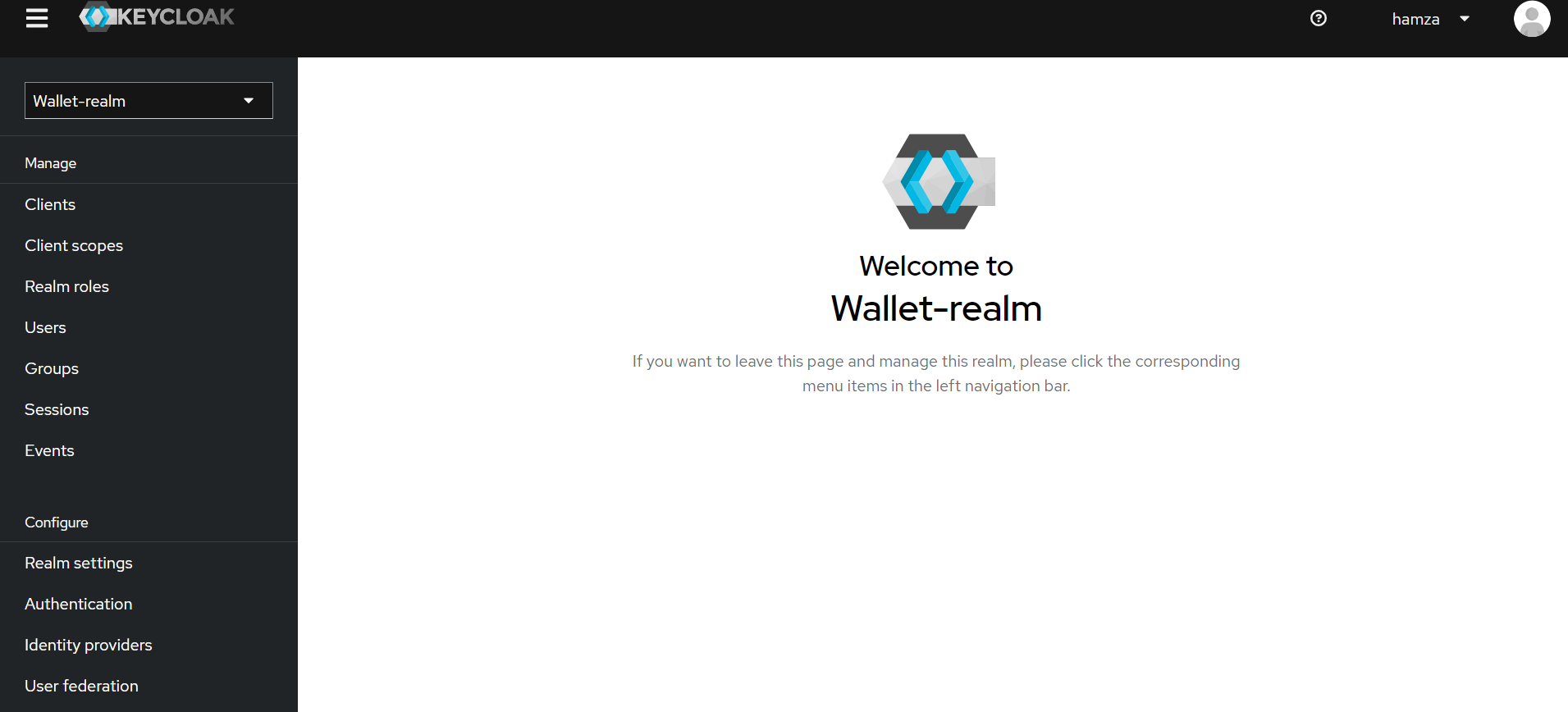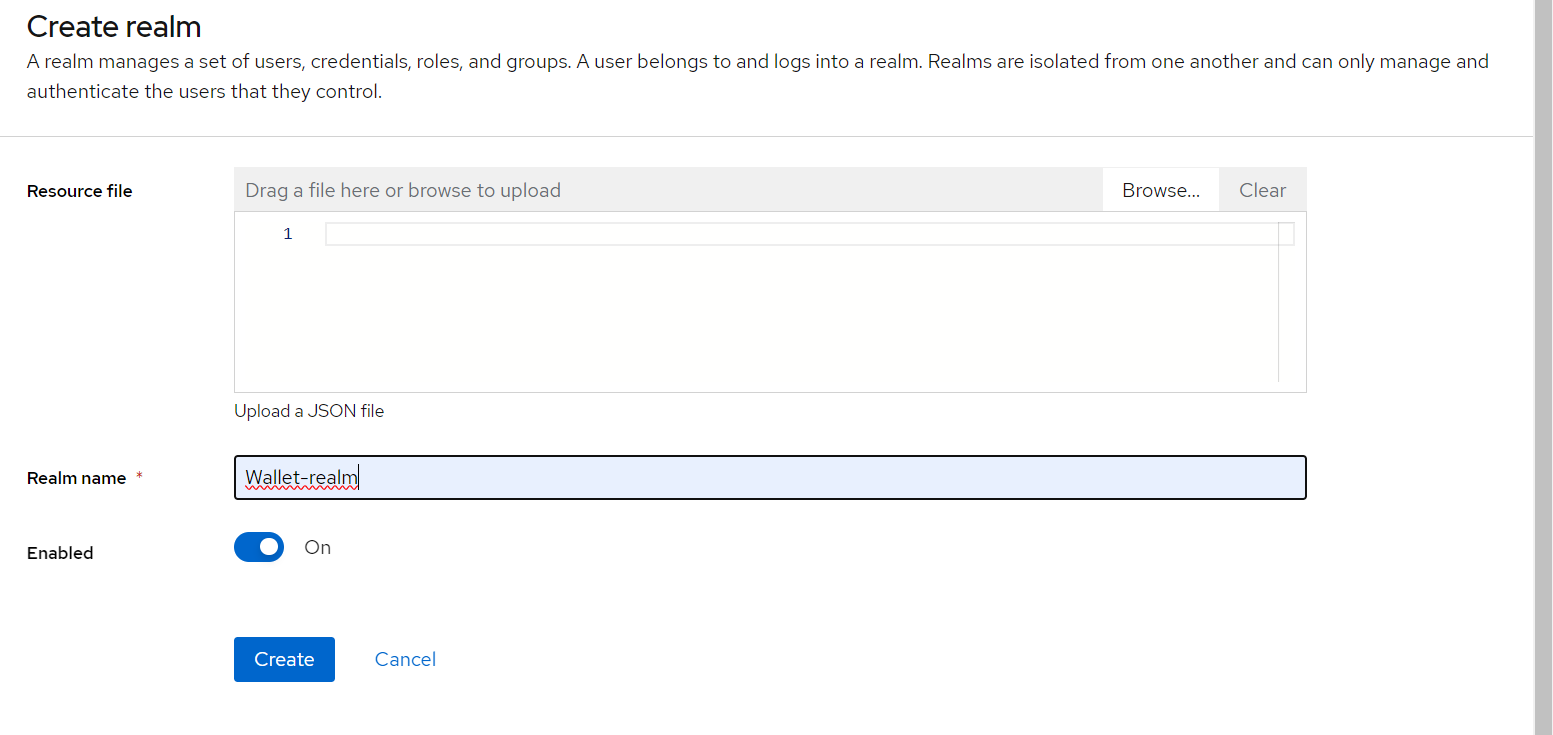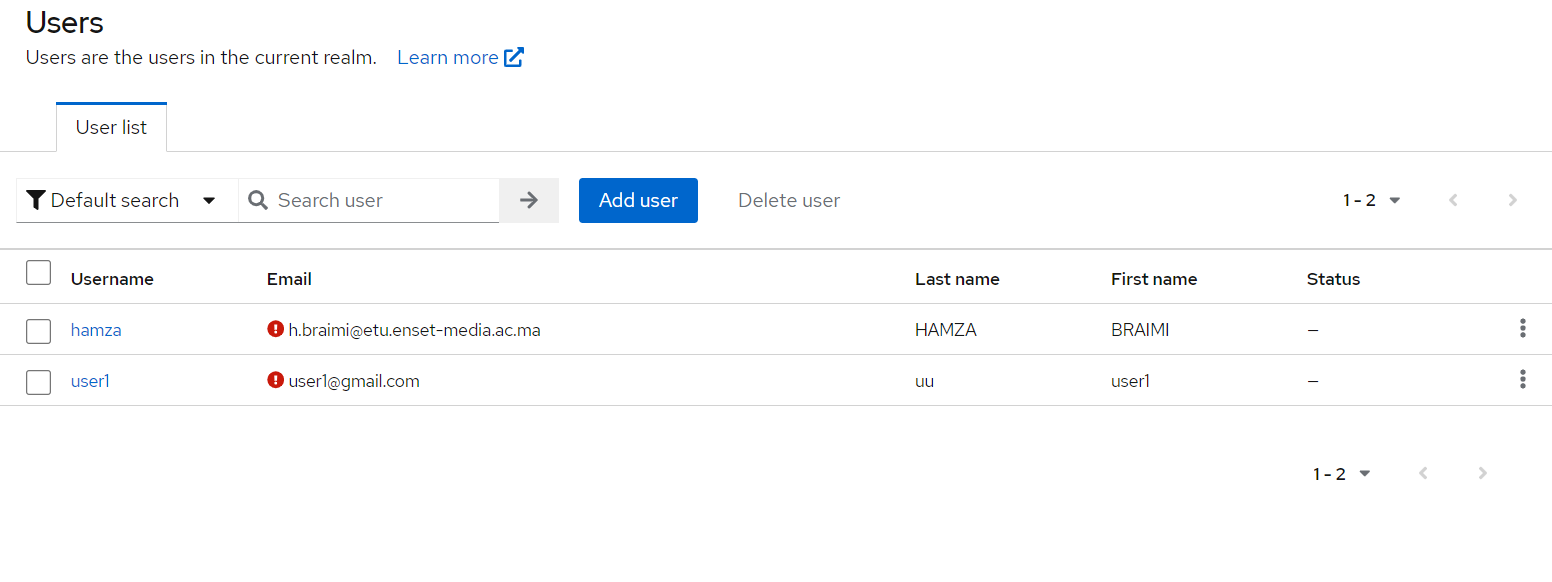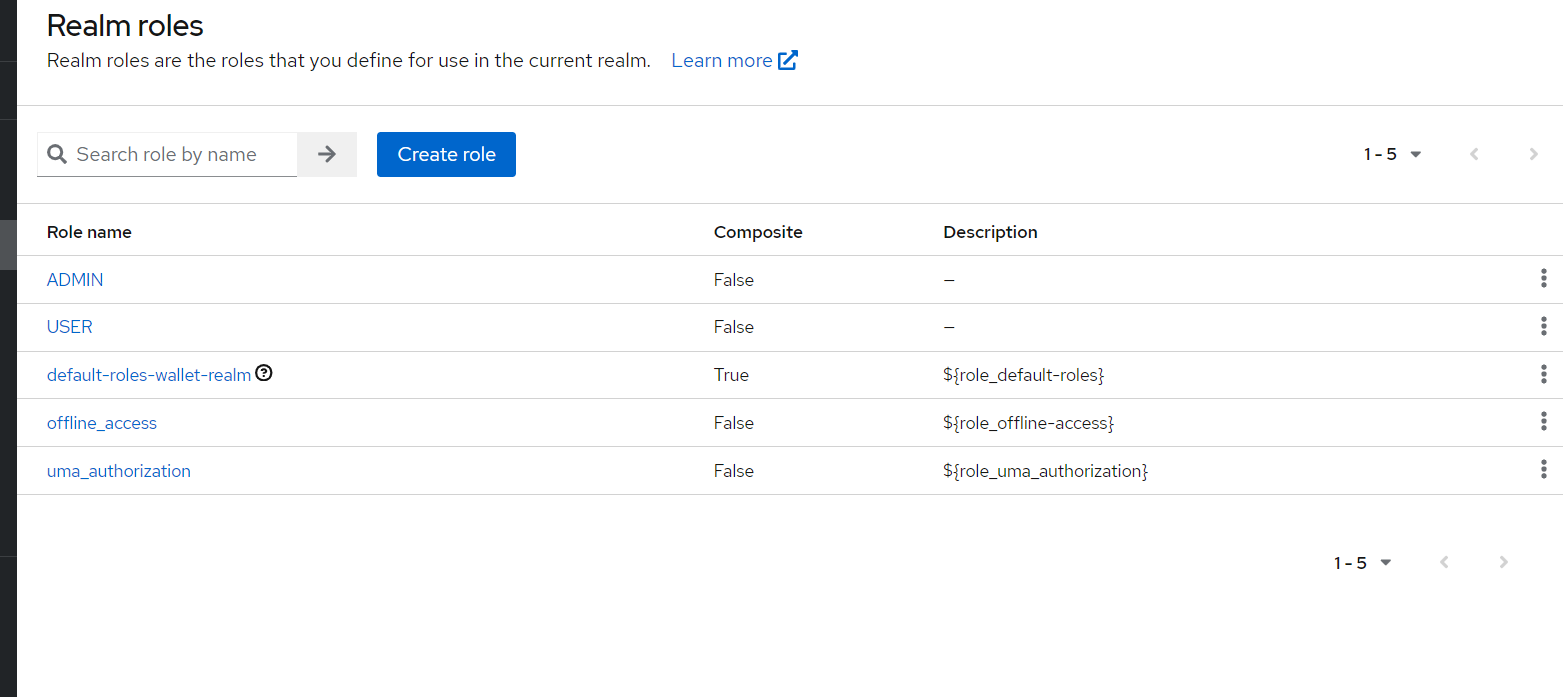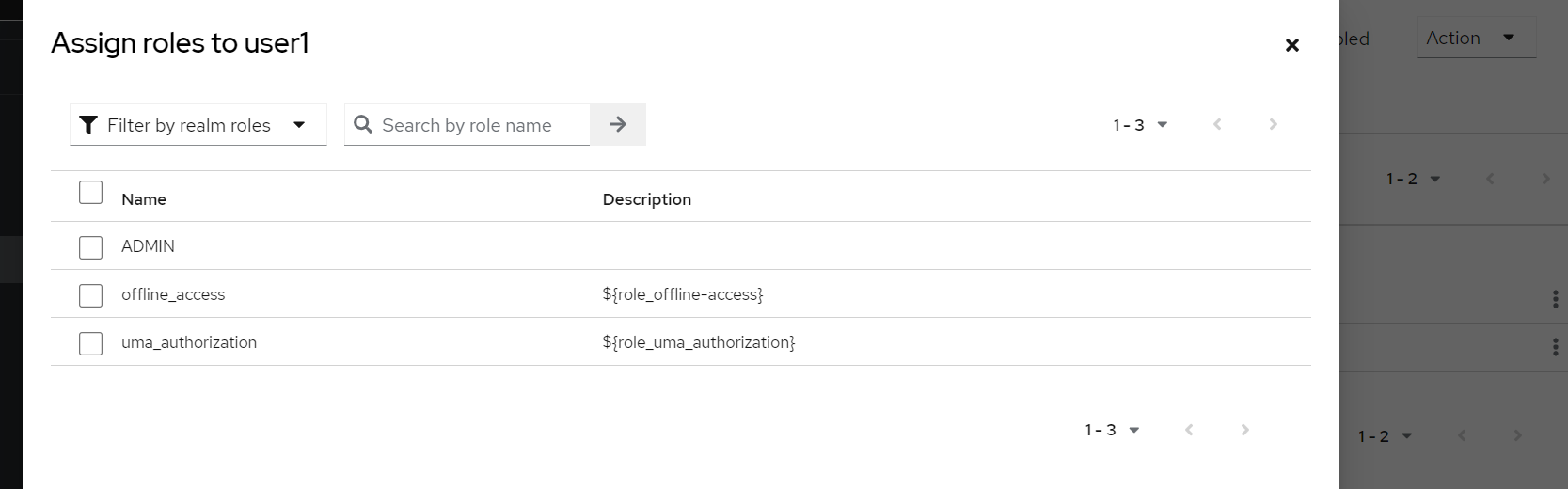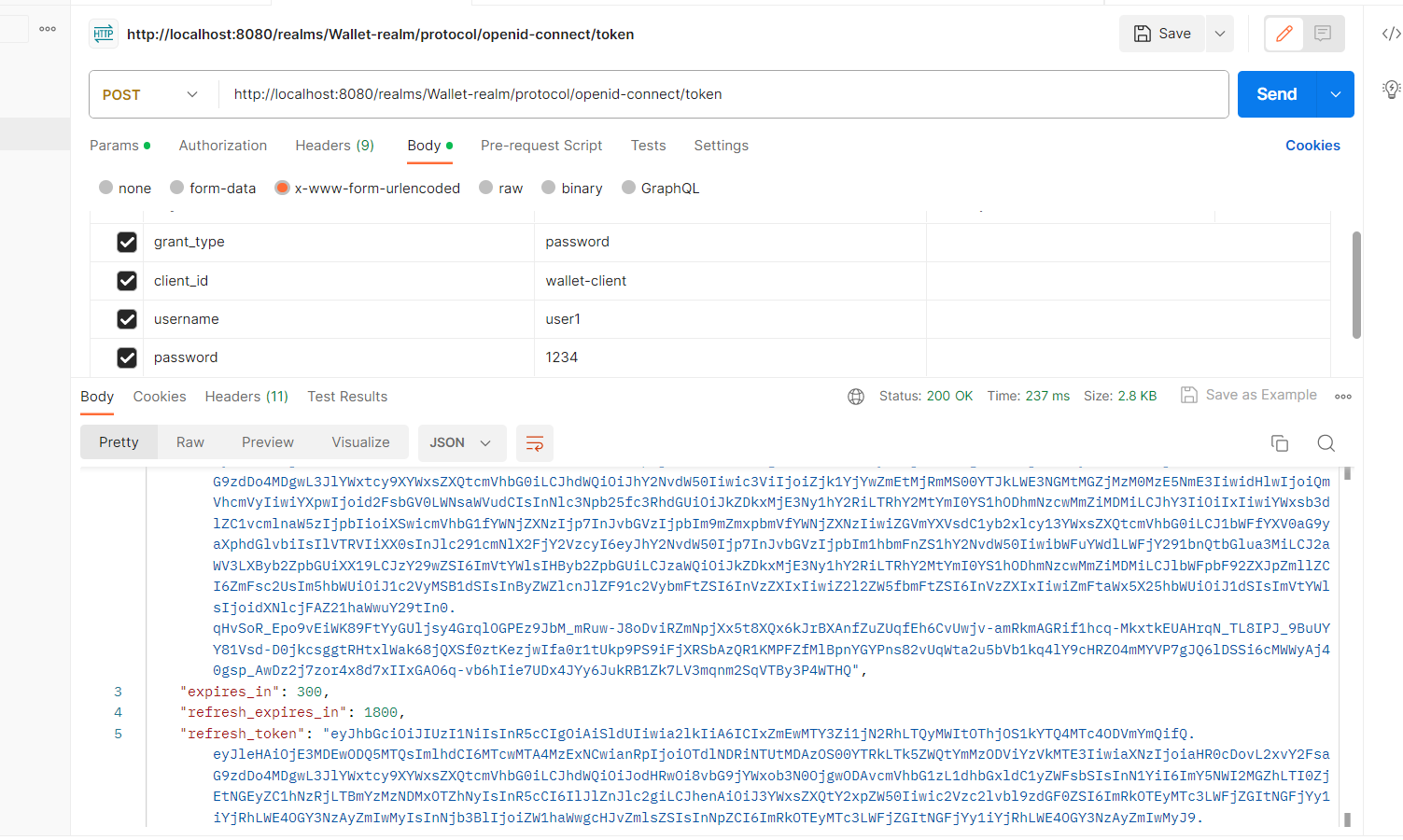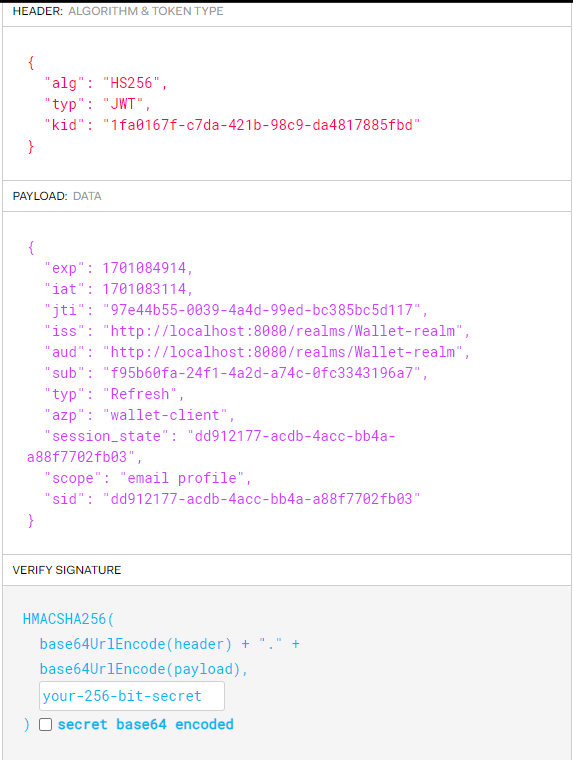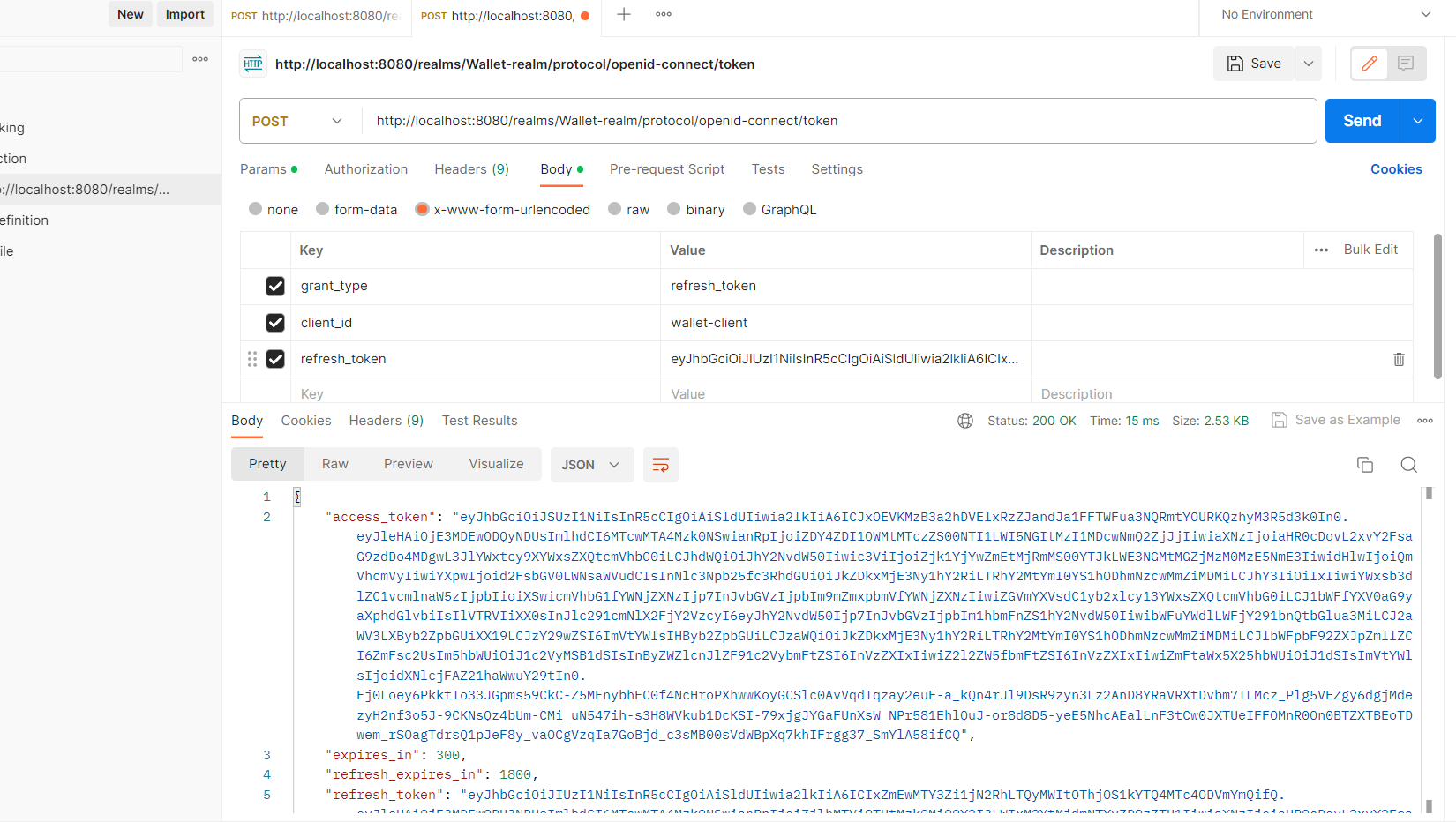Secure Spring Micro services and Angular Apps using Oauth2 OIDC with Keycloak
📚Prerequisite
❕About This Repo
IIn this set of tasks, the goal is to set up and configure Keycloak, an open-source identity and access management solution. The process is detailed in several steps:
-
Firstly, you need to download Keycloak version 19 from the official Keycloak website. Once downloaded, you can initiate Keycloak on your local machine or server.
-
After launching Keycloak, the next step involves creating an administrative account. This account will be essential for managing and configuring Keycloak settings.
-
Following the administrative setup, the creation of a realm is required. A realm in Keycloak serves as a security domain, facilitating the management of clients, users, and roles within a specific context.
- Partie 1 :
1. Télécharger Keycloak 19
2. Démarrer Keycloak
3. Créer un compte Admin
4. Créer une Realm
5. Créer un client à sécuriser
6. Créer des utilisateurs
7. Créer des rôles
8. Affecter les rôles aux utilisateurs
9. Avec PostMan :
- Tester l'authentification avec le mot de passe
- Analyser les contenus des deux JWT Access Token et Refresh Token
- Tester l'authentification avec le Refresh Token
- Tester l'authentification avec Client ID et Client Secret
- Changer les paramètres des Tokens Access Token et Refresh Token
Discover KeyCloak Space
Create Realm
Create Users
Create Roles
Assign Roles to users
Test Phase With Postmane
Get token
We can Display the content of this token by acceding to this :https://jwt.io/