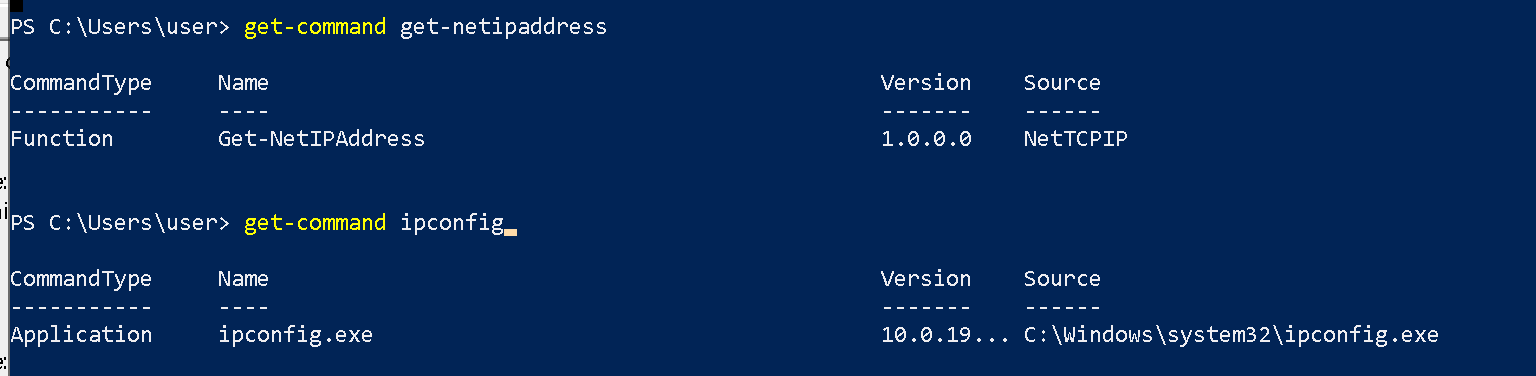Attempts to map various CMD enumerations to powershell version without creating executable process.
| cmd | Powershell |
|---|---|
| whoami.exe | "$env:userdomain$env:username" |
| [Security.Principal.WindowsIdentity]::GetCurrent().Name | |
| whoami.exe /priv | ./whoami-priv.ps1 |
| tasklist.exe | Get-Process |
| Ipconfig.exe | get-netipaddress |
| Netstat.exe | Get-NetTcpConnection |
| Sc.exe queryex type= service state= all | Get-Service |
| Get-CimInstance -ClassName Win32_Service | |
| ping.exe | Test-NetConnection |
| Tracert.exe | Test-NetConnection -TraceRoute |
| Route.exe | Get-NetRoute |
| Systeminfo.exe | Get-computerinfo; Get-Hotfix |
| Nslookup.exe | Resolve-dnsname |
| Net.exe user | Get-localuser | Select-Object -Property Name,Enabled,LastLogon,SID,PasswordRequired |
| Get-CimInstance -Class Win32_UserAccount | |
| Net.exe use | New-SmbMapping |
| Net.exe share | Get-Smbshare |
| Get-CimInstance -ClassName Win32_Share | |
| set | ls env: |
| [Environment]::GetEnvironmentVariables() | |
| Reg.exe query HKLM\SYSTEM<remainingpath> | ls HKLM:\SYSTEM<remainingpath> |
Prior to running your command, use get-command to verify whether the CommandType is Application and whether the Source is mapped to disk.
When CommandType is Application, Powershell will spawn the underlying executable to get result. Windows will log this under Process Creation event id 4688 inside "Microsoft-Windows-Security-Auditing". This would include any cmdline that you passed into the executable as arguments.