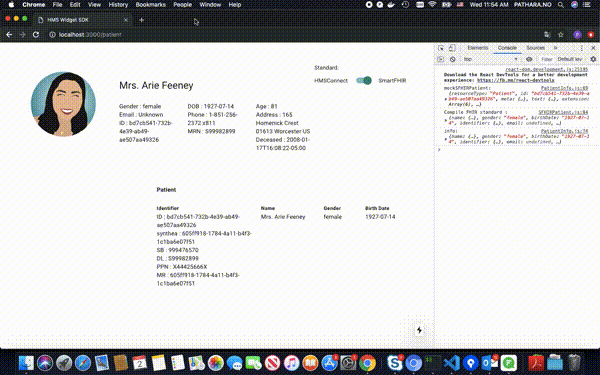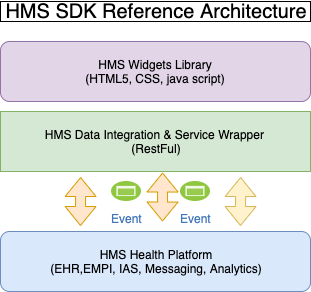HMS Widget SDK
HMS Widget SDK is healthcare widget provider. We are a part of HMS Software Development Toolkit (HMS-SDK) will be a collection of tools that enable the efficient development of "add-on" applications. GLS will host workshops to provide training on the proper use of the HMS-SDK. The HMS-SDK fill facilitate writing both local add-on applications and enterprise applications.
Reference Architecture Diagram
Installation
We required dependencies below:
Usage
Step 1 : Create custom external Docker network
We declare default network name iassdk to communicate between service in Docker compose, you can create the network via command below:
$ docker network create iassdkStep 2 : Start Docker compose with specific environment
Development environment
# Stop current/previous service in docker compose file "docker-compose.dev.yml"
$ docker-compose -f docker-compose.dev.yml down -v
# Start service in docker compose file "docker-compose.dev.yml"
$ docker-compose -f docker-compose.dev.yml up --build -dProduction environment
# Stop current/previous service in docker compose file "docker-compose.prod.yml"
$ docker-compose -f docker-compose.prod.yml down -v
# Start service in docker compose file "docker-compose.prod.yml"
$ docker-compose -f docker-compose.prod.yml up --build -dAlternative step
Just run
# Development environment (calling "docker-compose.dev.yml")
$ sh run.sh dev
# Or
# Production environment (calling "docker-compose.prod.yml")
$ sh run.sh prodNote : You can check running log via command:
$ docker-compose -f docker-compose.dev.yml logsFinal step
Enjoy with sample widget!
note:port number 3000 is development environment
http://localhost:3000/patientDetail
Please refer to our document.
License
MIT License