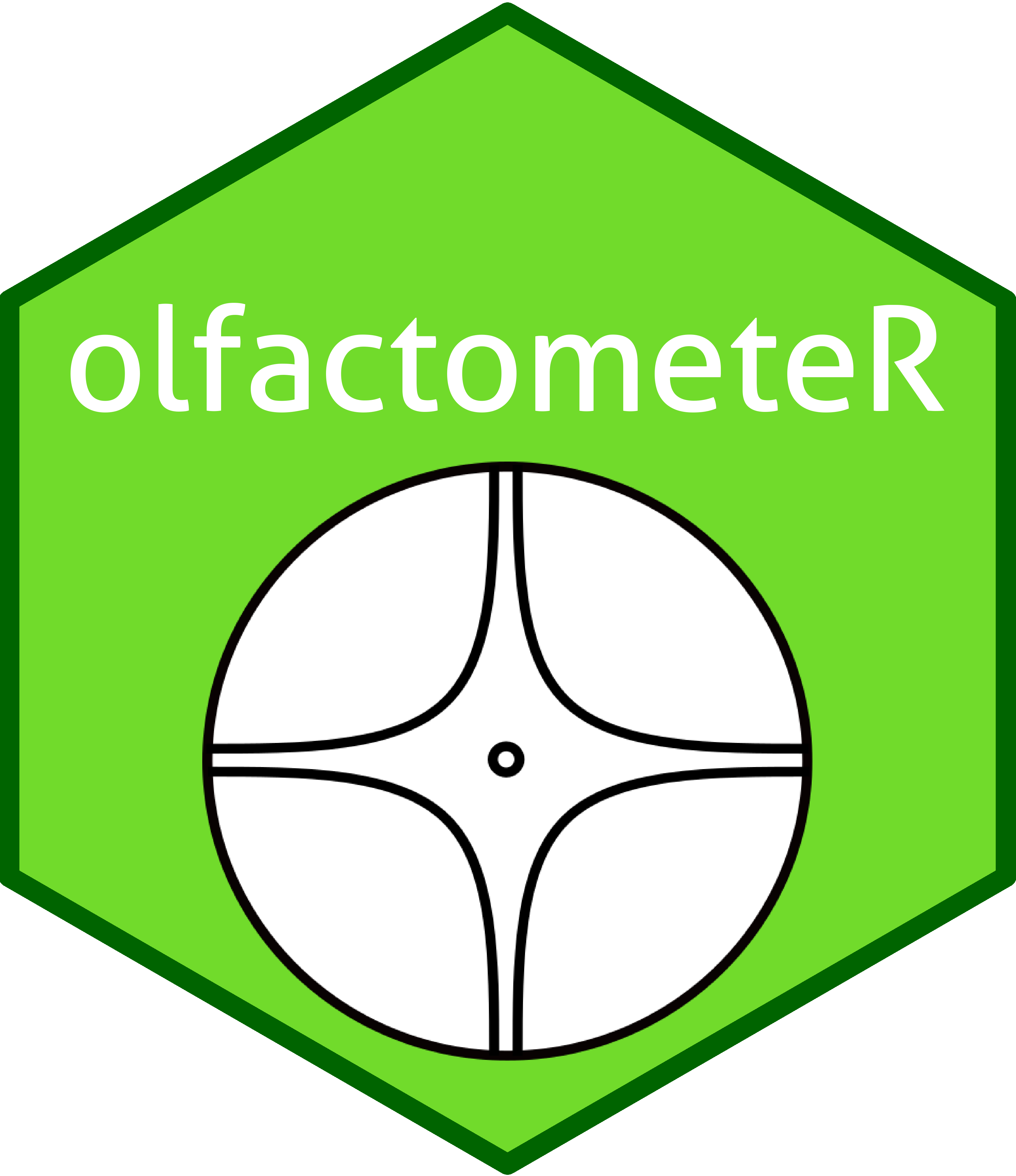olfactometeR - Streamlined data collection for olfactometer experiments
olfactometeR provides easy to use functions to facilitate data
collection for experiments using olfactometers to study the behavioural
responses of test subjects to volatile chemical stimuli under laboratory
conditions. This package was largely written for undergraduate students
and entomology researchers in the Bruce Lab at Keele
University
to replace outdated software programmes that do not run on modern
operating systems.
Installation
You can install the development version of olfactometeR from GitHub:
# install.packages("devtools")
devtools::install_github("Dr-Joe-Roberts/olfactometeR")Using olfactometeR
Until the non-development version of
olfactometeRis released please be aware that changes made here are likely to be sporadic but drastic. Use at your own discression!
Currently olfactometeR has four functions that can be split into two
categories:
- Data collection
- Data processing
Data collection functions allow the user to interact with the R console to record the behavioural response of their study subject in four-arm or Y-tube olfactometer experiments:
record_four_arm(): collect data from four-arm olfactometersrecord_y_tube(): collect data from Y-tube olfactometers
Data processing functions allow the user to combine multiple replicates from the same experiment into a single output for data analysis and/or visualisation:
summarise_four_arm()summarise_y_tube()
Examples
1. Four Arm Olfactometer
Executing the record_four_arm() function will first prompt the user to
enter a variety of experimental details that are required to ensure
accurate data collection and traceability. Both the ‘study species being
tested’ and ‘treatment’ details need to be entered between quotation
marks (e.g. Treatment: "Linalool (0.1 mg/ml)"). A summary table of the
experimental details will be displayed in the console to allow the user
to corroborate them prior to data collection.
Four-arm olfactometers are conventionally split into five zones, one for
each arm as well as a central zone, with each zone corresponding to a
numerical key from 1 to 5. When the study subject leaves a zone, the
user must press the numerical key assigned to the departed zone then
Enter for the time spent in the zone to be recorded. Once the
observation period is complete, the user can end data collection by
pressing t then Enter, which will display a summary results table
for the observation period in the console and prompt the user to save
the output as a .xlsx file. record_four_arm() can accomodate up to two
treatment arms.
Example:
# One treatment arm
library(olfactometeR)
record_four_arm()
User initials: JR
Year: 2019
Study species being tested: "Myzus persicae" ## Must be entered between quotation marks!
Experiment number: 1
Replicate number: 1
Centre zone (1:5): 5
Number of treatment arms (1:2): 1
Olfactometer arm containing treatment (1:5): 2
Treatment: "(E)-beta-farnesene (0.1 mg/ml)" ## Must be entered between quotation marks!
|Variable |User Response |
|:------------------------|:--------------------------------|
|User initials |JR |
|Study year |2019 |
|Study subject species |"Myzus persicae" |
|Experiment no. |1 |
|Replicate no. |1 |
|Centre zone assignment |5 |
|Treatment arm assignment |2 |
|Treatment |"(E)-beta-farnesene (0.1 mg/ml)" |
Are the entered details correct (y/n): y
Press any key to begin data collection:
Olfactometer zone: 5
32.86 sec elapsed
Olfactometer zone: 1
25.7 sec elapsed
Olfactometer zone: 5
19.66 sec elapsed
Olfactometer zone: 2
3.21 sec elapsed
Olfactometer zone: 3
11.11 sec elapsed
Olfactometer zone: 4
251.64 sec elapsed
Olfactometer zone: 3
11.41 sec elapsed
Olfactometer zone: 2
1.27 sec elapsed
Olfactometer zone: 5
6.32 sec elapsed
Olfactometer zone: t
Four-arm olfactometer: one treatment arm
───────────────────────────────────────────────────────────────────────────────────────────────────
Olfactometer Zone Zone Assignment Total Time (secs) Total Time (mins) No. Times Entered
───────────────────────────────────────────────────────────────────────────────────────────────────
1 Control 25.70 0.43 1
2 Treatment 4.48 0.07 2
3 Control 22.52 0.38 2
4 Control 251.64 4.19 1
5 Centre 58.84 0.98 3
───────────────────────────────────────────────────────────────────────────────────────────────────
Study species: Myzus persicae
Treatment: (E)-beta-farnesene (0.1 mg/ml)
Save the ouput as an .xlsx file? (y/n) n
[1] "Output has not been saved"
library(olfactometeR)
summarise_four_arm()
Number of treatment arms (1/2): 2
Four-arm olfactometer: two treatment arms w/ two treatments
──────────────────────────────────────────────────────────────────────────────────────────────
Time spent in zone (secs) Mean Std. Error
───────────────────────────────────────────────────────────────────────────────────
Replicate Centre Treatment 1 Treatment 2 Control 1 Control 2 Control Control
──────────────────────────────────────────────────────────────────────────────────────────────
1 56.32 0.00 36.28 0.00 23.20 11.60 11.60
2 35.81 0.00 22.46 0.00 5.86 2.93 2.93
3 44.79 24.77 0.00 27.74 0.00 13.87 13.87
──────────────────────────────────────────────────────────────────────────────────────────────
Study species: Myzus persicae
Treatment 1: Linalool
Treatment 2: Limonene
Save the ouput as an .xlsx file? (y/n) n
[1] "Output has not been saved"
2. Y-Tube Olfactometer
Executing the record_y_tube() function will first prompt the user to
enter a variety of experimental details that are required to ensure
accurate data collection and traceability. Both the ‘study species being
tested’ and ‘treatment’ details need to be entered between quotation
marks (e.g. Treatment: "Linalool (0.1 mg/ml)"). A summary table of the
experimental details will be displayed in the console to allow the user
to corroborate them prior to data collection.
Each of the two Y-tube olfactometer arm corresponds to a numerical key,
either 1 or 2. When the study subject enters one of the olfactometer
arms and crosses the pre-determined line to indicate a decision has been
made, the user must press the numerical key assigned to the entered
olfactometer arm then Enter to record the individual as having made a
choice. Recording will automatically end once a choice has been entered
into the console, displaying a summary results table in the console.
Example:
library(olfactometeR)
record_y_tube()
User initials: JR
Year: 2019
Study species being tested: "Myzus" ## Must be entered between quotation marks!
Experiment number: 1
Replicate number: 2
Olfactometer arm containing treatment (1/2): 2
Treatment: "Limonene (0.1 mg/ml)" ## Must be entered between quotation marks!
|Variable |User Response |
|:------------------------|:----------------------|
|User initials |JR |
|Study year |2019 |
|Study subject species |"Myzus" |
|Experiment no. |1 |
|Replicate no. |2 |
|Treatment arm assignment |2 |
|Treatment |"Limonene (0.1 mg/ml)" |
Are the entered details correct (y/n): y
Press any key to begin recording data:
Olfactometer zone: 2
3.33 sec elapsed
Y-Tube olfactometer
────────────────────────────────────────────────────────────────────────────────────────
Olfactometer Arm Zone Assignment Time to Arm End (secs) Time to Arm End (mins)
────────────────────────────────────────────────────────────────────────────────────────
1 Control
2 Treatment 3.33 0.06
────────────────────────────────────────────────────────────────────────────────────────
Study species: Myzus
Treatment: Limonene (0.1 mg/ml)
Save the ouput (y/n): n
[1] "Output has not been saved"
The future 🔮
There are a number of features I intend to develop for olfactometeR to
help streamline data analysis and visualisation for behavioural
experiments using olfactometry. Feature suggestions and issue reports
welcome!