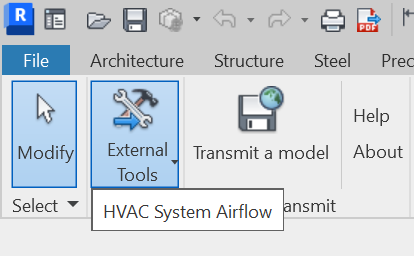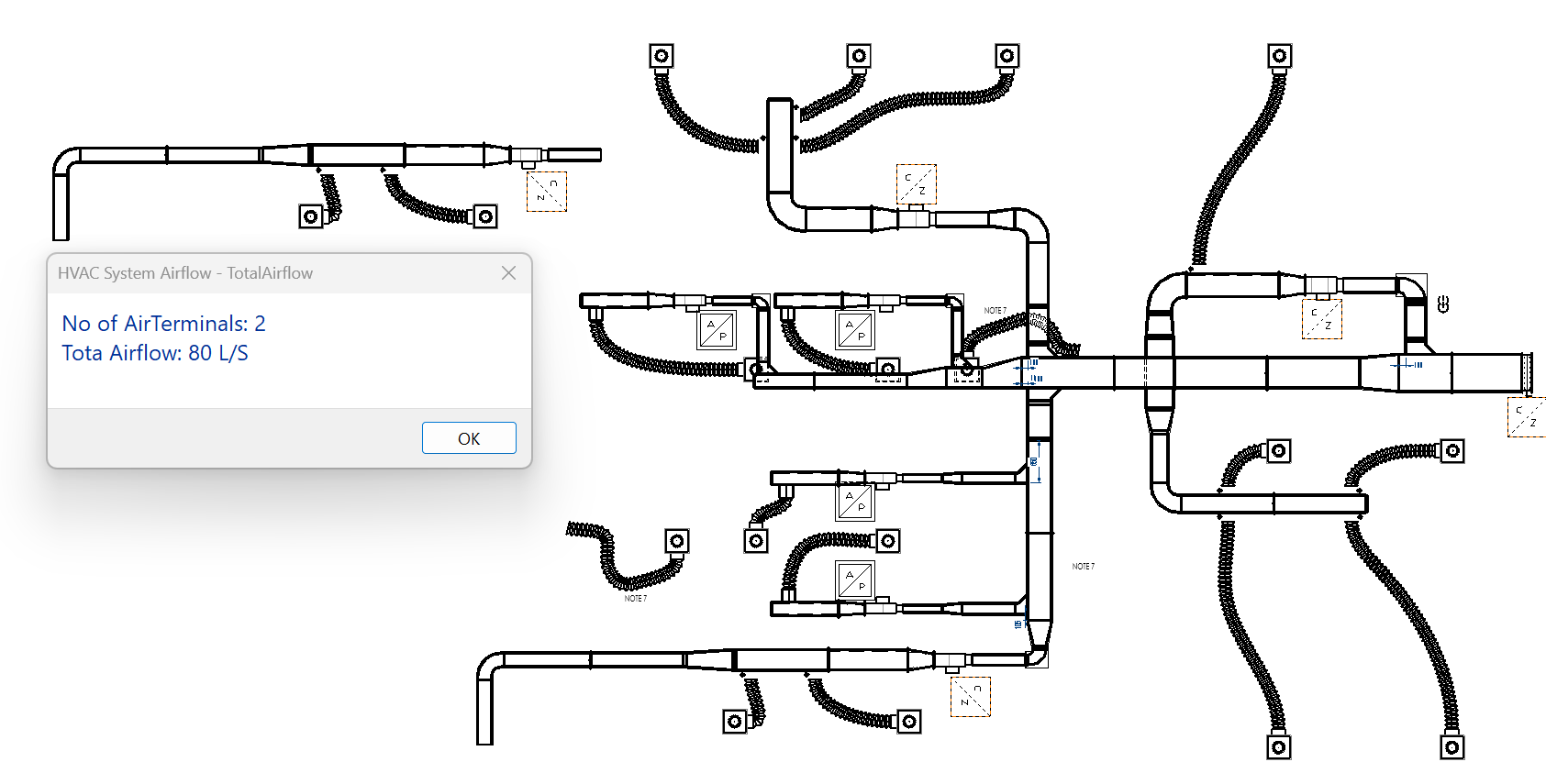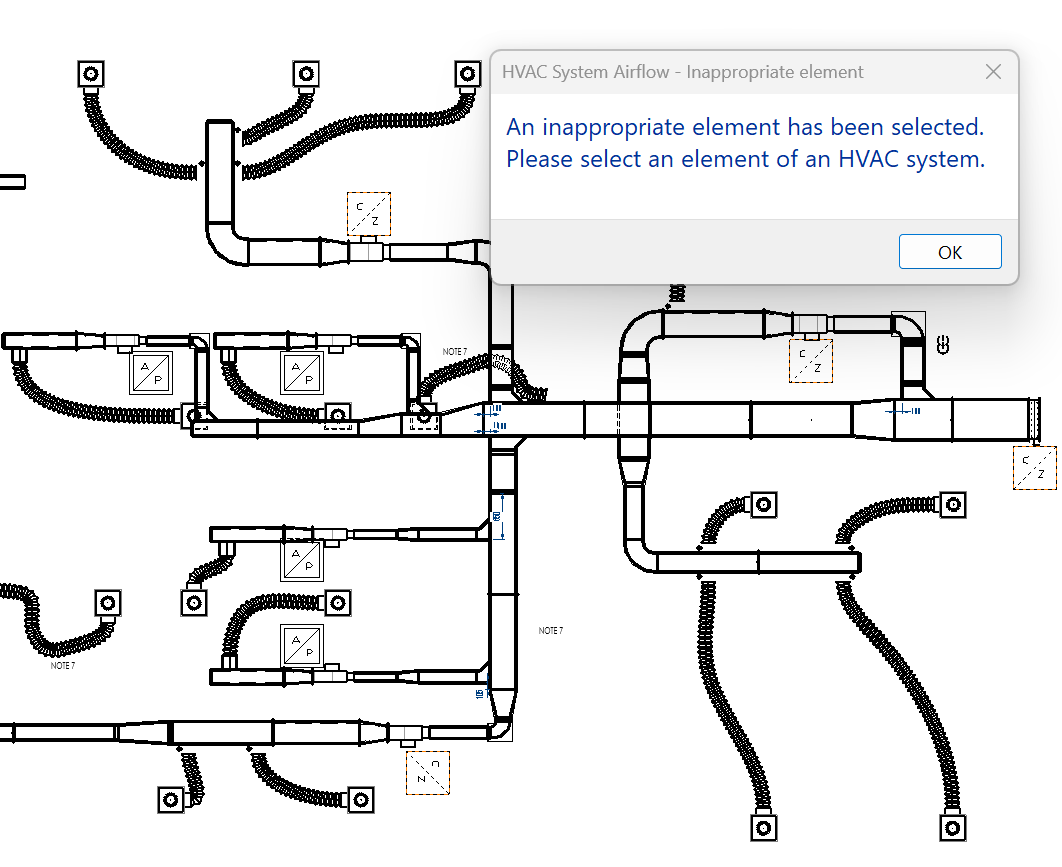Revit is a building information modelling (BIM) software developed by Autodesk, used by architects, engineers, and construction professionals. It allows users to design and document building structures in a 3D model-based environment.
HVAC (Heating, Ventilation, and Air Conditioning) systems regulate building temperature and air quality. In Revit, HVAC systems are modelled using various elements such as ducts, air terminals, and mechanical equipment.
In this project, we have provided a plug-in for Revit that can calculate the total airflow in an HVAC system.
To find the total airflow, it is enough to find all the air terminals in an HVAC and sum their Flow values.
To do this, the Search class is implemented, which allows us to find all the air terminals by getting an element from an HVAC system. In this class, the SearchForAirTerminals method receives an element from a system along with the document and returns a list of air terminals. This method is given below:
public static List<Element> SearchForAirTerminals(Autodesk.Revit.DB.Document document, Element element)
{
AirTerminals = new List<Element>();
elements_ids = new List<int>();
var conectors = GetConnectors(element);
if (conectors != null)
{
foreach (var connector in conectors)
{
_searchForAirTerminals(document, (Connector)connector);
}
}
else
throw new Exception();
return AirTerminals;
}The SearchForAirTerminals method first finds all the connectors of an element. Then, each connector is given individually to the _searchForAirTerminals method to find all the air terminals that can be reached through this connector. This method works recursively and is as follows:
private static void _searchForAirTerminals(Autodesk.Revit.DB.Document document, Connector connector)
{
List<Connector> connected_connectors = new List<Connector>();
try
{
var mepSystem = connector.MEPSystem;
if (null != mepSystem)
{
if (connector.IsConnected == true)
{
var connectorSet = connector.AllRefs;
var csi = connectorSet.ForwardIterator();
while (csi.MoveNext())
{
var connected = csi.Current as Connector;
if (null != connected)
{
// look for physical connections
if (connected.ConnectorType == ConnectorType.End ||
connected.ConnectorType == ConnectorType.Curve ||
connected.ConnectorType == ConnectorType.Physical)
{
if (connector.Owner.Id != connected.Owner.Id)
{
if (!elements_ids.Contains(connected.Owner.Id.IntegerValue))
{
elements_ids.Add(connected.Owner.Id.IntegerValue);
var el = document.GetElement(connected.Owner.Id);
if (el.Category.Name == "Air Terminals")
{
AirTerminals.Add(el);
}
var new_conectors = GetConnectors(el);
foreach (var c in new_conectors)
{
_searchForAirTerminals(document, (Connector)c);
}
}
}
}
}
}
}
}
}
.
.
.
}To calculate the total airflow, it is enough to find the Flow parameter from all the air terminals and then sum them up. The CalculateTotalAirFlow method finds the total airflow by receiving a list of air terminals and then finding their Flow parameter. The unit of airflow obtained is not L/S, which by multiplying by 28.31684, is converted to this unit. This method is given below.
public static double CalculateTotalAirFlow(List<Element> AirTerminals)
{
double totalAirFlow = 0;
foreach (var element in AirTerminals)
{
var airFlow = element.get_Parameter(Autodesk.Revit.DB.BuiltInParameter.RBS_DUCT_FLOW_PARAM)?.AsDouble() ?? 0;
totalAirFlow += airFlow;
}
totalAirFlow *= 28.31684; // convert to l/s
totalAirFlow = Math.Round(totalAirFlow, 3);
return totalAirFlow;
}You can see the developed plugin in the figure below, which can be used in Revit software.
In the following, we have tested this plugin on two separate HVAC systems.
First system:
Second system:
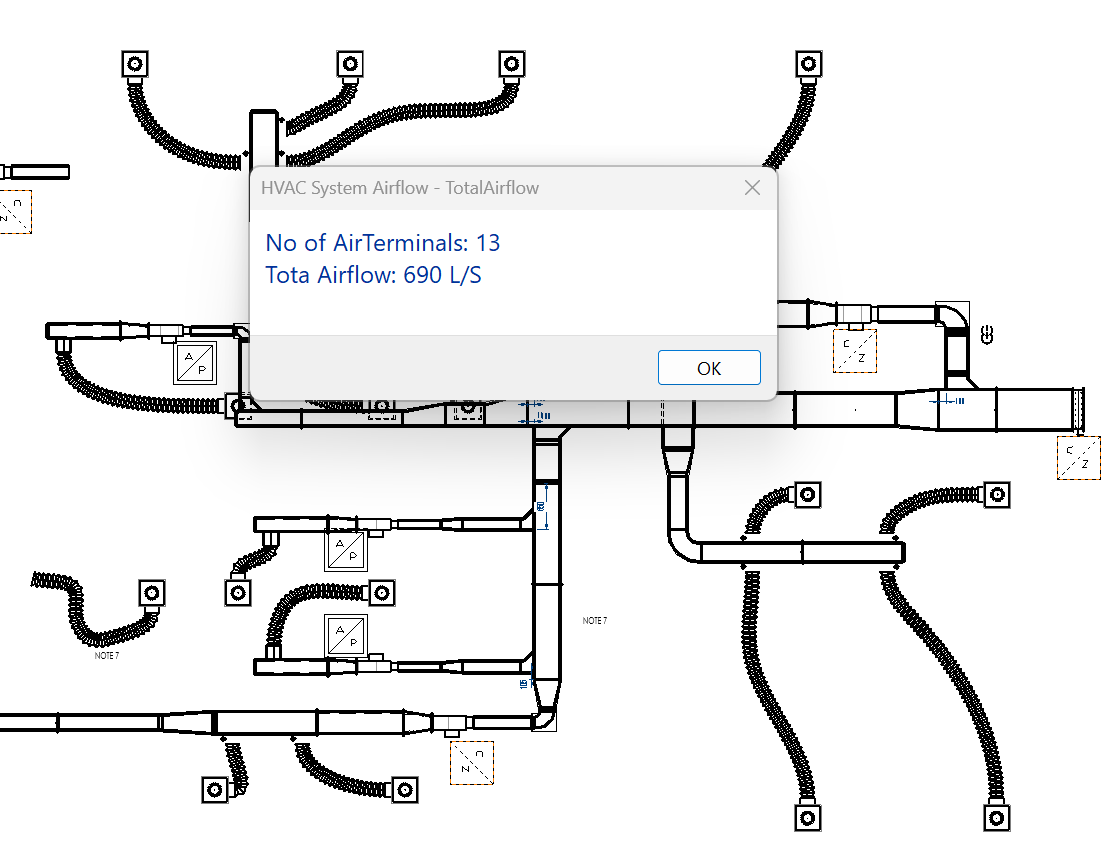 If the selected element is not part of an HVAC system, you will see the following message:
If the selected element is not part of an HVAC system, you will see the following message: