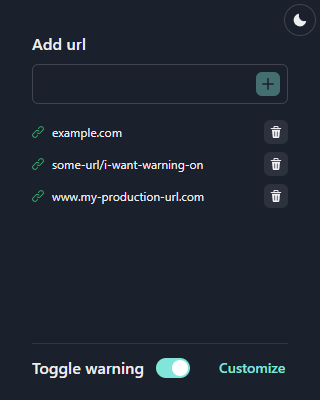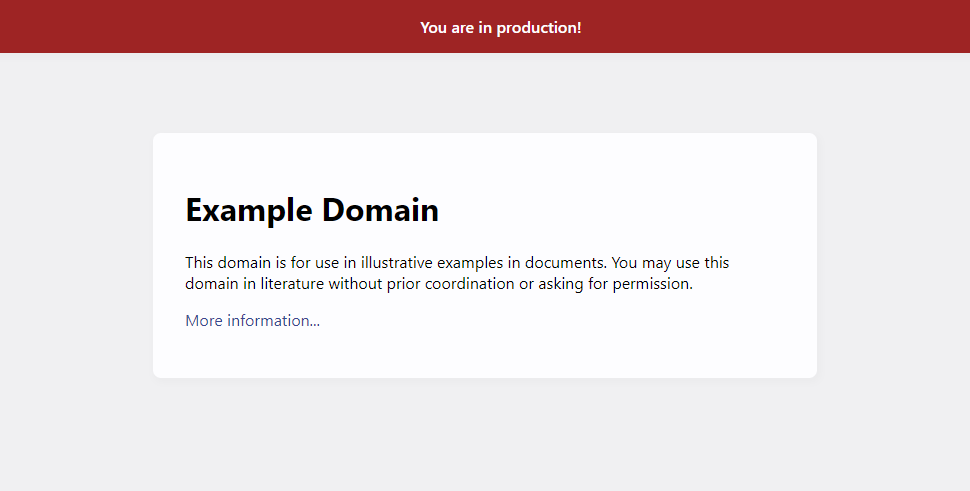An extention for chrome to add custom warning to a page matching an url
Add the urls or text that matches the webpages you want the alert to appear on.
You can also toggle the warning on or off.
The default warning type, will add a banner warning to the top of a page. Able to change color using the customization feature
Extension is available for download from the chrome webstore here: https://chrome.google.com/webstore/detail/page-warnings/lieobcgcghdpdbomlcodkcbmnhhjhcih
- Clone the repository
- Go to directory where you cloned
- run
bun install && bun run build - Go to chrome://extensions/
- Turn on developer mode in top right corner
- Click the "Load unpacked" button in the top left corner
- Select the
distfolder in the directory you cloned the repository - It should now be added to chrome and you can start using it 🙌