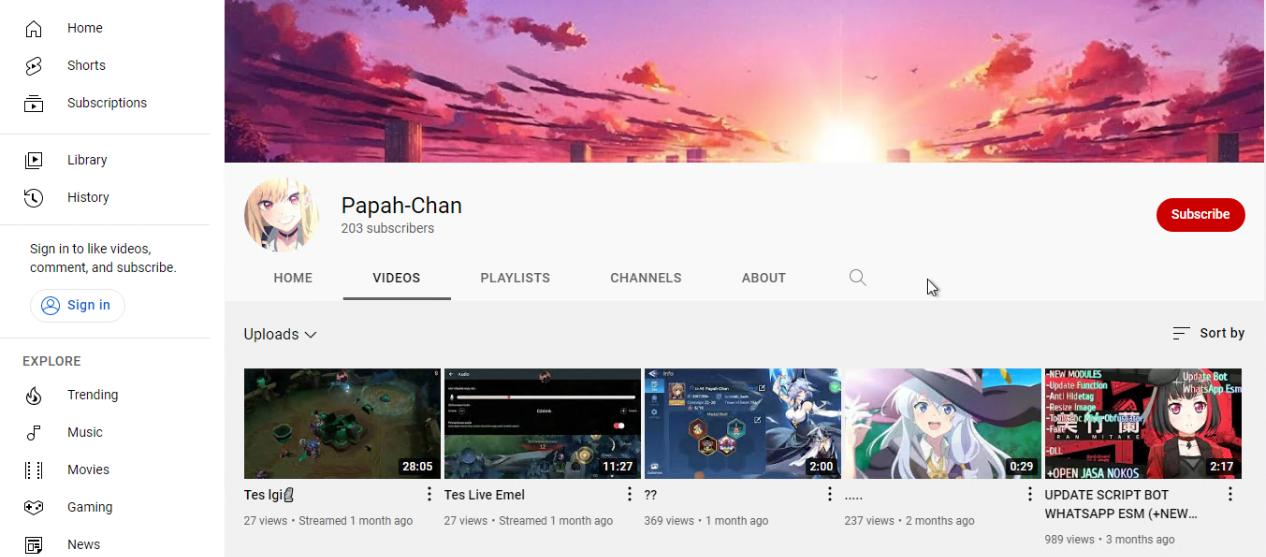- Papah-Chan
- See more and subscribe
You can also recode this bot, it's easy for newbie in code/whatsapp bot,
If you have problem chat mein thisNOTE!if you chat to me impolitely, then I won't answer it, get used to greeting first :)
Kamu juga bisa membuat ulang bot ini, ini sangat mudah untuk pemula dalam programing/bot whatsapp
Jika kamu punya masalah chat syke iniCATATAN!jika kamu chat ke saya dengan tidak sopan 'p, woi', maka saya tidak akan menjawabnya, biasakan sapa/salam terlebih dahulu :)
| BuildPack | LINK |
|---|---|
| FFMPEG | here |
| IMAGEMAGICK | here |
- Type mentioned below given commands one by one in Termux.
$ pkg upgrade && pkg update && pkg install git nodejs ffmpeg imagemagick nano bash mc -y
$ git clone https://github.com/FahriAdison/Sad-Bot-V2
$ cd Sad-Bot-V2
$ npm i
$ node .- Wait for bot starting...
- Scan QR code from 2nd device. (Go to whatsapp > Linked Devices > Join
Multi Device Beta> Click onlink device) - Now your bot is ready to rock n roll.
[ INSTALLING UBUNTU ]
apt update && apt full-upgrade
apt install wget curl git proot-distro
proot-distro install ubuntu
echo "proot-distro login ubuntu" > $PREFIX/bin/ubuntu
ubuntu[ INSTALLING REQUIRED PACKAGES ]
ubuntu
apt update && apt full-upgrade
apt install wget curl git ffmpeg imagemagick build-essential libcairo2-dev libpango1.0-dev libjpeg-dev libgif-dev librsvg2-dev dbus-x11 ffmpeg2theora ffmpegfs ffmpegthumbnailer ffmpegthumbnailer-dbg ffmpegthumbs libavcodec-dev libavcodec-extra libavcodec-extra58 libavdevice-dev libavdevice58 libavfilter-dev libavfilter-extra libavfilter-extra7 libavformat-dev libavformat58 libavifile-0.7-bin libavifile-0.7-common libavifile-0.7c2 libavresample-dev libavresample4 libavutil-dev libavutil56 libpostproc-dev libpostproc55 graphicsmagick graphicsmagick-dbg graphicsmagick-imagemagick-compat graphicsmagick-libmagick-dev-compat groff imagemagick-6.q16hdri imagemagick-common libchart-gnuplot-perl libgraphics-magick-perl libgraphicsmagick++-q16-12 libgraphicsmagick++1-dev[ INSTALLING NODEJS & antibot_md ]
ubuntu
curl -fsSL https://deb.nodesource.com/setup_current.x | sudo -E bash -
apt install -y nodejs gcc g++ make
git clone https://github.com/FahriAdison/Sad-Bot-V2
cd Sad-Bot-V2
npm install
npm update- Download And Install Git
Click Here - Download And Install NodeJS
Click Here - Download And Install FFmpeg
Click Here(Don't Forget Add FFmpeg to PATH enviroment variables) - Download And Install ImageMagick
Click Here
git clone https://github.com/FahriAdison/Sad-Bot-V2
cd Sad-Bot-V2
npm install
npm updatenode .Activate self mode (Ignores other)
If that chat not from private bot, bot will ignore
If that chat not from group, bot will ignore
If that chat not from status, bot will ignore
prefixesare seperated by each character Set prefix
Used for heroku or scan through website
If small qr unicode doesn't support
Enables restricted plugins (which can lead your number to be banned if used too often)
- Group Administration
add, kick
Enable image inspector through terminal
If enabled, all incoming messages will be marked as read
No bot, just print received messages and add users to database
Development Testing Mode
conn.logger.level = 'trace'conn.logger.level = 'debug'conn.sendHydrated(m.chat, 'text', 'footer', 'buffer', 'template-url', 'Template-Name', '0123456789', 'Template-CALL', [
['Donate', '/donasi'],
['Speed', '/ping'],
['Owner', '/owner']
], m, {asLocation: true})conn.sendHydrated(m.chat, 'text', 'footer', 'buffer', 'template-url', 'Template-Name', null, null, [
['Donate', '/donasi'],
['Speed', '/ping'],
['Owner', '/owner']
], m, {asLocation: true})conn.sendHydrated(m.chat, 'text', 'footer', 'buffer', null, null, null, null, [
['Donate', '/donasi'],
['Speed', '/ping'],
['Owner', '/owner']
], m, {asLocation: true})- To remove button, delete
['button', '/button']line. - To add button, add
['button', '/button']code line. - To edit button, edit
buttonname.
conn.sendHydrated(m.chat, 'text', 'footer', 'buffer', null, null, null, null, [
['Button¹', '/button¹'],
['Button²', '/button²'],
['Button³', '/button³']
], m, {asLocation: true})Allah SWT