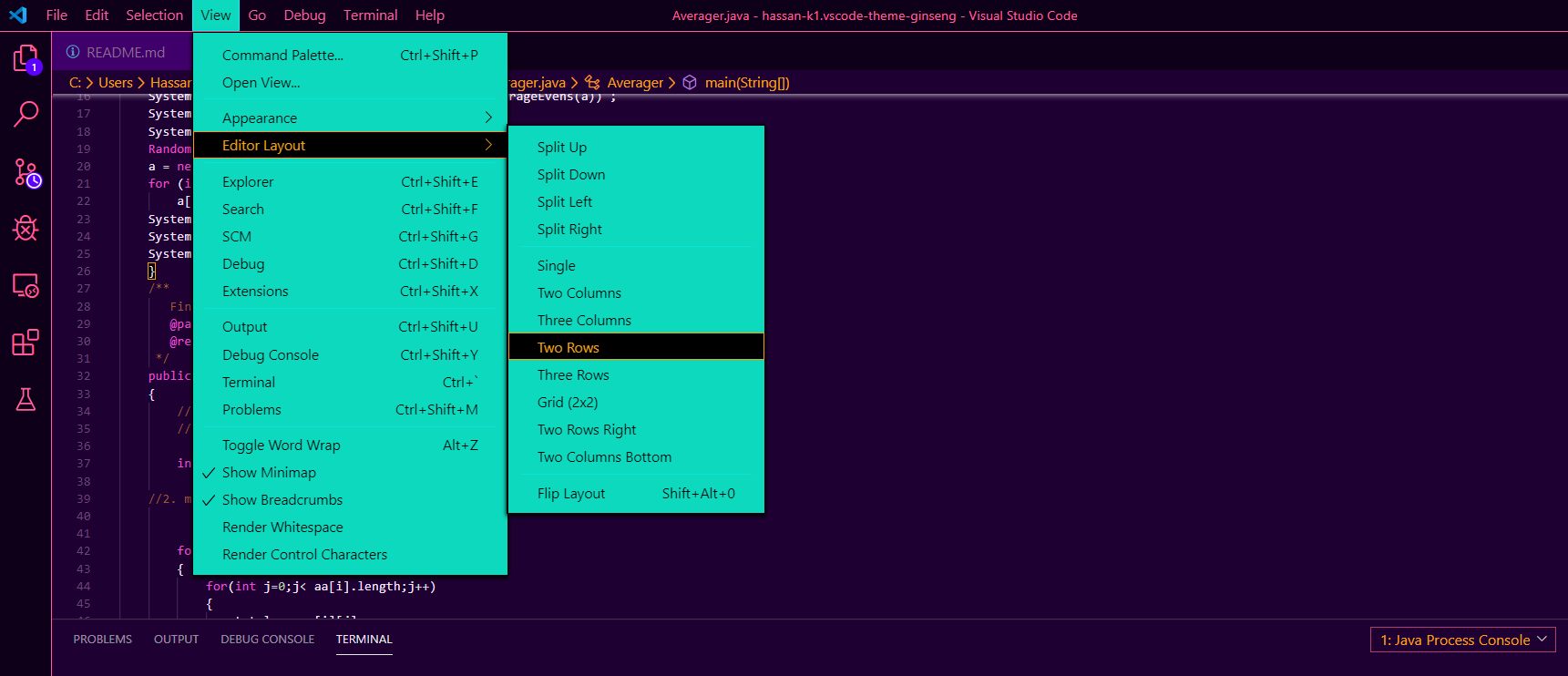If you have suggestions, please open an issue or pull request
- Open Extensions sidebar panel in Visual Studio Code. View → Extensions
- Search for Ginseng
- Click Install
- Click Reload
- File > Preferences > Color Theme > Ginseng
This theme was inspired by the color scheme of Arizona Ginseng Green Tea
P.S I'm not being paid by them, I just really like the color scheme :)
Theme available on Visual Studio Marketplace