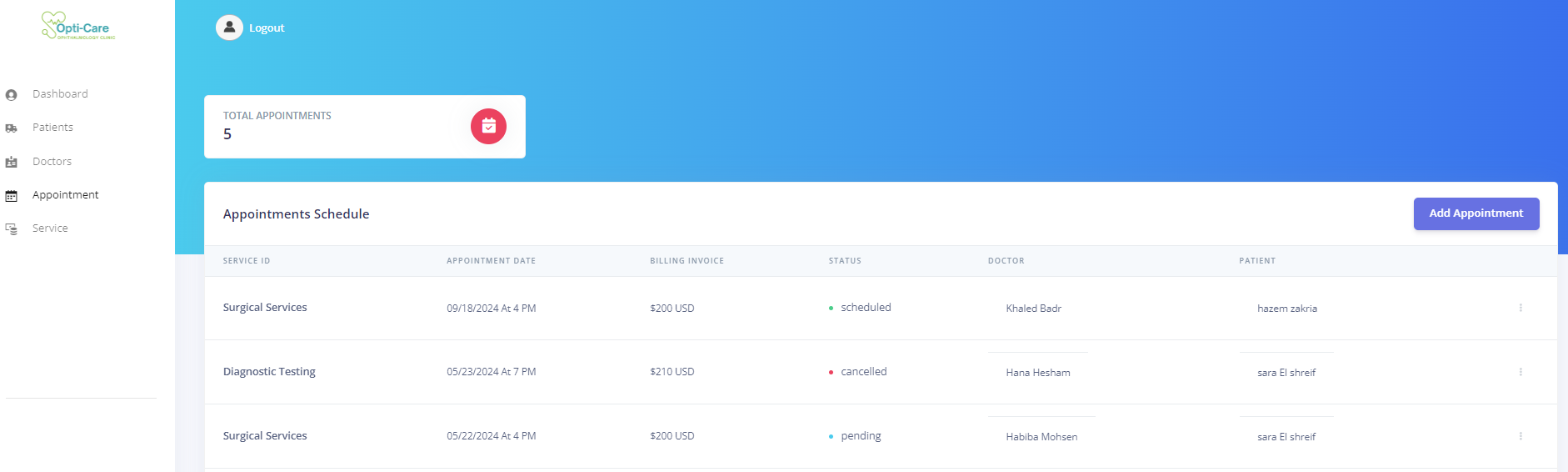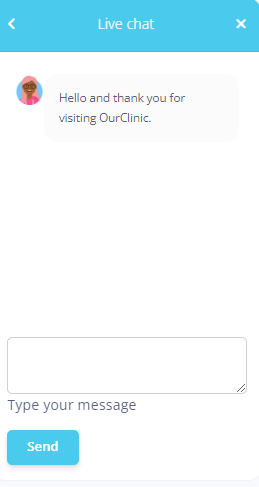The Ophthalmology Clinic Information System (OCIS) is a specialized software solution tailored to enhance operational efficiency in ophthalmology clinics. The system manages patient records, appointments, billing, and inventory efficiently and securely using the MERN stack (MongoDB, Express.js, React, and Node.js). This powerful technology stack ensures a robust, scalable, and interactive application that meets the complex needs of modern healthcare facilities.
- User Authentication: Secure login for administrators, patients, and doctors.
- Dashboard Management: Custom dashboards for admins, doctors, and patients with respective functionalities.
- Patient Management: Comprehensive management of patient records, appointments, and billing.
- Doctor Management: Doctor profiles, schedule management, and access to patient records.
- Appointment Scheduling: Efficient handling of appointments including scheduling, rescheduling, and cancellation.
- Real-time Updates: Instant updates on appointments, patient records, and more.
- Security: High-end security with JWT and bcrypt for hashing to protect sensitive medical and personal data.
- Chatbot: Interactive chatbot for real-time assistance and support to users navigating through the system, powered by ChatGPT with Flask and Python.
- Frontend: React.js
- Backend: Node.js with Express.js
- Database: MongoDB
- Chatbot Backend: Flask and Python
- Authentication: JWT, bcrypt
To set up the project locally, follow these steps:
- Clone the repository: git clone https://github.com/Habiba-Mohsen/Opticare-connect
Navigate to the backend directory and install the necessary dependencies. cd backend npm install
Start the backend server. npm start
Navigate to the frontend directory and install the necessary dependencies.
cd frontend npm start
Navigate to the chatbot directory within the backend folder and set up the Python environment.
cd backend/chatbot pip install -r requirements.txt
Run the chatbot. python chatbot.py
To access the system, navigate to localhost:3000 in your web browser. Use the login credentials provided by your system administrator to access the different functionalities based on your role (Admin, Doctor, Patient).
Gratitude goes out to all team members for their valuable contributions to this project.
This project is licensed under the MIT License.