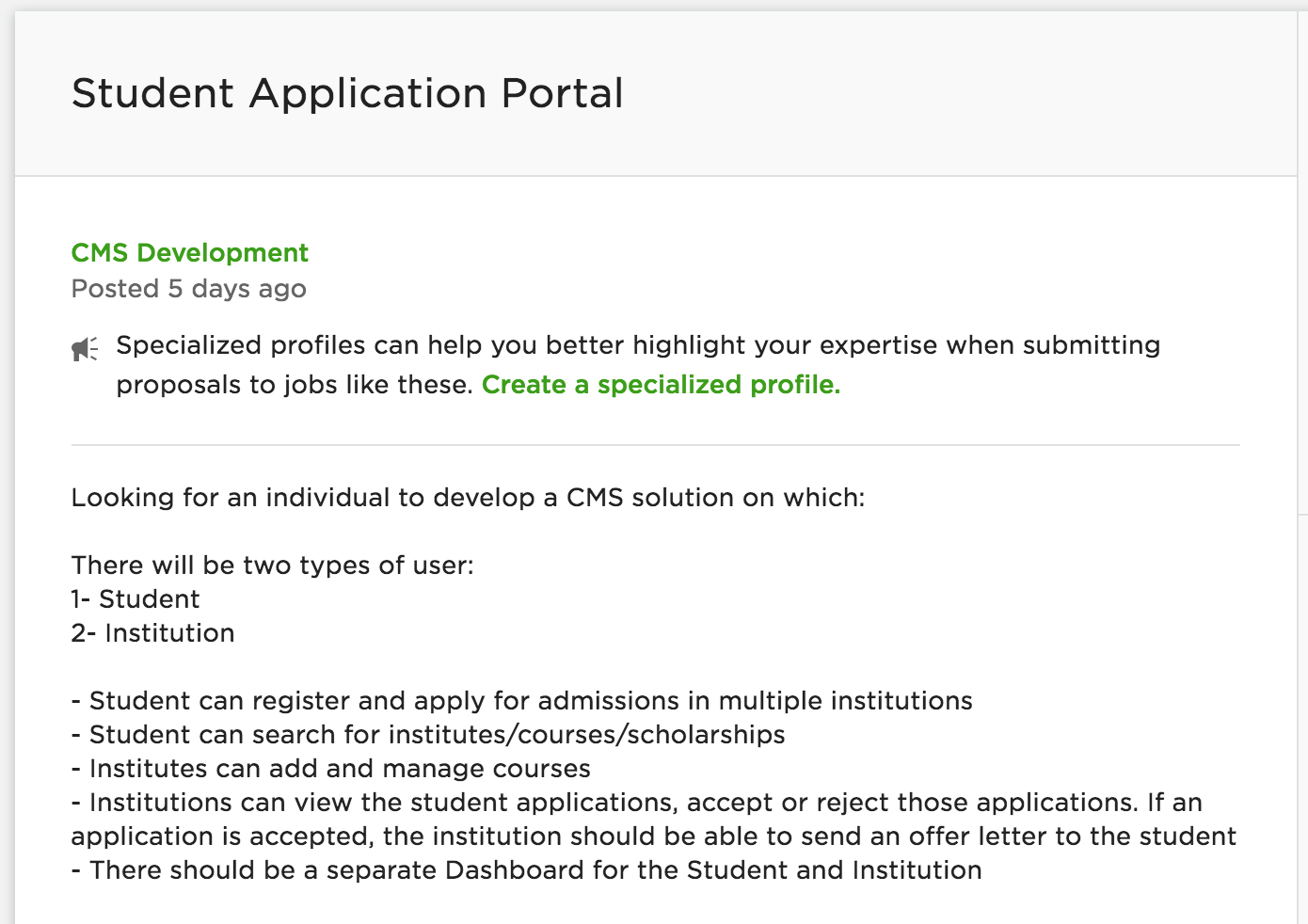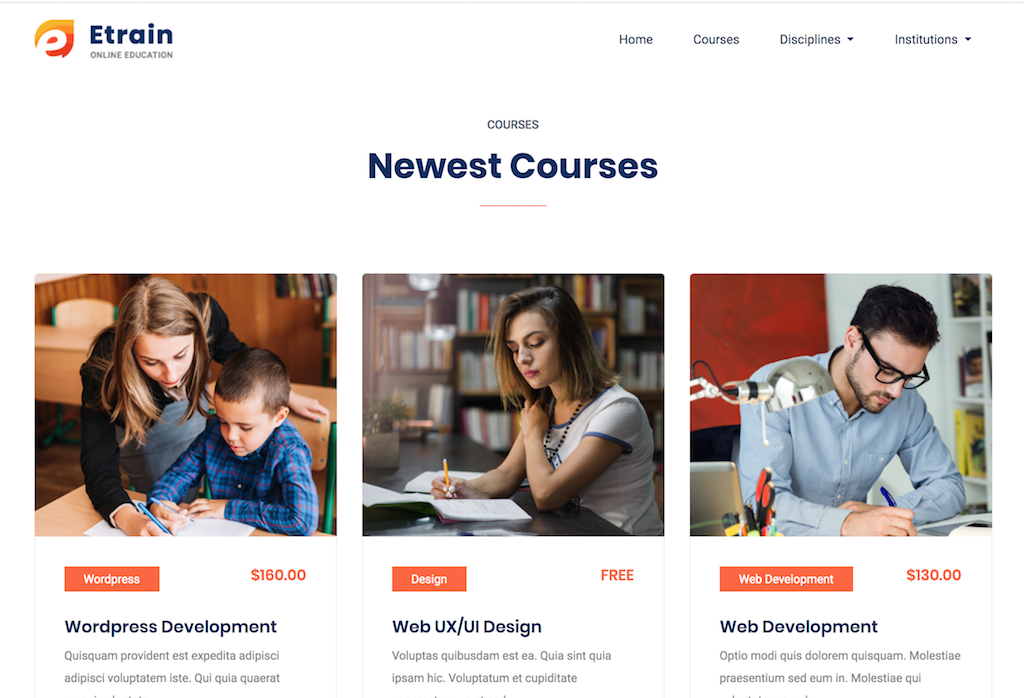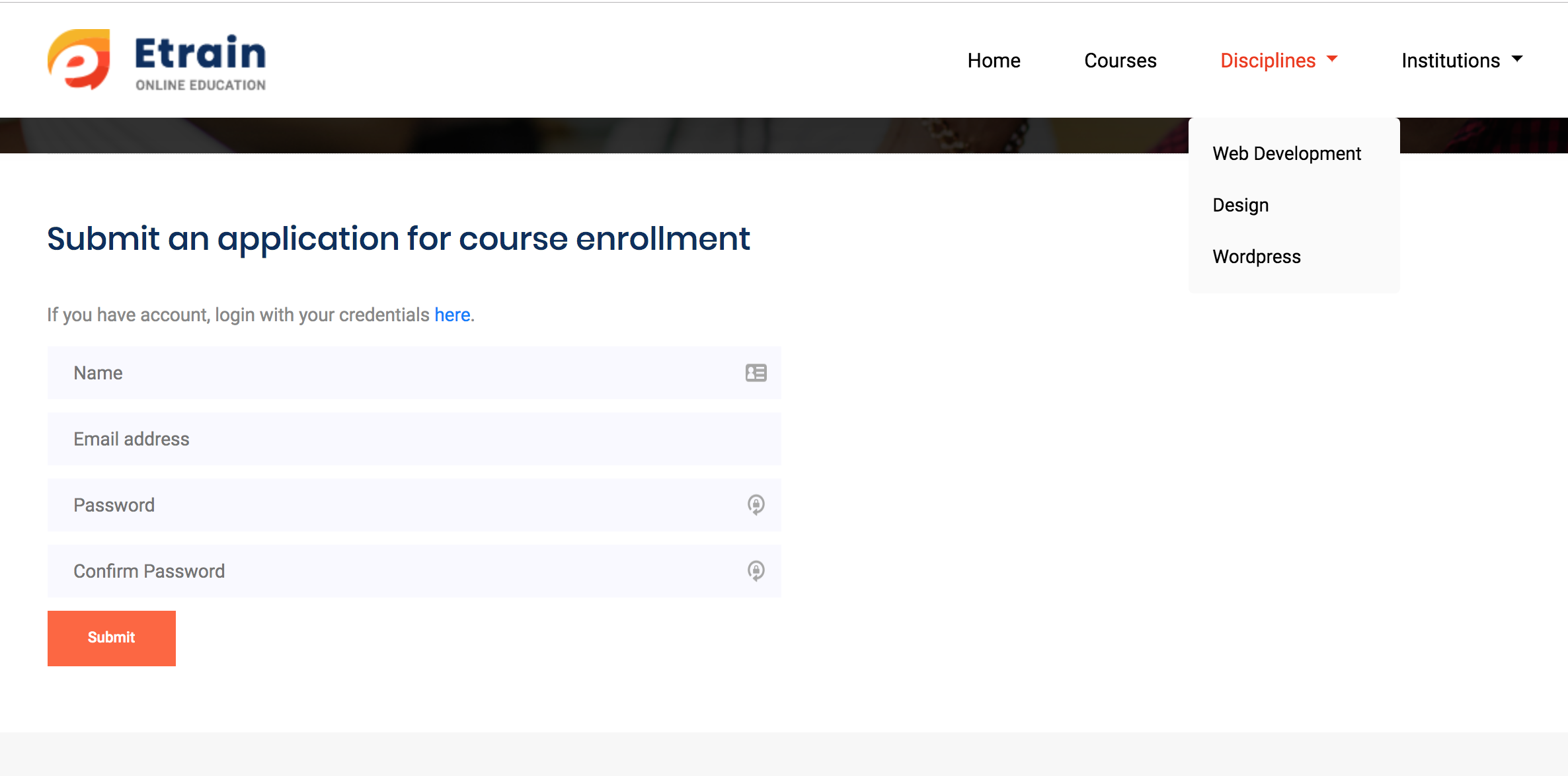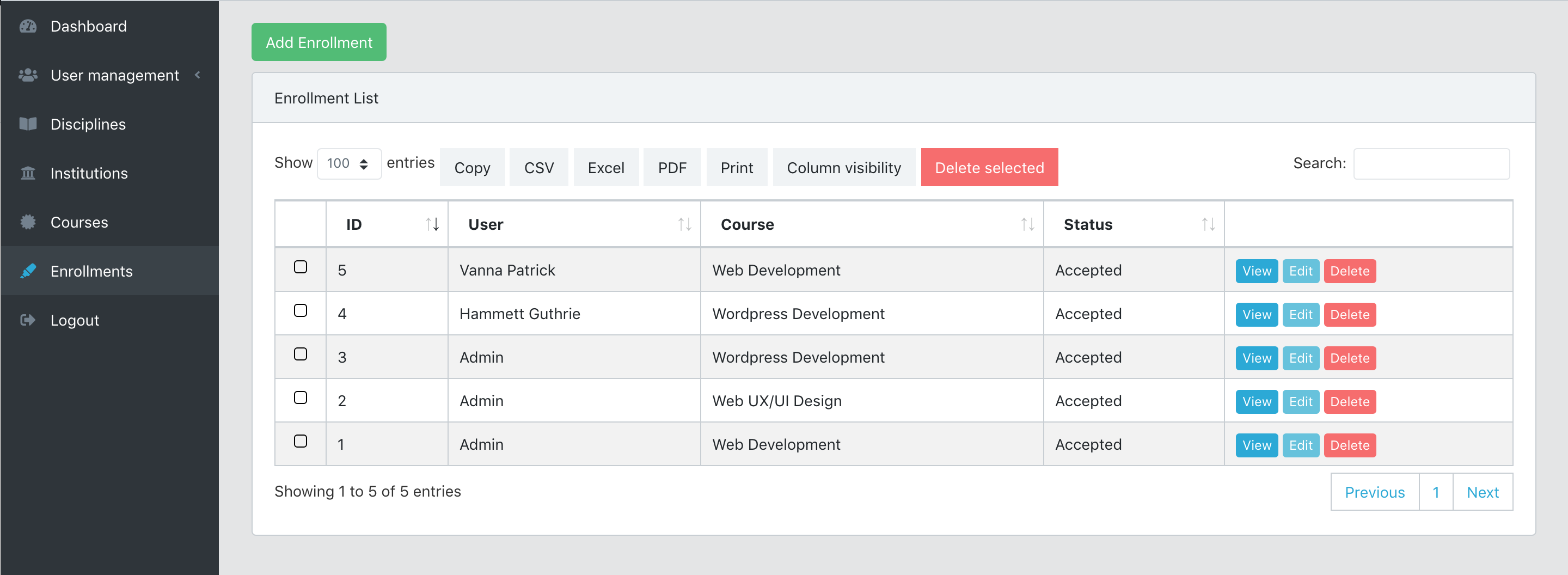Here's the original task description on Upwork:
We implemented the task with the help of our QuickAdminPanel and front-end theme called Etrain by Colorlib
Created with MySQL Workbench - see video how to do it
- Clone the repository with git clone
- Copy .env.example file to .env and edit database credentials there
- Run composer install
- Run php artisan key:generate
- Run php artisan migrate --seed (it has some seeded data for your testing)
- That's it: launch the main URL.
- You can login to adminpanel by going go
/loginURL and login with credentials admin@admin.com - password or institution user institution@institution.com - password
Basically, feel free to use and re-use any way you want.
- Check out our adminpanel generator QuickAdminPanel
- Read our Blog with Laravel Tutorials
- FREE E-book: 50 Laravel Quick Tips (and counting)
- Subscribe to our YouTube channel Laravel Business
- Enroll in our Laravel Online Courses