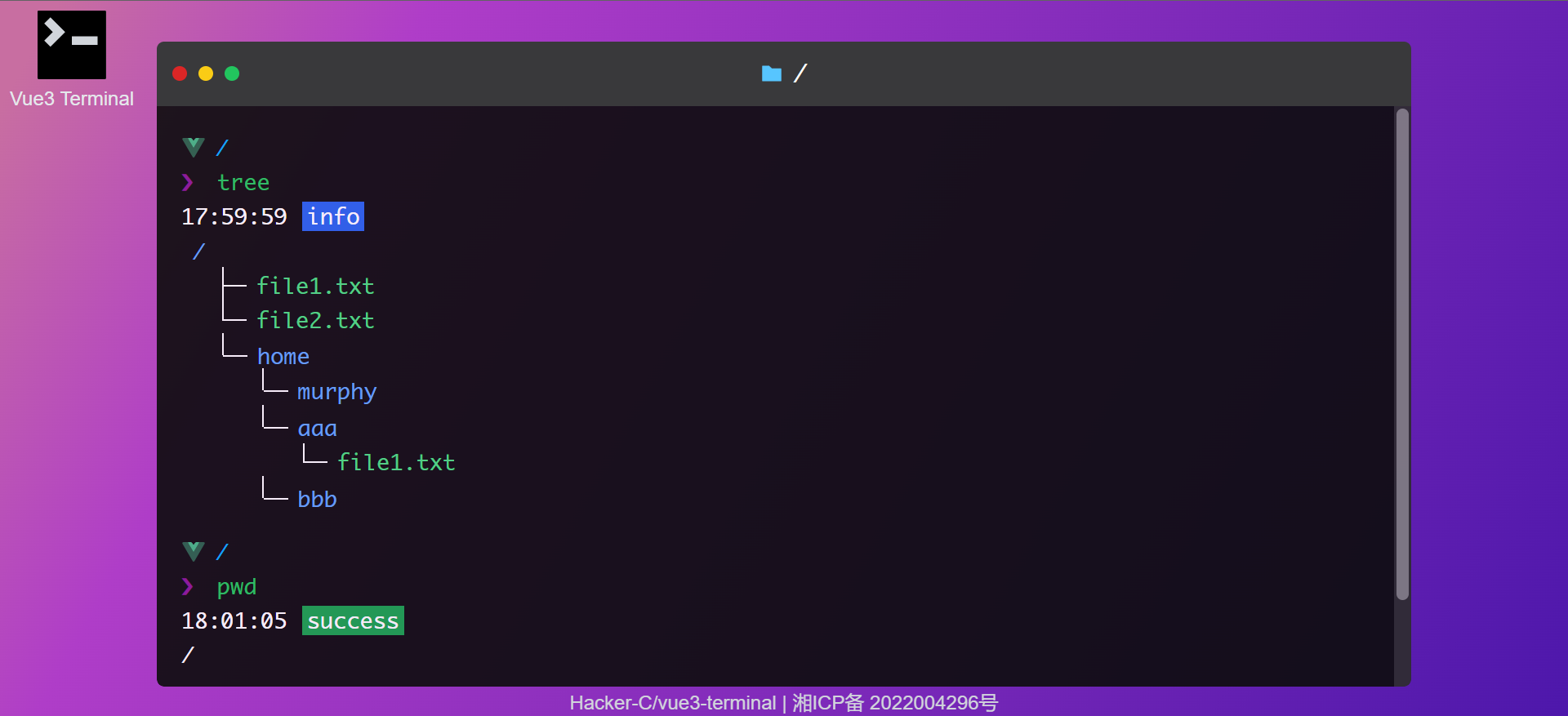English | 中文
Hi! Here is a mini terminal built with Vue3 + TS + Pinia + TailwindCSS!
Onlie: https://term.mphy.me
It has some basic commands below(with the most basic usage):
tree- show the file and folder treeecho [message]- print messageecho [message] > [filename]- write fileecho [message] >> [filename]- append context to filecat [filename]- read filecd [dirname]- change directorycd ..- goto last directoryls- list files in current directorypwd- print current directoryclear- clear screenmkdir [dirname]- create directorytouch [filename]- create filewelcome- welcome messagehelp- help messageopen [url]- open url in new tab'google [keywords]- search keywords in googlebaidu [keywords]- search keywords in baidugithub- the source code of this project
More commands will be added...
rm- remove filerd- remove directoryj- jump to a directorymv- move filemkdir- limit name of directory(/)tree- optimize the display of file tree- Make a visual desktop file system(?)
- Vue3 + TypeScript + Vite
- Pinia
- TailwindCSS
# Install
pnpm install
# Run
pnpm dev
# Build
pnpm buildThe data structure of the terminal system is a N-ary tree which simulates the diractory structure of real machine. But there is a slight difference between them, I design a pointer called previous point to its parent node.
Note More about n-ary-tree: N-ary Tree Data Structure
interface Directory {
id: number // id
name: string // current directory name
files: File[] // all files below current directory
directories: Directory[] // all diractories, alos a pointer which points to its children nodes
previous: Directory | null // a pointer which points to its parent node
}This is the file data structure:
interface File {
name: string // file name
value: string // file content
}