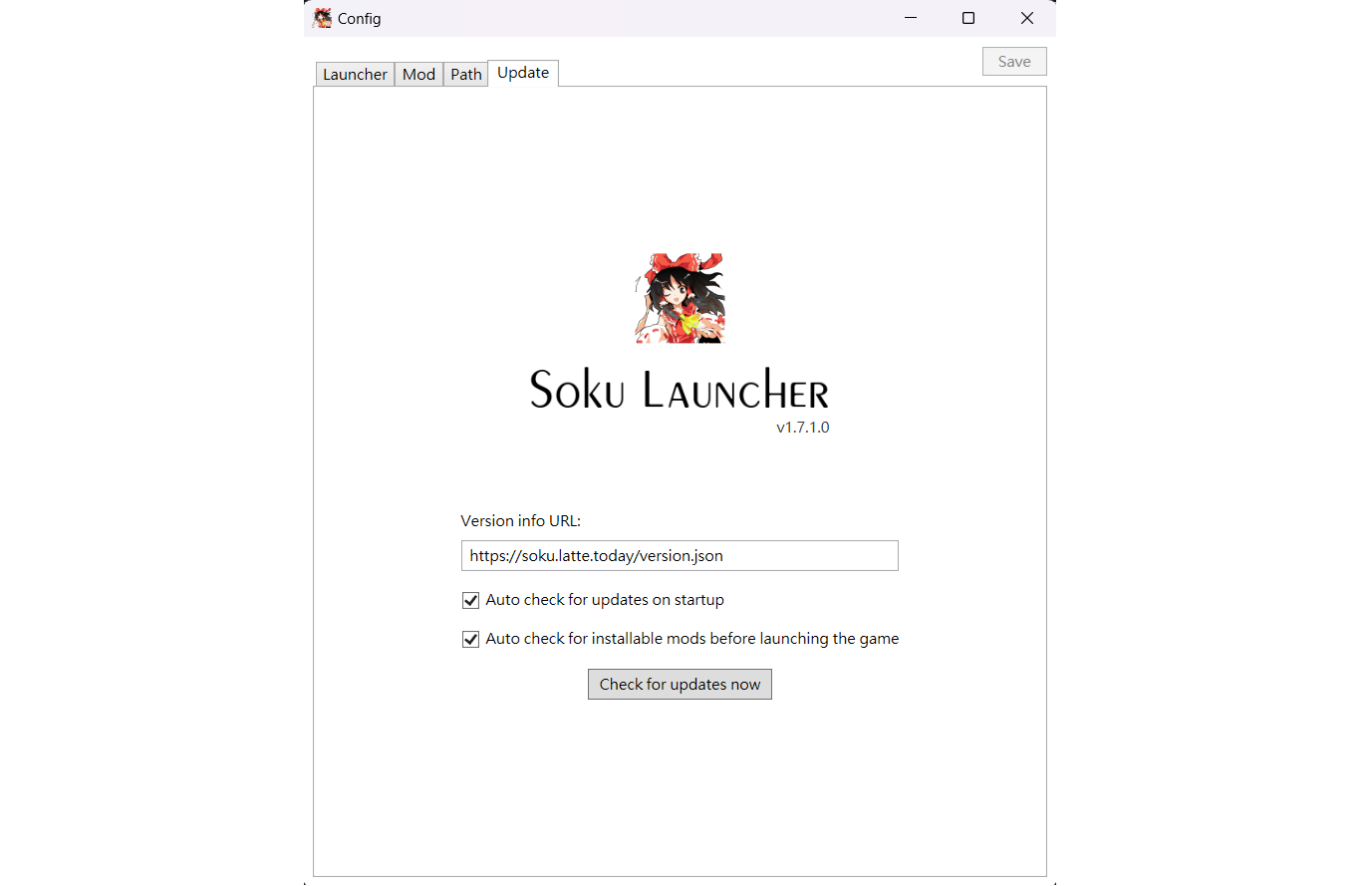Configuring mods(SWRSToys) before launching the game and provide automatic mod updates and download missing mods.
Just with a single click, SokuLauncher will automatically switch mods and launch the game.
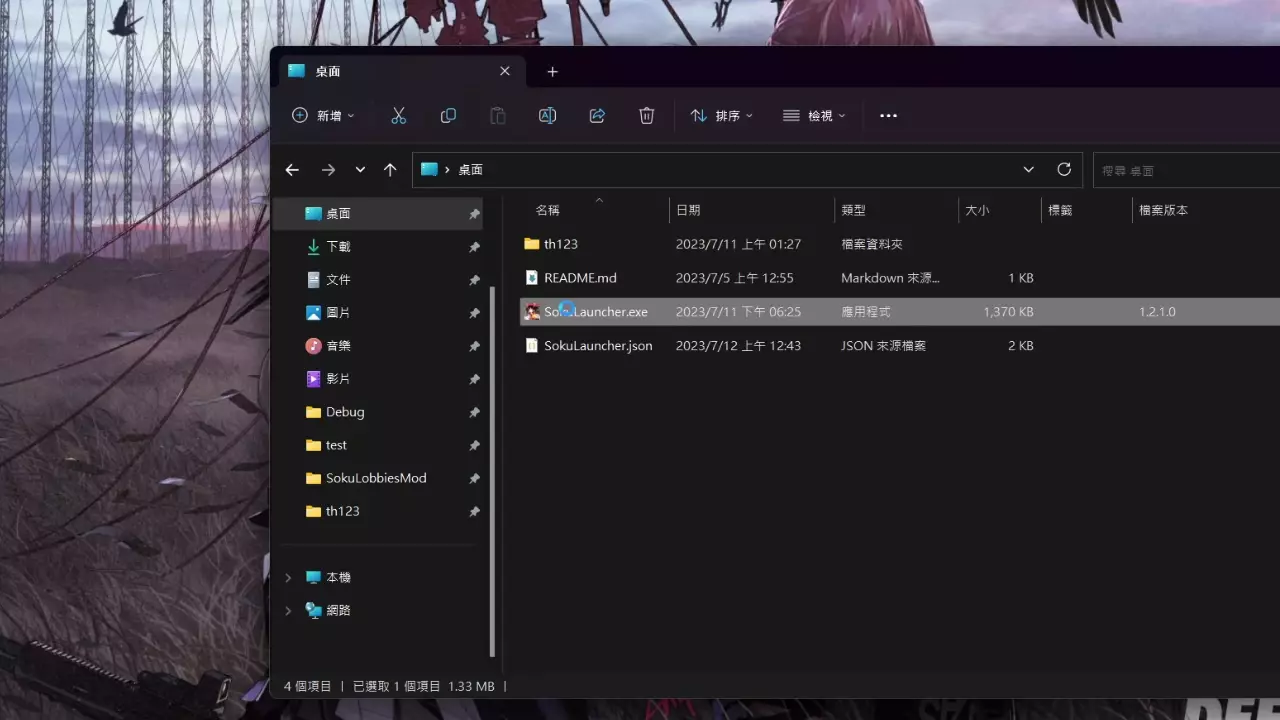
When missing mods are detected before launch, a prompt to download and install the mods will pop up.
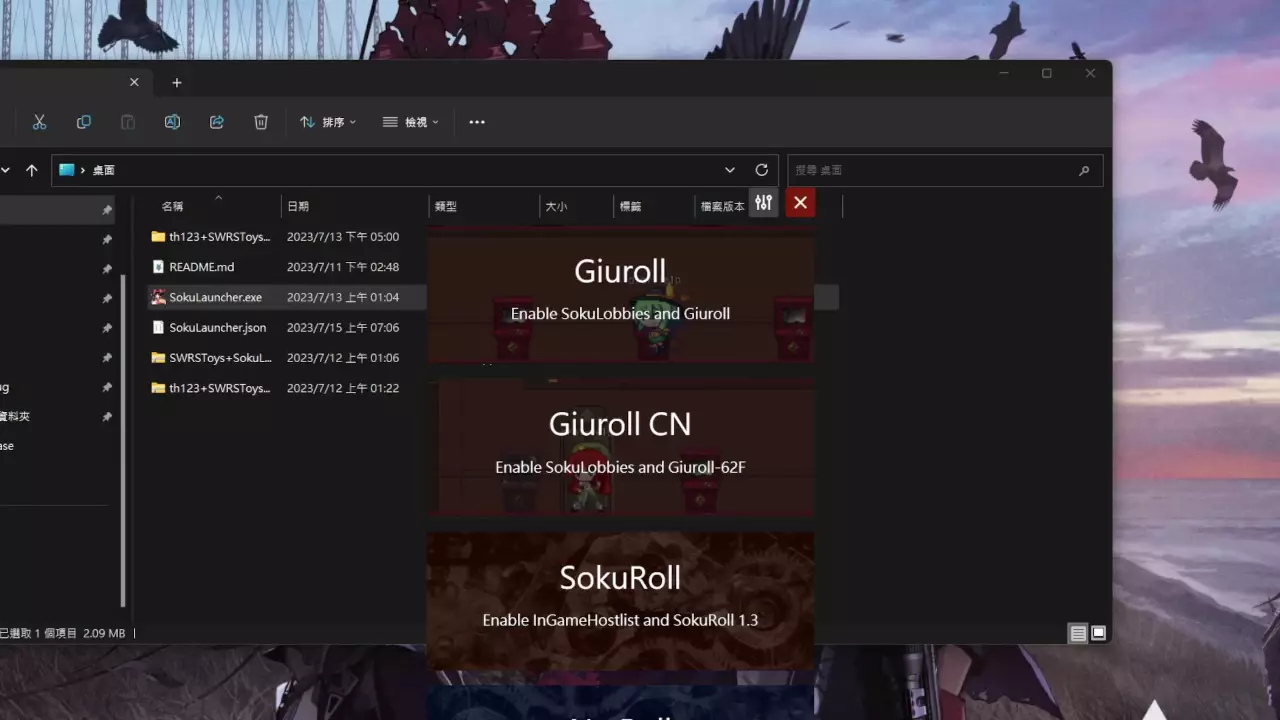
Create a desktop shortcut icon that quickly opens the specified mod setting and still performs automatic update checks when launched from the shortcut.
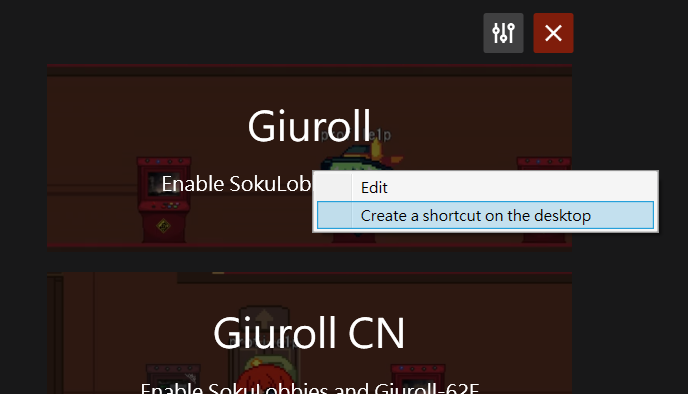
Download SokuLauncher and place it in the main directory of th123.
If you are using a 32-bit operating system, please place SokuLauncher in the parent directory or subdirectory of th123's main directory.
Alternatively, you can place it elsewhere and set the location of th123 executable in the Config.
You can customize the appearance of the launcher and configure which mods to enable at launch.
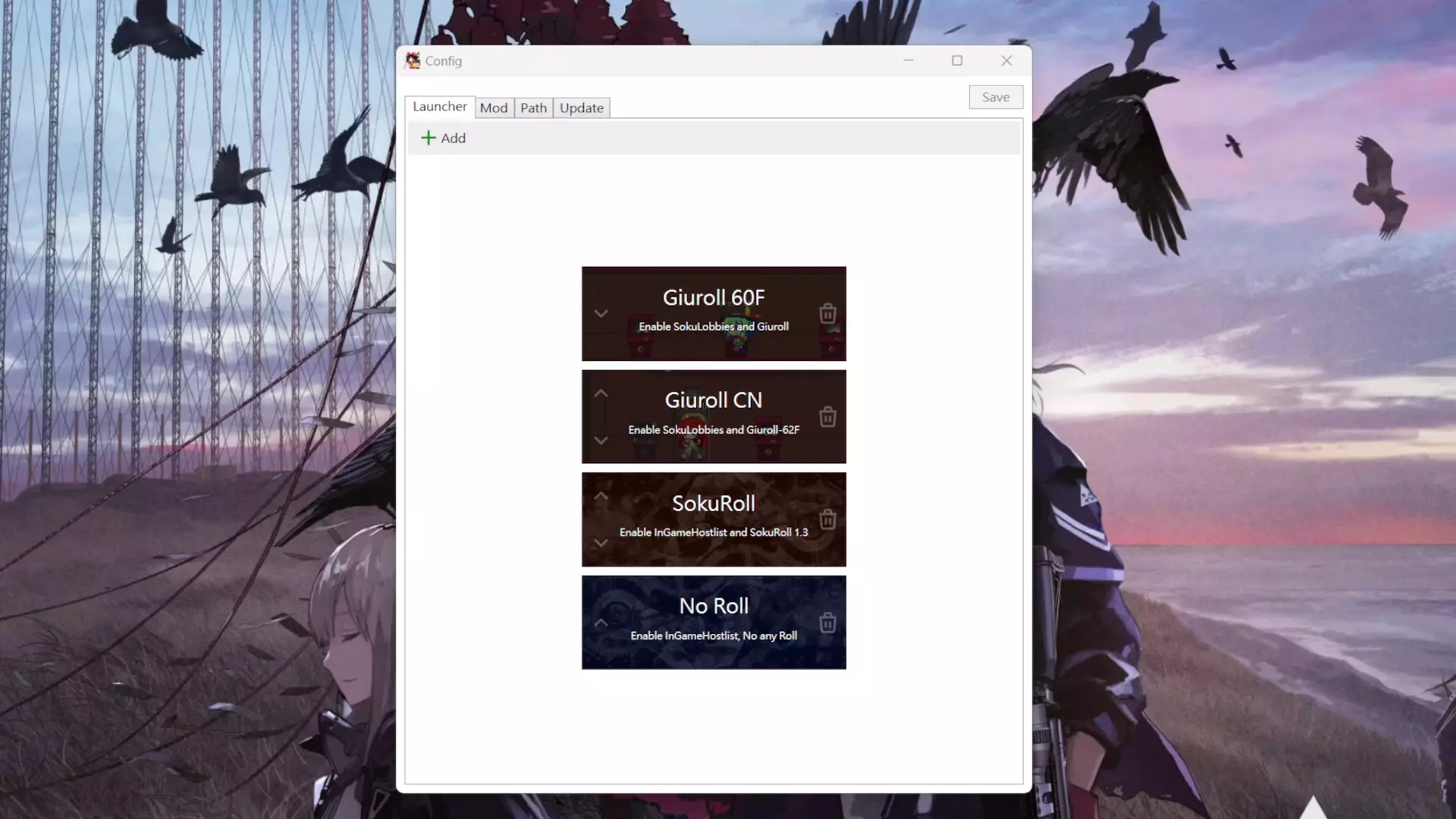
Mods can be turned on/off or deleted from this page.
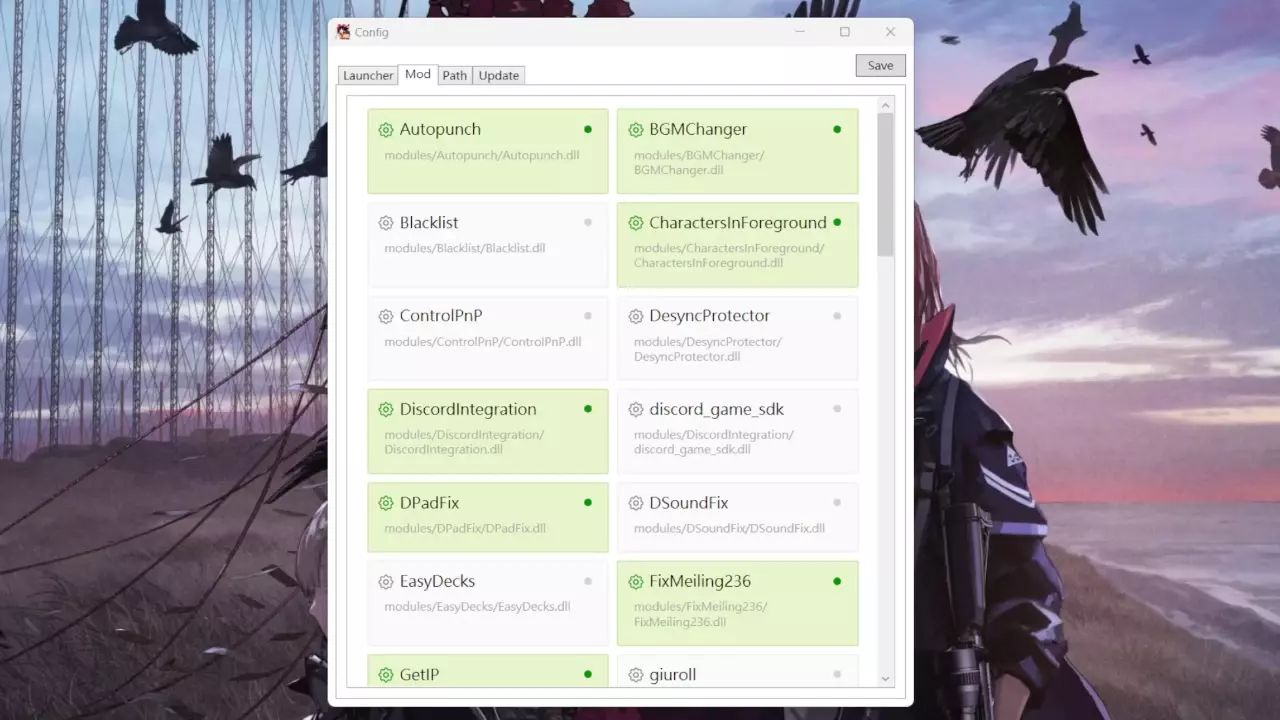
You can set the location of the game executable here.
This setting is necessary if you haven't placed SokuLauncher near th123 folder.
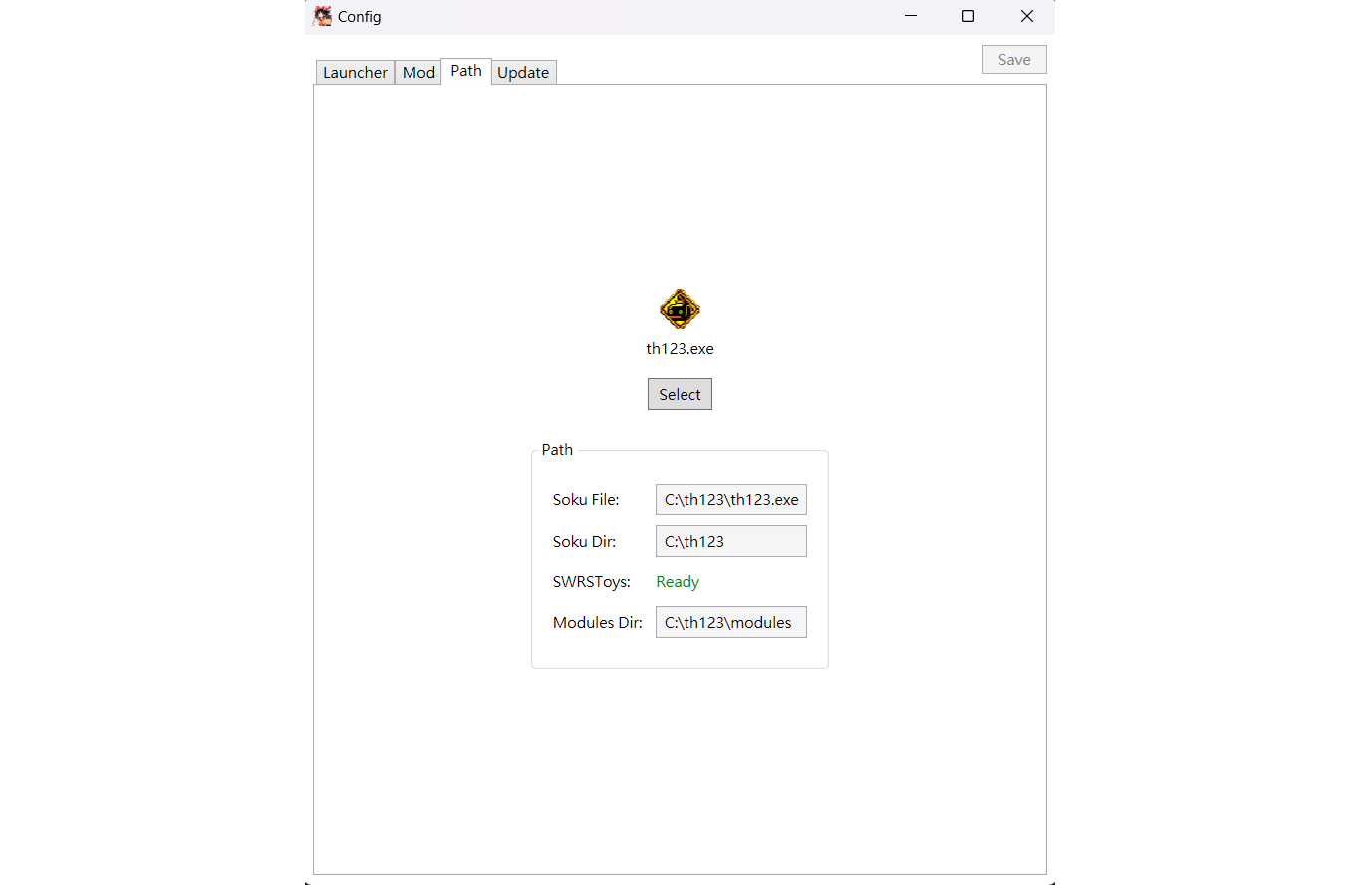
Version info source and related update options.
SokuLauncher provides automatic update and installation of missing mods. If you don't need these features, you can also disable them here.